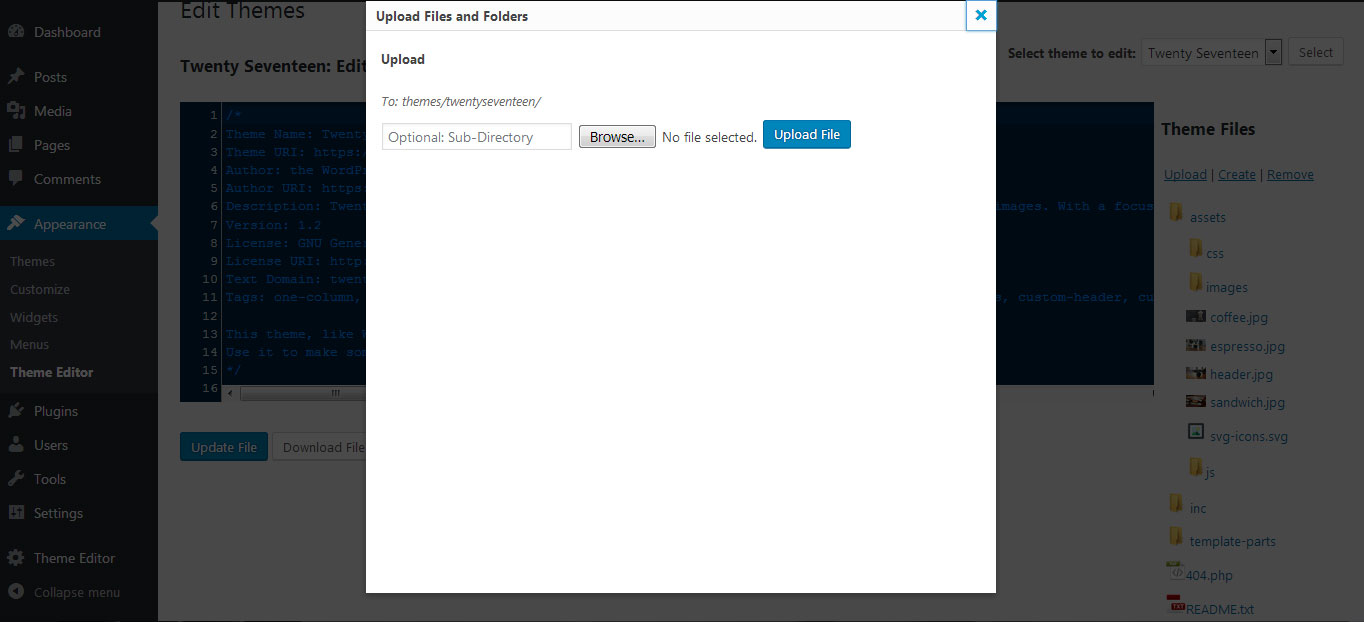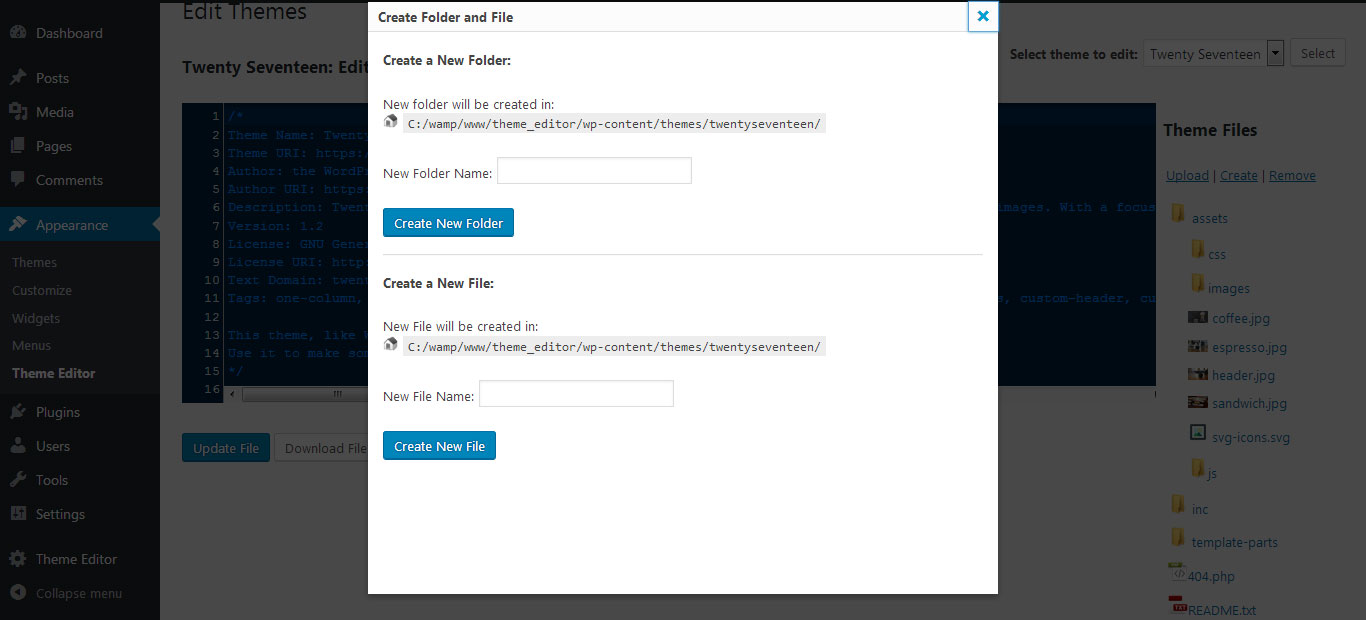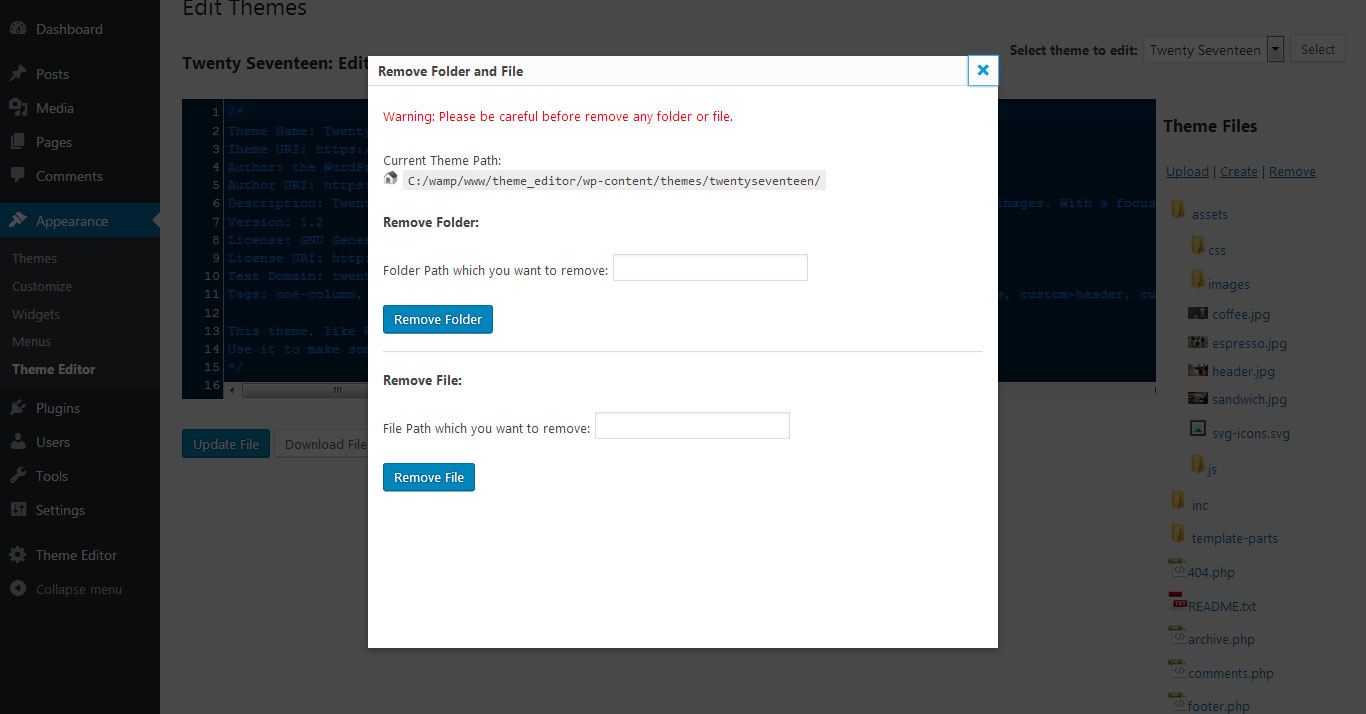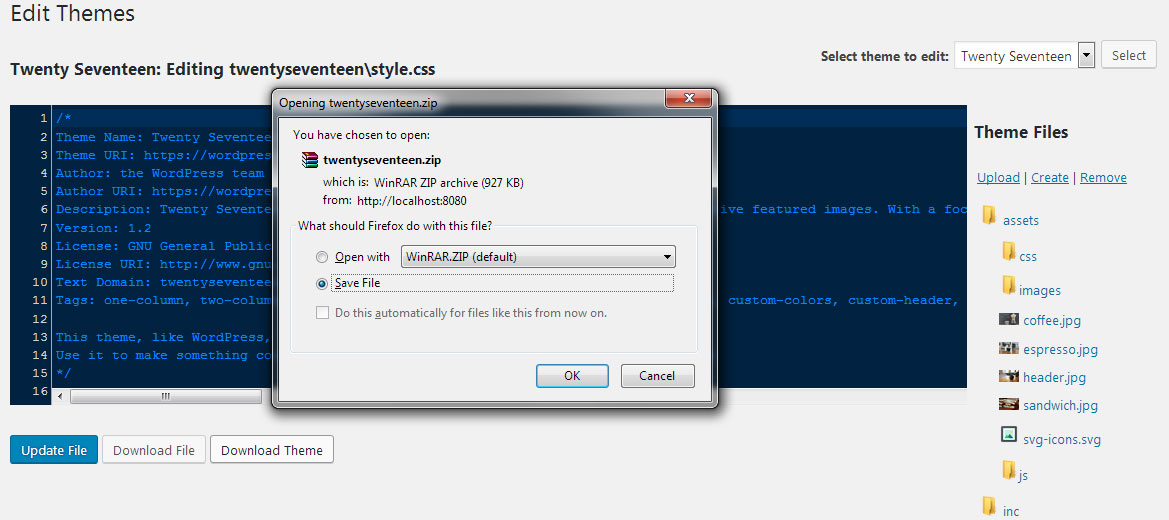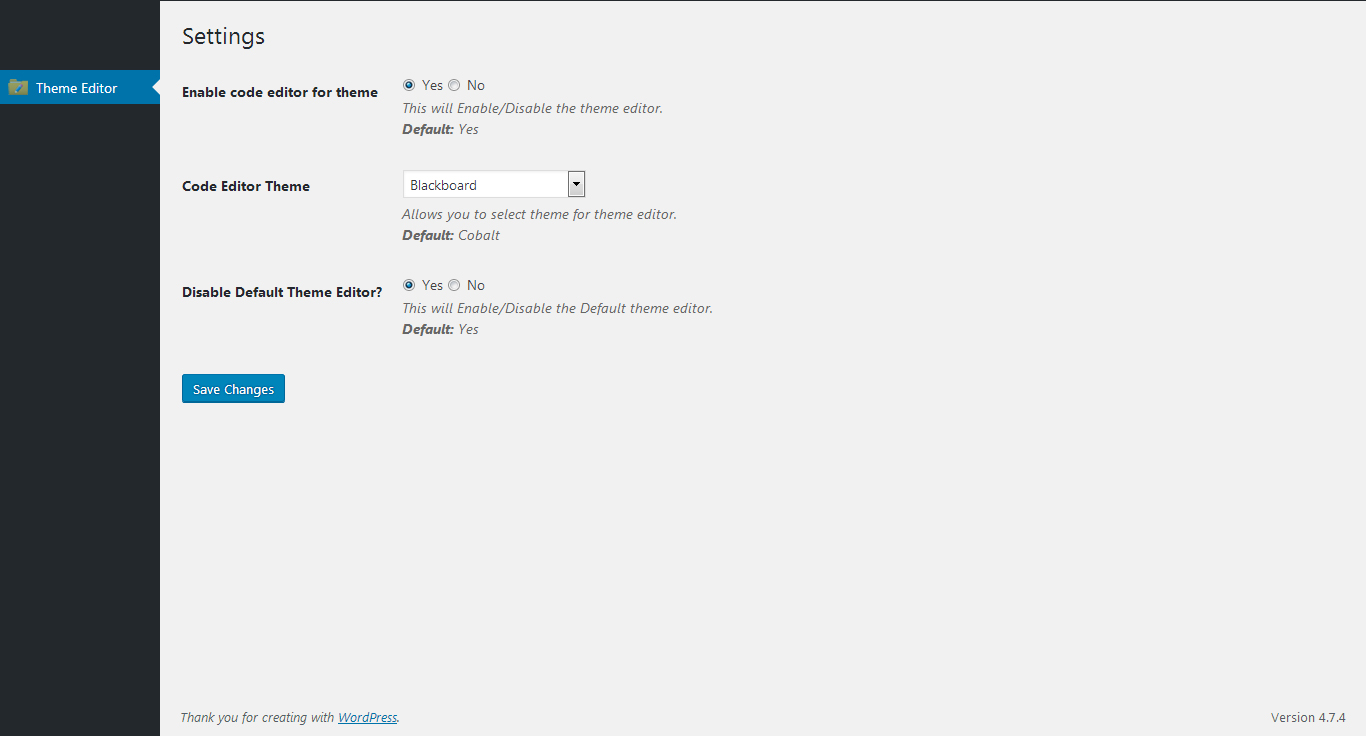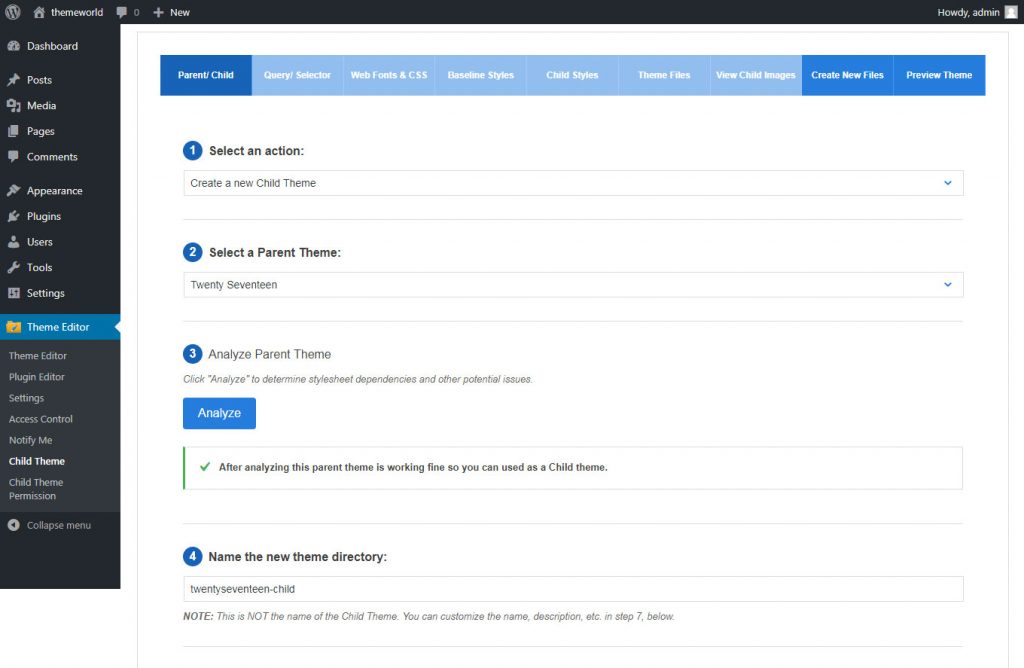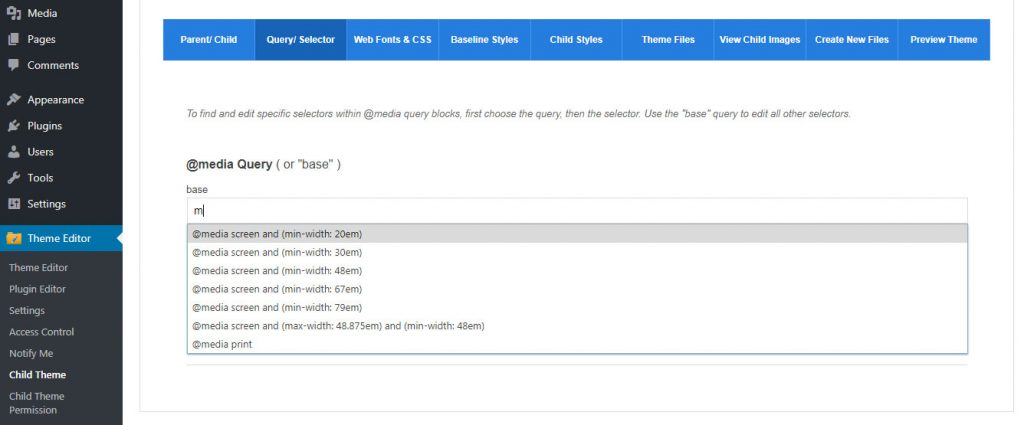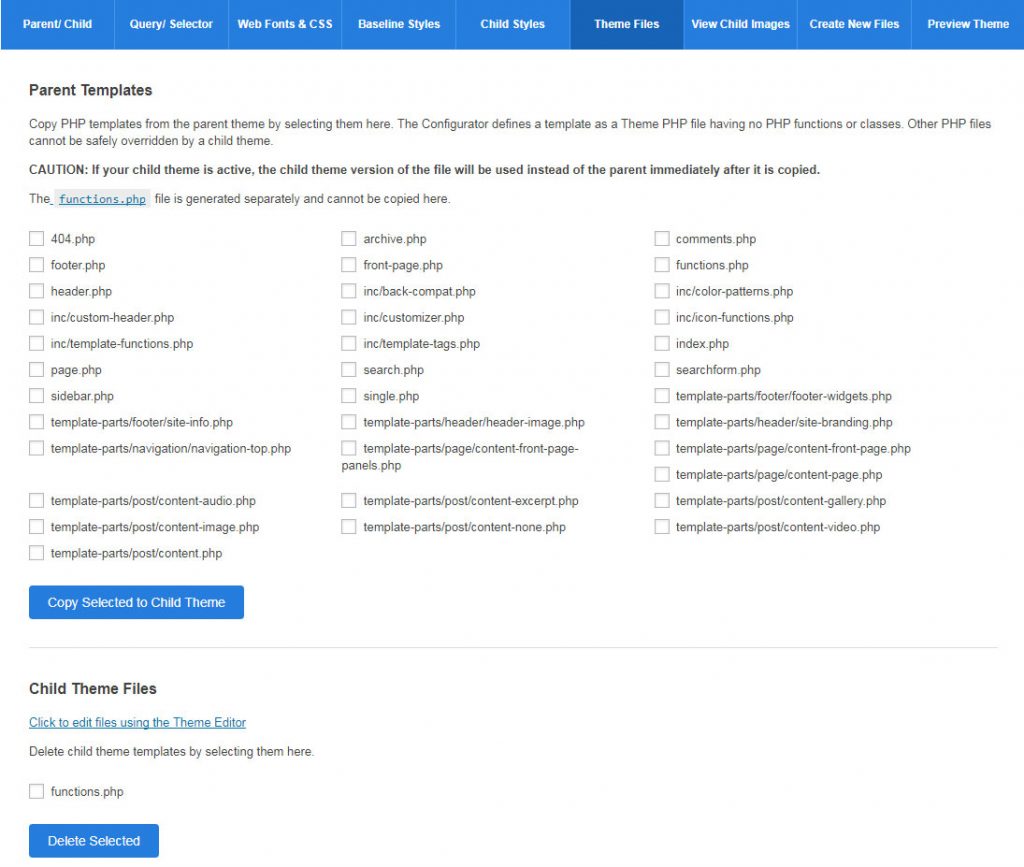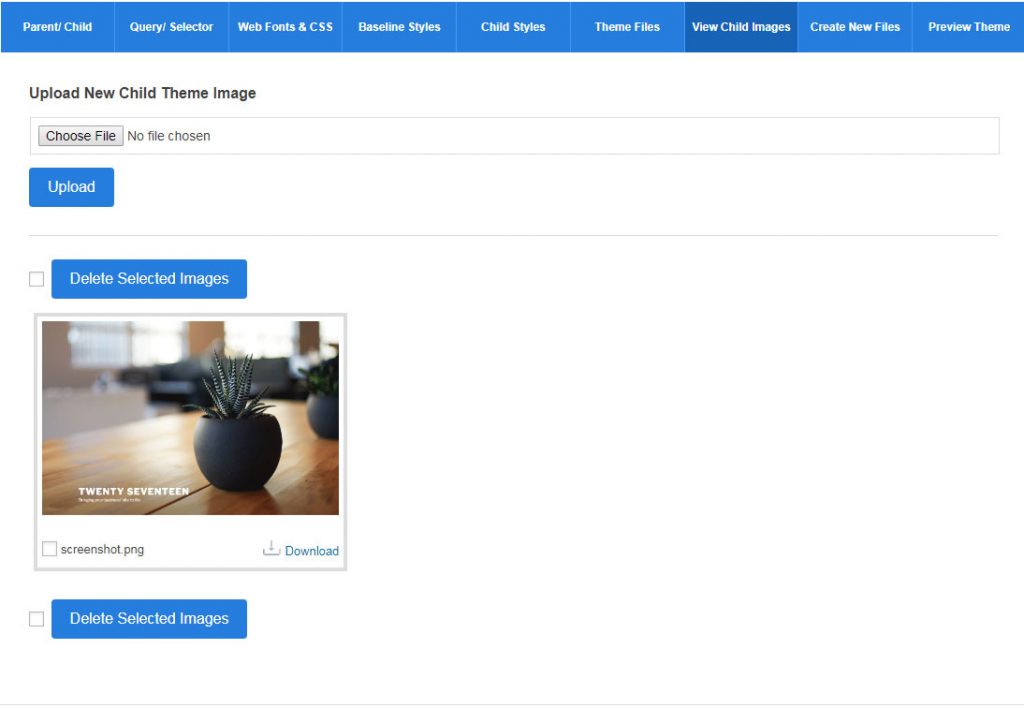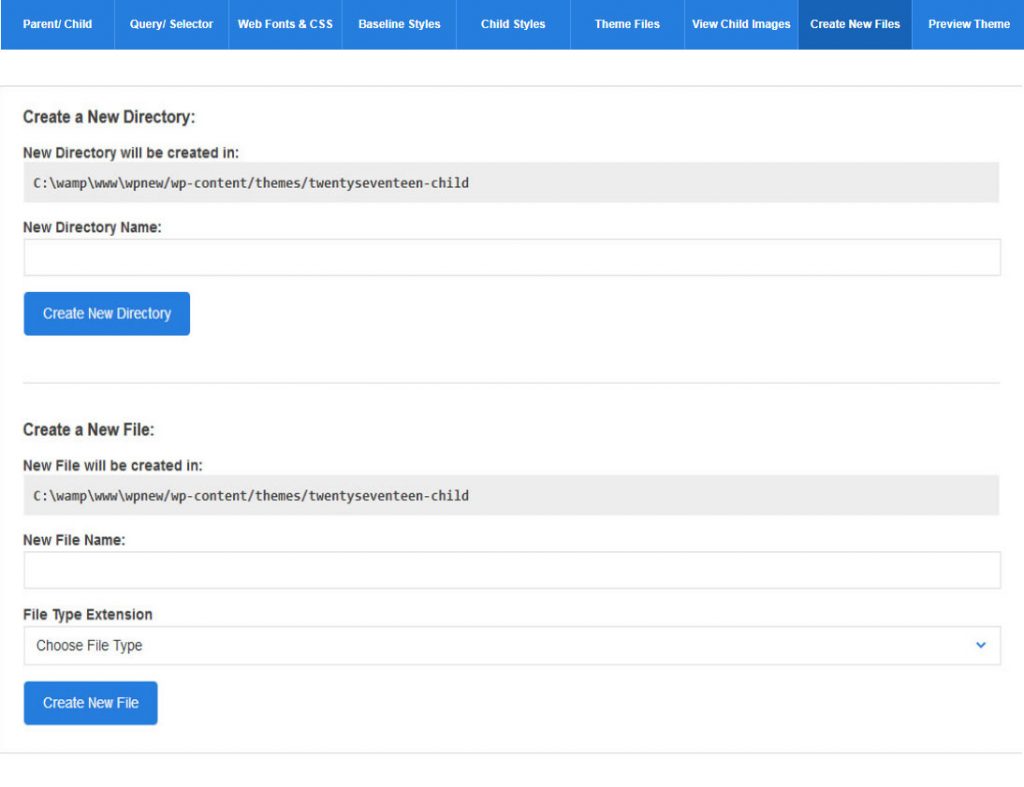外掛說明
Theme Editor allows you to edit theme files, create folder, upload files and remove any file and folder in themes and plugins. You can easily customize you themes and plugins directly.
Key Features in Theme Editor Plugin
- Edit Theme and Plugin Files
- Code Editors – Supports PHP, HTML, CSS and JavaScript
- Fancy Box
- Code Mirror
- Create and remove folder in themes and plugins
- Create and remove files in themes and plugins
- upload and download files in themes and plugins
- Download whole theme and plugin.
- Create New Child Theme
- Duplicate Existing Child Theme
- Query / Selector
- Move File from Parent Theme To Child Theme
- Upload New Images and Download Images
- Change and Upload New Screenshot of Selected Theme
- View All Images of Selected Theme
Extended Features in Theme Editor Plugin
- Users Permissions
- User Role Permissions
- Email Notifications to Admin
- Edit Theme Files
- Code Editors Supports PHP, HTML, CSS and JavaScript
- Fancy Box
- Code Mirror
- Create and remove folder in themes
- Create and remove files in themes
- Upload and download files in themes
- Download whole theme.
- Edit Plugin Files
- Create and remove folder in plugins
- Create and remove files in plugins
- Upload and download files in plugins
- Download whole plugin.
- Create New Child Theme
- Duplicate Existing Child Theme
- Query / Selector
- Move File from Parent Theme To Child Theme
- Upload New Images and Download Images
- Change and Upload New Screenshot of Selected Themes
- View All Images of Selected Theme
- Preview Theme
- Child Theme Permission
Support
- If any problem occurs, please contact us at http://themeeditor.pro/contact
Minimum requirements for Theme Editor
- WordPress 3.3+
- PHP 5.x
- MySQL 5.x
If any problem occurs, please contact us at http://themeeditor.pro/contact.
螢幕擷圖
安裝方式
- Upload the
theme-editorfolder to the directory/wp-content/plugins/. - Activate the plugin using the ‘Plugins’ menu in WordPress.
使用者評論
2024 年 4 月 15 日
1 則留言
I have been a WordPress user for 20 years and choose WordPress for any site I create because it is the best tool for people who don't want to be locked into a single web host. Like a "best looking guy in the burns unit" - this is not a compliment at all.
Just try to edit the font size of your Header and you'll see whta I mean: this "tool" is horrible. It is a mystery how can anyone stay in business like this - not trying to give their customers an easy way to get things done. Who created this monster and how do they sleep at night? I am assuning they got money for their work - shouldn't they feel ashamed for how bad it is?
Tons of other reasons to rate this poorly - even before Automatic started pushing people to subscription (JetPack) - this is one sad and very confusing app.
2024 年 3 月 9 日
1 則留言
I like it, it´s helpful
2024 年 3 月 1 日
1 則留言
That is useful for me
2024 年 2 月 13 日
1 則留言
HTML in the End is more powerful then WP by itself
2023 年 12 月 28 日
1 則留言
Love the plugin! Great for my site Im about to launch.
2023 年 12 月 22 日
1 則留言
Has proven to be incredibly valuable for debugging and fixing errors introduced through the development process.
參與者及開發者
變更記錄
= 2.8 (1st Dec, 2023)
- Compatible with wp 6.4.1
- Fixed minor issues
- Api Updated
- Rating div issue fixed
- Security Fixes
= 2.7.1 (8th May, 2023)
- Resolved Issue for Plugin Settings – not able to disabled default plugin Editor
- Compatible with wp 6.2
= 2.7 (27th Jan, 2022)
- Checked compatibility with wordpress v5.9
= 2.6 (10th Feb, 2021)
- Updated script for create and delete file as per wordpress guidlines
= 2.5 (27th Jan, 2021)
- Updated file download script as per security perspective
2.4 (27th Aug, 2020)
- jquery issues fixes with WP 5.5
2.3 (8th Oct, 2019)
- Minor fixes
2.2 (30th Sep, 2019)
- Security issues fixes
2.1 (15th Mar, 2019)
- Folder permissions issue fixed
2.0 (15th Mar, 2019)
- Compatible with wordpress 5.1.1 and unwanted warning fixes
1.9 (20th Oct, 2018)
- Compatible with php 7.3 and wordpress 5.0
1.8 (15th Oct, 2018)
- Added new feature for child themes
1.7 (28th July, 2018)
- removed useless code
1.6 (26th Apr ,2017)
- Performance Enhanced
1.5 (12th Feb ,2017)
- Translations Added
- fix some Bugs in 1.4
1.4 (17th Nov ,2017)
- screen_icon() – deprecated function removed
1.3 (27th Oct ,2017)
- fix some Bugs in 1.2 – Minor Update
- Settings Menu Added
1.2 (16th Sep ,2017)
- fix some Bug in 1.1 – Minor Update