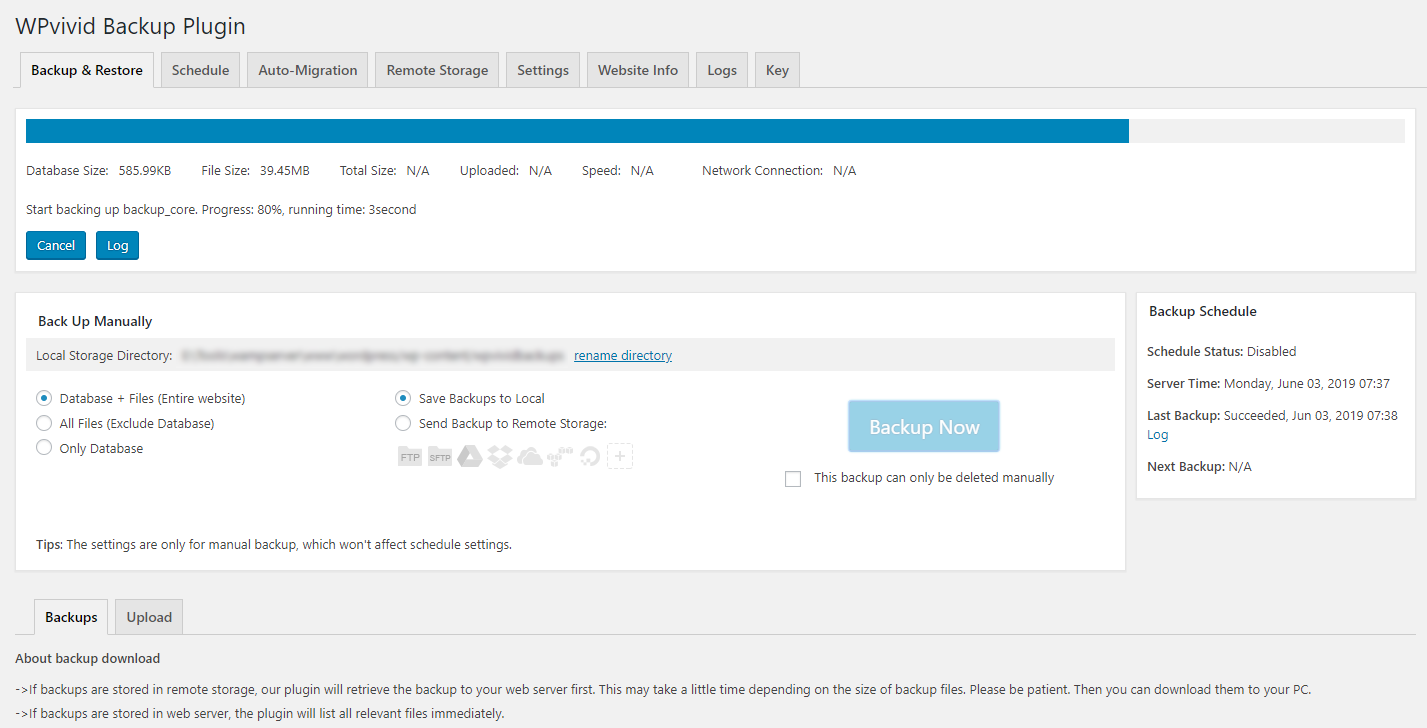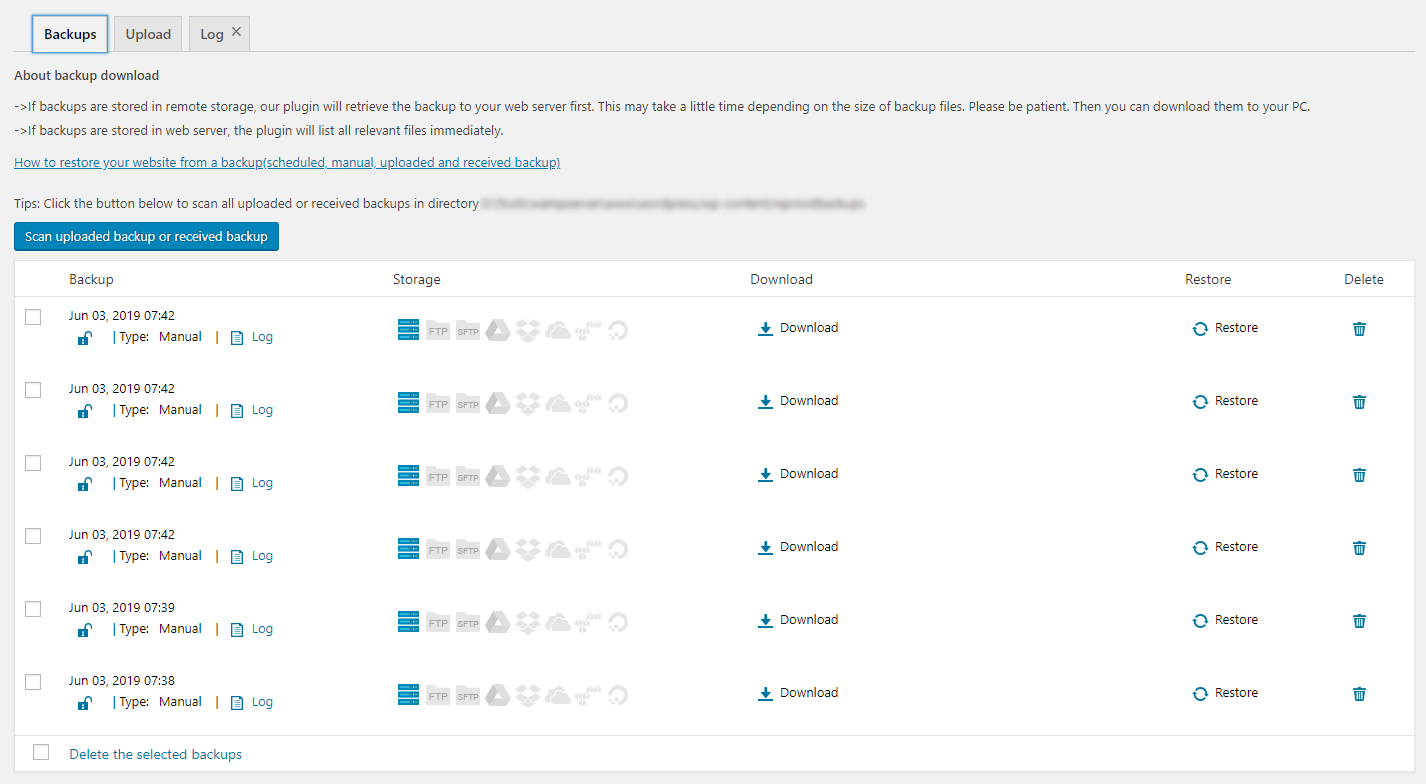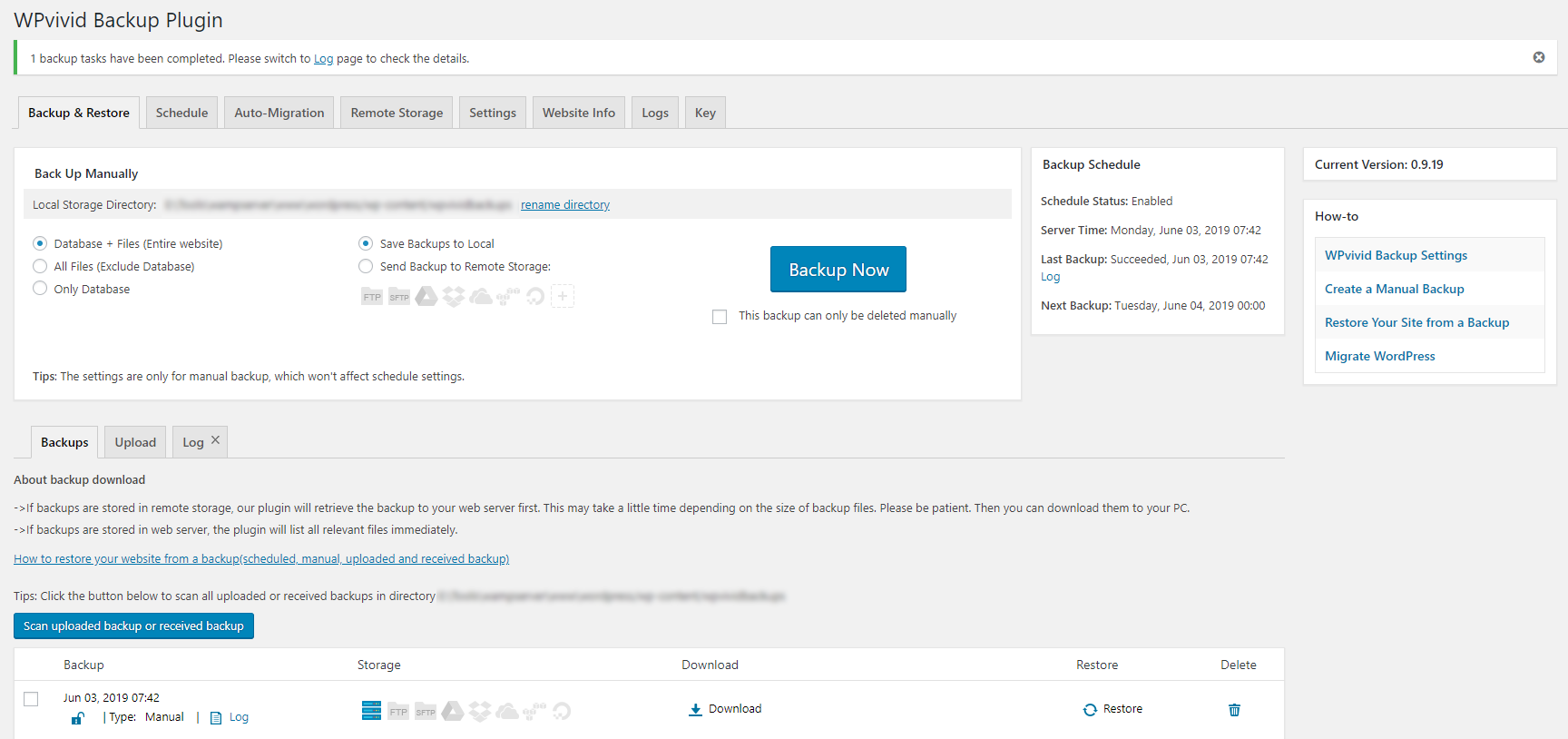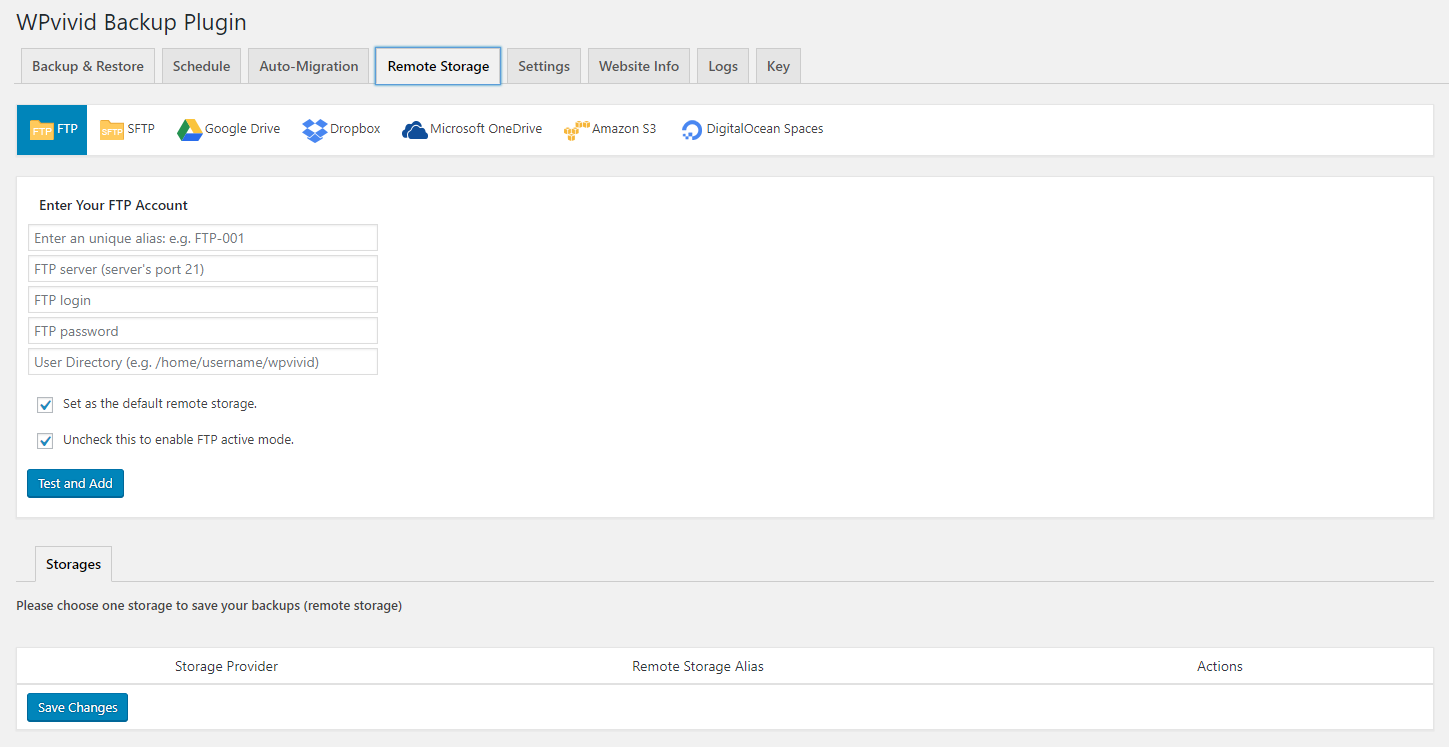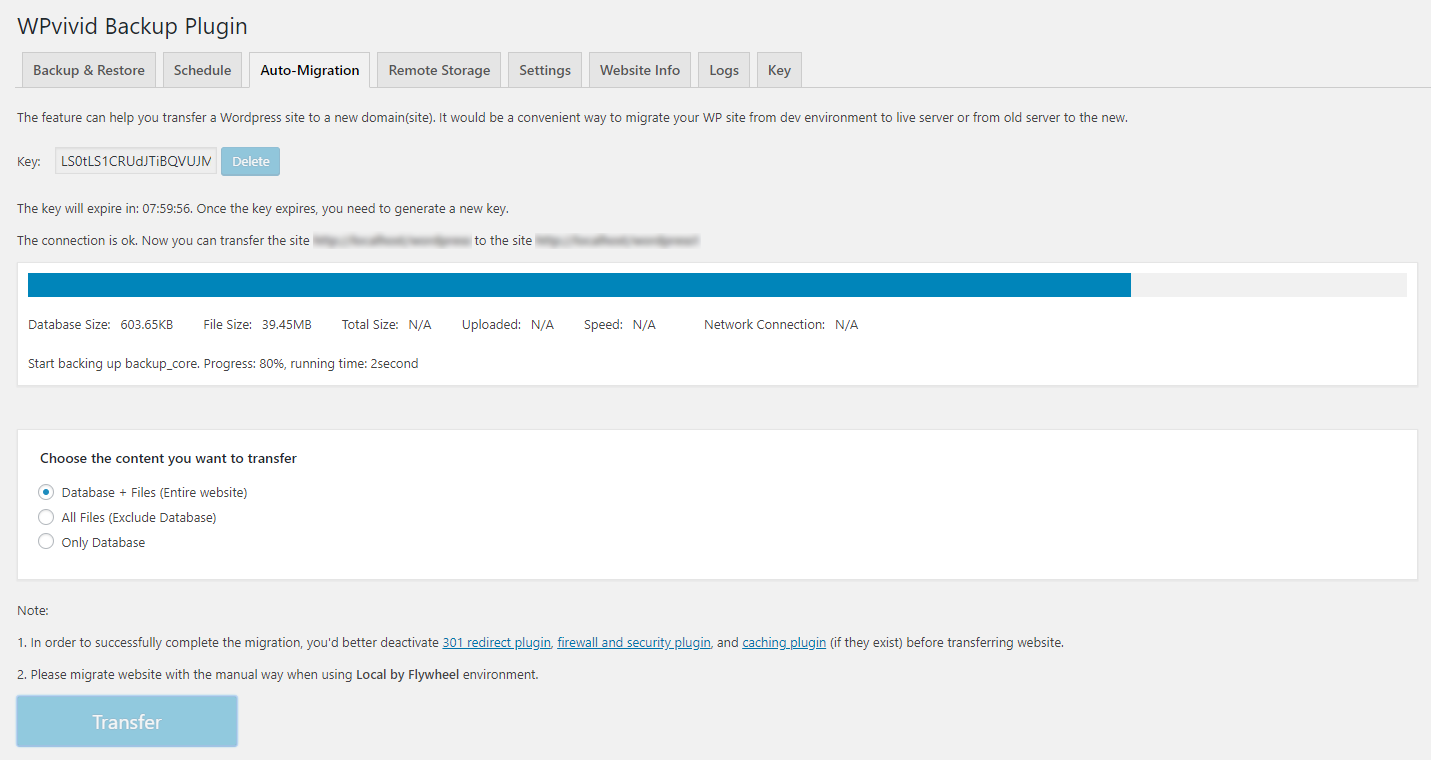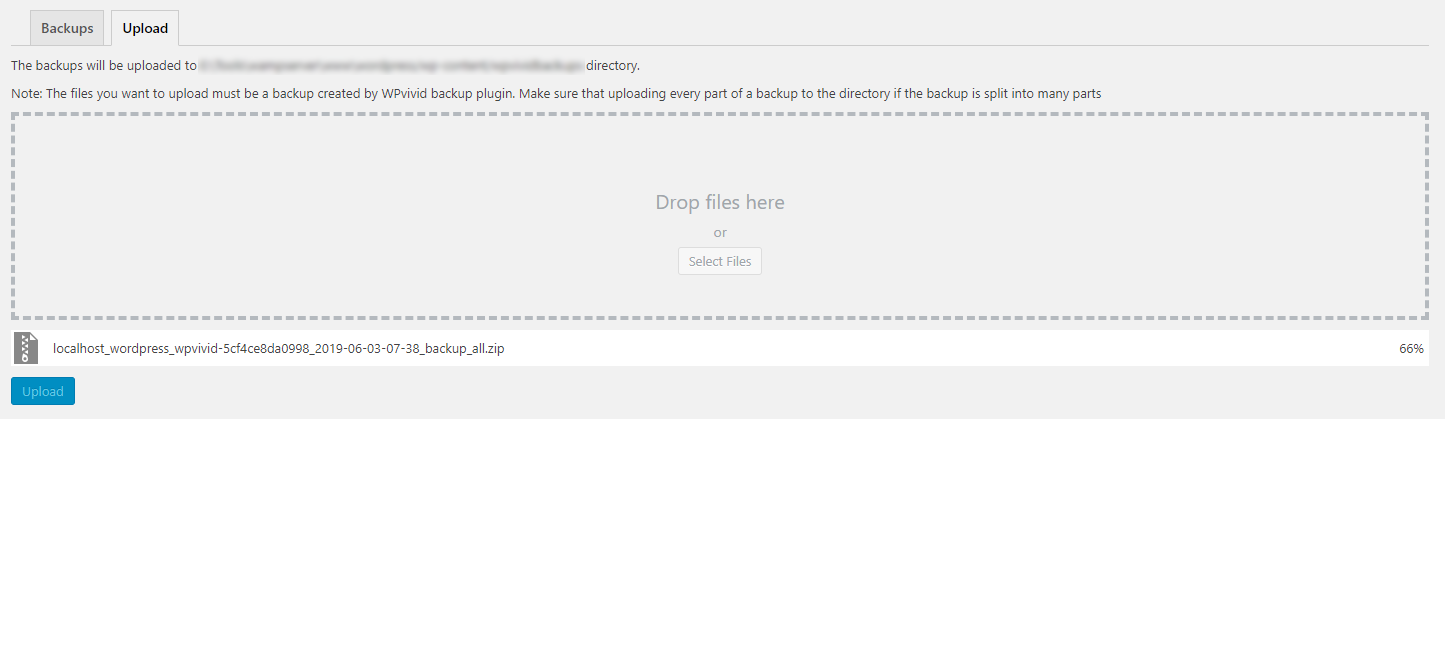外掛說明
WPvivid Backup & Migration 外掛提供備份、移轉及建立預備環境 (在子目錄中建立可安全測試 WordPress 核心程式、外掛、佈景主題及網站變更的預備環境網站) 等基本功能。
下載 WPvivid Backup & Migration for MainWP
WPvivid Backup & Migration for MainWP 已可供下載安裝。
WPvivid Backup & Migration for MainWP 能讓網站管理員直接在 MainWP 控制台中為全部子網站設定並控制 WPvivid Backup & Migration 外掛。
WPvivid Backup & Migration Pro 已正式推出
- 自訂備份檔案內容
- 建立預備環境網站,並將預備環境網站推送為正式網站
- 增量備份
- 資料庫備份加密
- 自動備份 WordPress 核心程式、佈景主題及外掛
- 備份 WordPress 多站網路
- WordPress 多站網路預備環境
- 建立全新 WordPress 網站
- 進階遠端備份
- 進階備份排程
- 還原遠端備份
- 使用遠端儲存空間移轉網站
- 將多站網路的子網站移轉至一般 WordPress 網站
- WPvivid Backup & Migration Pro 可自訂品牌
- 控制使用者對 WPvivid Backup & Migration Pro 的存取
- 更多令人驚艷的功能
觀看 WPvivid Backup & Migration Pro 的評測影片:
獲得 WPvivid Backup & Migration Pro
主要功能
1. 輕鬆備份
輕鬆建立 WordPress 網站的備份。網站管理員可以選取要備份的網站項目,無論是備份整個網站 (資料庫含檔案)、備份全部檔案或僅備份資料庫都可以完成。
2. 自動移轉
網站管理員一鍵便能將 WordPress 網站再製或移轉至新的網域。WPvivid Backup & Migration 外掛支援網站從預備環境移轉至新的伺服器、從預備環境移轉至新的網域或從正式伺服器移轉至其他伺服器。
3. 建立預備環境網站
在正式網站的子目錄中建立預備環境網站,便能安全的測試 WordPress 核心程式、外掛、佈景主題及網站各項變更,網站管理員可以選取要將哪些項目從正式網站複製至預備環境網站。
4. 排程備份
設定排程以自動執行網站備份。網站管理員可以設定每 12 小時、每天、每週、每 2 週、每月執行備份程序,並可依需求選取備份項目及位置。
5. 異地備份至遠端儲存空間
將網站備份檔案異地傳送至遠端儲存空間位置。WPvivid Backup & Migration 外掛支援領導品牌的雲端儲存空間服務提供商,例如 Dropbox、Google 雲端硬碟、Amazon S3、Microsoft OneDrive、DigitalOcean Spaces、FTP 及 SFTP。
6. 一鍵還原
使用備份檔案一鍵還原 WordPress 網站。
7. 支援的雲端儲存空間
WPvivid Backup & Migration 外掛支援 Dropbox、Google 雲端硬碟、Amazon S3、Microsoft OneDrive、DigitalOcean Spaces、FTP 及 SFTP,WPvivid Backup & Migration Pro 則另外支援 Wasabi、pCloud、Backblaze 及 WebDav 等更多服務。
使用 WPvivid Backup & Migration 外掛的最低環境需求
- UTF-8 字元編碼
- PHP 5.3 或更新版本
- MySQL 4.1 或更新版本
- WordPress 4.5 或更新版本
安裝方式
安裝 WPvivid Backup & Migration 外掛
1. 前往 WordPress 網站控制台
2. 前往 [外掛] 選單並搜尋「WPvivid Backup & Migration」。
3. 找到「WPvivid Backup & Migration」外掛後,點擊 [立即安裝]。
4. 點擊 [啟用]。
常見問題集
-
WPvivid Backup & Migration 外掛的用途?
-
正如外掛名稱所示,WPvivid Backup & Migration 是一款全方位的免費 WordPress 備份及移轉外掛,它能讓網站管理員輕鬆再製及移轉 WordPress 網站至新的網域、手動及排程自動執行 WordPress 網站備份工作、直接在網站控制台將網站備份至雲端儲存空間,並使用備份檔案還原網站。
-
WPvivid Backup & Migration 外掛是否能移轉網站?這是免費功能嗎?
-
兩者均是。WPvivid Backup & Migration 外掛支援 WordPress 網站的移轉,且移轉功能完全免費。
-
WPvivid Backup & Migration 外掛支援哪些雲端儲存空間?是否能免費存取這些功能?
-
隨裝即用的 WPvivid Backup & Migration 外掛支援 Dropbox、Google 雲端硬碟、Amazon S3、Microsoft OneDrive、DigitalOcean Spaces、FTP 及 SFTP。
是的,這些雲端儲存空間的存取都是免費功能。 -
是否可使用 WPvivid Backup & Migration 外掛還原網站?
-
可以。使用者可以使用 WPvivid Backup & Migration 外掛透過網站備份還原 WordPress 網站。使用上不會有所限制,也沒有附加條件。
-
WPvivid Backup & Migration 外掛是否提供技術支援?在何處可以獲得技術支援?
-
我們提供技術支援。當使用者需要協助時,只要在 WPvivid Backup & Migration 外掛的技術支援論壇提出,或是直接聯絡我們即可。
-
這個外掛是否有入門指南或線上說明?
-
這個外掛提供完整的線上說明。請優先閱讀〈移轉網站至新主機〉、〈手動建立網站備份〉及〈使用備份檔案還原網站〉這幾份指南,完整的線上說明請前往官方線上說明頁面。
使用者評論
參與者及開發者
變更記錄
0.9.100
- Added a column to the backup list to show the backup size.
- Fixed: URLs could not be replaced during migration in some cases.
- Fixed: Adding SFTP remote storage could fail in some cases.
- Fixed a vulnerability in the plugin code.
0.9.99
- Fixed: Scheduled database backups could fail in some cases.
- Optimized the plugin code.
- Successfully tested with WordPress 6.5.
0.9.98
- Fixed: Backups to OneDrive failed in some environments.
- Fixed some PHP warnings.
- Optimized the plugin code.
0.9.97
- Fixed some vulnerable code and optimized the plugin code.
- Fixed: The option ‘Keep backups in local after uploading them to cloud’ could not take effect.
- Successfully tested with WordPress 6.4.3.
0.9.96
- Fixed: Restore could fail when max_allowe_packet of the server is low.
- Fixed some bugs in the plugin code.
- Optimized the plugin code.
- Successfully tested with WordPress 6.4.3.
0.9.95
- Fixed: Backup to SFTP would fail in some environments.
- Fixed: Backup to Google Drive would fail in some environments.
- Fixed: Creating a staging site would fail in some cases.
- Fixed: Some special characters would not display properly after website migration.
- Fixed some vulnerabilities in the plugin code.
- Fixed some bugs in the plugin code.
- Optimized the plugin code.
0.9.94
- Fixed: Prefix of tables with foreign keys would not be replaced in a migration process.
- Fixed: Corrupted backups would not be detected in some environments.
- Fixed some bugs in the plugin code.
- Optimized the plugin code.
0.9.93
- Added support for migration of sites without a database prefix.
- Fixed some bugs in the plugin code.
- Optimized the plugin code.
0.9.92
- Fixed a vulnerability in the plugin code.
- Fixed some bugs in the plugin code.
- Optimized the plugin code.
0.9.91
- Fixed: Error logs would not be attached to backup email reports.
- Fixed: Uploading backups to OneDrive would fail in some environments.
- Fixed a compatibility issue with JetBackup plugin.
- Fixed some vulnerabilities in the plugin code.
- Fixed some bugs in the plugin code.
- Optimized the plugin code.
0.9.90
- Successfully tested with WordPress 6.3.
- Fixed: restore would fail when a backup contained zero dates ‘0000-00-00’.
- Fixed: Customized site icons and logos would be falsely scanned as unused.
- Added an option to exclude folders from unused image scan.
- Fixed some bugs in the plugin code.
- Optimized the plugin code.
0.9.89
- Excluded backup-migration and backups-dup-lite from a backup.
- Fixed some bugs in the plugin code.
- Optimized the plugin code.
0.9.88
- Fixed: Database restoration would fail in some environments.
- Fixed: Staging creation would fail when the database contained the aiowps_debug_log table.
- Fixed a library conflict with the Skaut Google Drive Gallery plugin.
- Fixed some PHP warnings that appeared on sites with newer PHP versions.
- Fixed some bugs in the plugin code.
- Optimized the plugin code.
0.9.87
- Fixed: Uploading backups to GoogleDrive failed because of an ‘invalid credential’ error in some cases.
- Fixed: Backup email report did not display properly in Outlook emails.
- Fixed some PHP warnings that appeared on sites with newer PHP versions.
- Fixed: Non admin users could see the plugin menus in the top admin bar.
- Fixed: Locked backups would not be deleted by backup retention.
- Fixed some bugs in the plugin code.
- Optimized the plugin code.
0.9.86
- Fixed a library conflict with the ElementsKit plugin.
- Fixed a library conflict with the YaySMTP plugin.
- Fixed some bugs in the plugin code.
- Optimized the plugin code.
0.9.85
- Added breakpoint resume for GoogleDrive, OneDrive and Dropbox upload.
- Optimized the process of uploading backups to cloud storage.
- Fixed some bugs in the plugin code.
- Optimized the plugin code.
0.9.84
- Upgraded the version of guzzlehttp/psr7 library in the plugin to 1.8.4.
- Fixed a bug of false positive backup failed email notifications.
- Fixed: Backup to Dropbox failed in some environments.
- Fixed a PHP warning of ‘WPvivid_S3Request’.
- Fixed: some used images were falsely scanned as unused.
- Fixed some UI bugs.
- Fixed some bugs in the plugin code.
- Optimized the plugin code.
0.9.83
- Upgraded the backup and restore engine to improve the backup and restore success rate.
- Fixed some bugs in the plugin code.
- Fixed some UI bugs.
- Optimized the plugin code.
0.9.82
- Fixed: Backup failed when php_uname is disabled on the server.
- Fixed: ‘Quick Snapshot’ did not work on non-wpvivid pages.
- Fixed some PHP warnings on PHP 8.2 sites.
- Fixed some bugs in the plugin code.
- Optimized the plugin code.
0.9.81
- Fixed the compatibility issue with servers that have phpinfo() function disabled.
- Fixed some bugs in the plugin code.
- Optimized the plugin code.
0.9.80
- Optimized backup process on Litespeed web server.
- Staging error logs were not included in the Debug zip.
- Fixed some bugs in the plugin code.
- Optimized the plugin code.
- Successfully tested with WordPress 6.1.1.
0.9.79
- Fixed: All target pages except for home page showed 404 error in some cases after migration.
- Fixed some bugs in the plugin code.
- Optimized the plugin code.
- Successfully tested with WordPress 6.1.
0.9.78
- Added an option to create quick database snapshots.
- Added a check for siteurl and home in a restore process.
- Fixed: Some used images were falsely scanned as unused.
- Fixed some bugs in the plugin code and optimized the plugin code.
0.9.77
- Updated: Transferred files will be deleted automatically when auto migration fails.
- Fixed a vulnerability in the plugin code.
- Fixed some bugs in the plugin code.
- Optimized the plugin code.
0.9.76
- Added a check to the integrity of uploaded backups.
- Fixed a vulnerability in the plugin code.
- Fixed some bugs in the plugin code.
- Optimized the plugin code.
0.9.75
- Fixed: Page styling got lost after importing the page in some cases.
- Fixed: Some used images were falsely scanned as unused.
- Fixed some UI bugs.
- Fixed some bugs in the plugin code and optimized the plugin code.
0.9.74
- Fixed some i18n issues in the plugin code.
- Updated: Last backup time will be updated once the backup schedule is triggered.
- Fixed some bugs in the plugin code.
- Optimized the plugin code.
0.9.73
- Fixed some bugs in the plugin code and UI.
- Optimized the plugin code.
- Successfully tested with WordPress 6.0.
0.9.72
- Improved the upload function. Now when uploading a zip(part) failed, you will be notified immediately, and you can continue to upload the problematic zip rather than uploading all zips again.
- Added: Cloud storage credentials in the database are encrypted now.
- Changed: Cloud storage credentials are not showing in the storage edit page.
- Fixed: Selected themes were not copied when creating a fresh install in some cases.
- Fixed the wpvivid_request error that could appear in some cases when scanning unused images.
- Fixed: some used images were falsely scanned as unused.
- Optimized the plugin code to reduce server consumption.
- Fixed some bugs in the plugin code.
0.9.71
- Fixed the warning: Undefined array key “page” when editing pages in some cases.
- Fixed: Creating a fresh install failed when Elementor plugin is enabled.
- Fixed some vulnerabilities in the plugin code.
- Fixed some UI bugs.
- Fixed some bugs in the plugin code.
0.9.70
- Fixed: There was no notification after restoration in some environments.
- Fixed some vulnerabilities in the plugin code.
- Fixed: Backup information of live site would be copied to the staging site when creating a staging site.
- Changed staging site creation time to local time.
- Fixed some bugs in the plugin code.
- Successfully tested with WordPress 5.9.2.
0.9.69
- Updated: For security reasons, adding Google Drive, Dropbox, OneDrive now needs to get authentication first.
- Updated: Changed time in a log file to local time.
- Fixed the curl 60 error that could appear when backing up to Google Drive in some cases.
- Fixed: Disabling backup splitting did not take effect on PHP 8 sites.
- Fixed: Uploading backups to Dropbox failed in some cases.
- Fixed some bugs in the plugin code.
- Optimized the plugin code.
0.9.68
- Fixed: Failed to upload backups to Dropbox in some cases.
- Updated: Changed timezone in email report title to local time.
- Optimized the plugin code.
0.9.67
- Fixed: The object-cache.php file and protection files generated by Wordfence were not excluded during restore.
- Fixed: Some used images were falsely identified as unused.
- Added creation time for a staging site.
- Optimized the plugin code.
0.9.66
- Fixed a Dropbox folder bug.
- Fixed a conflict between the unused image cleaner and some themes.
- Fixed a problem that some used images in Elementor were identified as unused.
- Fixed: Downloading backup would failed in some cases.
- Added a check to Nginx server when creating a staging site.
- Optimized the plugin code.
0.9.65
- Fixed: Some WPvivid Backup Plugin settings were reset to default after restore.
- Fixed: Some urls could not be replaced because of escape format problems after restore.
- Fixed: Unused image could not be scanned in PHP 8.
- Fixed: Staging site admin url did not display correctly when the live site has a ‘custom login url’.
- Optimized the plugin code.
0.9.64
- Fixed: Failed to refresh Dropbox token in some cases.
- Fixed: Custom menu style could not be properly migrated in some cases.
- Optimized the process of creating a staging site.
- Added an option to resume the task of creating a staging site when it was interrupted.
- Optimized the plugin code.
0.9.63
- Added support for Dropbox’s new API.
- Fixed: some images used in Elementor would be scanned as ‘unused’.
- Fixed some bugs in the plugin code.
- Optimized the plugin code.
0.9.62
- Added a check to the permissions of the staging folder before creating a staging site.
- Fixed some bugs in the plugin code.
- Optimized the plugin code.
- Successfully tested with WordPress 5.8.1.
0.9.61
- Added support for migration of unconventional save of the media paths.
- Fixed some bugs in the plugin code.
- Optimized the plugin code.
0.9.60
- Fixed: Failed to back up files of 0 KB in PHP 8 environment.
- Changed: The information of backup folder name will not be included when you export the plugin settings.
- Fixed some bugs in the plugin code.
- Optimized the plugin code.
0.9.59
- Fixed the PHP Guzzle library support compatibility issue which could cause backup failure in some cases.
- Fixed some bugs in the plugin code.
- Optimized the plugin code.
0.9.58
- Fixed a fatal error with the last update.
0.9.57
- Added a new feature of creating a staging site.
- Fixed some bugs in the plugin code.
- Optimized the plugin code.
0.9.56
- Fixed: Some used images would show up in the image cleaner results in some cases.
- Fixed some bugs in the plugin code.
- Optimized the plugin code.
0.9.55
- Successfully tested with WordPress 5.8.
- Fixed: Creating tables failed when restoring the database in some cases.
- Fixed some bugs in the plugin code.
- Optimized the plugin code.
0.9.54
- Added support for PHP 8.
- Fixed some bugs in the plugin code.
- Optimized the plugin code.
0.9.53
- Fixed a SQL injection vulnerability.
- Fixed some bugs in the plugin code and optimized the plugin code.
0.9.52
- Fixed a fatal error occurred during website transfer in some cases.
- Fixed some bugs in the plugin code.
- Optimized the plugin code.
0.9.51
- Added: Once a backup is created, the plugin will check whether the zip is good and will prompt you if it is corrupted.
- Fixed some bugs in the plugin code.
- Successfully tested with WordPress 5.7.
0.9.50
- Fixed some bugs in the plugin code.
- Optimized the plugin code.
- Successfully tested with WordPress 5.6.1.
0.9.49
- Fixed: A 404 error would returned when sending a request to wp-cron.php in some multilingual websites.
- Fixed: Could not turn pages in the backup list.
- Fixed some bugs in the plugin code.
- Optimized the plugin code.
0.9.48
- Redesigned the Download section for better UX.
- Fixed the insufficient permission error that occurred when authenticating FTP in some cases.
- Fixed the incorrect credential error that occurred when authenticating SFTP in some cases.
- Successfully tested with WordPress 5.6.
0.9.47
- Added support for Amazon S3 South Africa region.
- Fixed: Folder would not be backed up when it’s name matches regex: ^uploads.*$.
- Successfully tested with WordPress 5.5.3.
- Fixed some bugs in the plugin code.
- Optimized the plugin code.
0.9.46
- Fixed: Some special characters in database could not be restored properly.
- Fixed: Only 1000 backups stored on Amazon S3 could be displayed.
- Fixed: Unused image cleaner also isolated images used in CSS files.
- Successfully tested with WordPress 5.5.1.
- Fixed some bugs in the plugin code.
- Optimized the plugin code.
0.9.45
- New feature Added: Find and clean unused images in your WP media library.
- Fixed some bugs in the plugin code.
- Optimized the plugin code.
0.9.44
- Successfully tested with WordPress 5.5.
- Fixed: Refreshing Google Drive token failed in some cases.
0.9.43
- Optimized migration process.
- Fixed some bugs in the plugin code.
- Optimized the plugin code.
0.9.42
- Added Bulgarian language translation.
- Fixed a fatal error occurred during website transfer in some cases.
- Fixed some bugs in the plugin code.
- Optimized the plugin code.
0.9.41
- Added an option in the plugin settings to delete the WPvivid directory when deleting the plugin.
- Added Italian language translation.
- Optimized the plugin UI.
- Fixed some bugs in the plugin code.
0.9.40
- Fixed: Backup schedules failed in some cases.
- Excluded the session_mm_cgi-fcgi file when creating a backup.
- Fixed some bugs in the plugin code.
0.9.39
- Excluded the /wphb-cache directory when creating a backup.
- Fixed: Root directory is now forbidden to set to ‘/’ when connecting to a FTP server.
- Fixed the pagination issue in the process of exporting pages.
- Fixed some bugs in the plugin code.
0.9.38
- Successfully tested with WordPress 5.4.
- Added a new language template for translators.
0.9.37
- Changed the time in the name of the backup zip to the sites local time.
- Changed the time showed in the backup list and log list to the sites local time.
- Fixed some bugs in the plugin code.
0.9.36
- Added an option to overwrite existing pages in an import.
- Fixed: Could not retrieve posts list on a multilingual site in an export.
- Fixed some bugs in the plugin code and optimized the plugin code.
0.9.35
- Fixed a bug occurred when connecting with remote storage in some cases.
- Fixed some bugs in the plugin code.
- Optimized the plugin UI.
0.9.34
- Fixed the PHP 7.4 compatibility issue.
- Fixed: Backing up upload directory failed in some cases.
- Fixed: Backup filenames did not match the downloads part numbers.
- Updated the API for WPvivid Backup for MainWP extension.
- Fixed some bugs in the plugin code.
0.9.33
- Fixed:Replacing domain failed after migrating on servers using innodb database engine.
- Fixed: Compressed packages were lost in some cases.
- Added a column to the backup list to display backup content type.
- Temporarily removed translation files.
- Optimized the plugin code.
0.9.32
- Updated the plugin code for WPvivid Backup for MainWP extension.
- Fixed some bugs in the plugin code.
- Optimized the plugin code.
0.9.31
- Successfully tested with WordPress 5.3.2.
- Fixed: Backup could fail when the split file size was set to 0 MB in the shared hosting optimization mode.
- Fixed some small bugs in the plugin code.
- Optimized the process of restoring large amounts of data.
- Optimized the split backup file size to bring it closer to the value you set.
- Added Japanese language translation.
0.9.30
- Added an option to select database accessing method for a backup or restore process.
- Optimized plugin code and set the autoload attribute to no.
- Improved the success rate of backing up the uploads folder when the optimization mode for web hosting/shared hosting is enabled.
- Fixed some bugs in plugin code.
0.9.29
- Successfully tested with WordPress 5.3.
- Fixed: Locked backups were deleted automatically.
- Changed: Backups will now be split every 200MB by default.
- Fixed some bugs in the plugin code.
0.9.28
- New feature Added: Export and import posts or pages with images in bulk.
- Fixed: URL replacement failures after website migration in some cases.
- Fixed: Too many resumption attempts error that occurred when uploading backups in some cases.
- Fixed some bugs in the plugin code.
0.9.27
- Fixed a fatal error that could be triggered by some firewall or security plugins.
- Refined and simplified the plugin menu in admin menu and top admin bar.
- Optimized the plugin code.
- Added Polish language translation.
0.9.26
- Optimized the plugin’s UI.
- Added a new tab for downloading WPvivid Backup for MainWP.
0.9.25
- Fixed: Could not restore websites in some cases.
- Fixed: The setting of PHP version that had been changed in .htaccess was lost after restoration.
- Added an option to merge all backup files into a package when a backup completes. This can increase backup and migration success rate in a website with insufficient server resources.
- Upgraded: Amazon S3 and DigitalOcean Space have upgraded their connection methods, so you will need to delete the previous connections and re-add your Amazon S3/DigtalOcean Space accounts to make sure the connections work.
- Optimized the plugin code.
0.9.24
- Fixed some bugs in the plugin code.
- Fixed: Could not restore files to proper directories if one had customized the sites file structure.
- Fixed: The page could not properly display when one chose Remote Storage option from the admin sidebar menu.
- Optimized backup process, now it saves more disk space.
- Optimized the plugin code.
0.9.23
- Added an option to hide the plugin menu on the top admin bar.
- Fixed: Always sent email notifications even the Only send an email notification when a backup fails option was selected.
- Fixed: The plugin menu on the top admin bar is visible to all users.
- Refined some error messages.
0.9.22
- Fixed: Backup created in web hosting/shared hosting optimization mode was incomplete in some cases.
- Fixed: Backup actually failed but was reported as a success in some cases.
- Refined error messages of migration process.
- Added a notice to the situation where backup schedules were unusable because the WP Cron on the server was disabled.
- Optimized the plugin code.
0.9.21
- Fixed: Special data in some database tables could not be replaced during a restore, which would cause failure of the restore.
- Fixed: Migration between sites that have different backup storage directories would fail.
- Fixed: The error establishing database connection occurred in some cases while loading the plugin page.
- Optimized the plugin code.
0.9.20
- Added an advanced section in settings page.
- Optimized the layout of settings page and display of some settings.
- Added an option of enabling optimization mode for web hosting/shared hosting in advanced settings.
- Added a memory_limit option in advanced settings.
- Added a chunk size option in advanced settings.
- Added an option to cancel a running migration.
- Provided the WPDB as the interface with the database for the sites missing PDO_MYSQL.
- Fixed a timeout error occurred in some cases during backup process.
- Optimized the plugin code.
0.9.19
- Added a php memory limit option to settings, you can use it to temporarily increase php memory limit when encountering a memory exhausted error in backup process.
- Fixed: Backup does not exist error that occurred in some cases when downloading the backup to local.
- Fixed: Backup error that occurred when the wp-content/plugins folder on a web server was moved or renamed.
- Fixed: Restore error that occurred in some cases when restoring a backup to a different domain.
- Enhanced the clean backup cache option in settings.
- Optimized backup process.
0.9.18
- Optimized migration process, improved compatibility for migration. Old keys will be expired after you update to the new version.
- Added an option to retry the backup operation when encountering a timeout error.
- Added an option to hide settings in admin menu.
- Changed the plugin icon showing in admin menu.
- Included more info in the error log when sending to support.
- Improved compatibility with some hosting like GoDaddy.
- Optimized the cache directory in backup process.
- Fixed errors occurred in some cases during the authentication process with Google Drive, Dropbox, Microsoft OneDrive.
- Optimized plugin code.
0.9.17
- Added a sole tab for backup schedules.
- Refined descriptions in the UI.
- Fixed a few UI bugs.
- Successfully tested with WordPress 5.2.
0.9.16
- Fixed a fatal error occurred during website transfer.
0.9.15
- Fixed: Scheduled backups failed to run as configured after the last update.
- Improved the Restore UI.
- Refined some descriptions in the UI.
0.9.14
- Added free website transfer feature. We highly recommend all our users to update.
- Added backup upload feature. Now you can upload a backup to restore or transfer.
0.9.13
- Fixed: Sometimes could not correctly determine database privileges when backing up.
0.9.12
- Added an ‘Send Debug Information to Us’ button in Website Info page.
- Improved the compatibility with PHP v5.3 to v5.5.
- Fixed the compatibility issue with MainWP plugin.
- Fixed: Could not correctly calculate files size when backing up.
- Fixed: Could not back up to SFTP server sometimes.
- Fixed: Database backup failure because of insufficient privileges.
- Enriched backup logs with more details.
- Refined some descriptions on user interface.
- Optimized code of the plugin.
0.9.11
- Added support for DigitalOcean Spaces.
- Added an HTML email template to backup reports.
0.9.10
- Fixed: Some icons were missing in UI.
0.9.9
- Fixed a packaging error which might cause the failure of activating the plugin.
0.9.8
- Added support for Google Drive, Micosoft OneDrive, Dropbox cloud storage.
- Fixed: Could not restore a backup from cloud storage.
- Optimized code of the plugin.
0.9.7
- Fixed data type errors caused by the last update. The errors would cause the failure of running of scheduled backup tasks. We highly recommend you upgrade.
- Fixed a bug where the last backup information was not displayed in backup schedule list.
- Changed a few error messages that appear during the backup process.
- Optimized code of the plugin.
0.9.6
- Optimized code of the plugin.
- A more lightweight Amazon S3 library has been used, so that you do not need to fill in Region field while configuring a S3 storage account.
0.9.5
- Refined descriptions on user interface.
- Fixed a few UI bugs.
- Fixed a bug where backups were runnable in some cases during the process of a restoration.
0.9.4
- Added support for responsive design. Now the plugin is compatible with smartphones, tablets and PC.
- Fixed some UI bugs.
0.9.3
- Fixed some display errors on user interface.
- Fixed a bug where backups could not be completed in exceptional cases.
0.9.2
- Fixed image path display error.
0.9.1
- Initial release of the plugin. Now you see it.