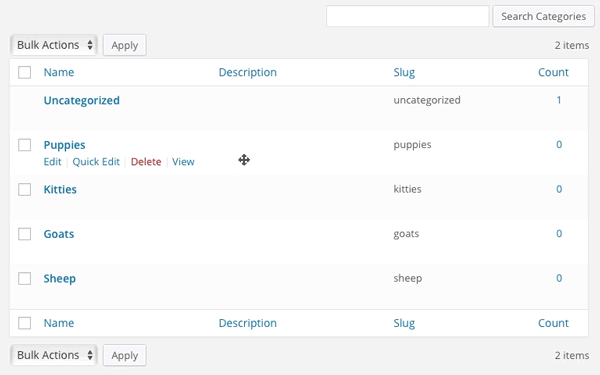外掛說明
Sort taxonomy terms, your way.
WP Term Order allows users to order any visible category, tag, or taxonomy term numerically, providing a customized order for their taxonomies.
Also checkout
安裝方式
Download and install using the built in WordPress plugin installer.
Activate in the “Plugins” area of your admin by clicking the “Activate” link.
No further setup or configuration is necessary.
常見問題集
-
Does this create new database tables?
-
No. There are no new database tables with this plugin.
-
Does this modify existing database tables?
-
Yes. The
wp_term_taxonomytable is altered, and anordercolumn is added. -
Where can I get support?
-
The WordPress support forums: https://wordpress.org/support/plugin/wp-term-order/
-
Where can I find documentation?
-
http://github.com/stuttter/wp-term-order/
使用者評論
2020 年 12 月 1 日
Thank you so much for this simple solution to a complex problem!
2020 年 11 月 12 日
This is the easiest way to order categories, tags or terms in a custom taxonomy.
2018 年 12 月 12 日
This plugin does nothing, has performance loading issue, so messy, such a junk plugin
2017 年 10 月 24 日
Thank you for this awesome plugin. It works as advertised.
2017 年 6 月 13 日
Just activate the plugin and you are ready to go
2017 年 2 月 20 日
Simply plugin but works brilliantly!
參與者及開發者
變更記錄
2.1.0
- PHP8 support
2.0.0
- Migrate existing order data to term meta on upgrade
- Fix order override when querying for terms
- Fix terms sometimes not saving their order
- Add filter for taxonomy overrides
- Add filter for database strategy
- Move init out of __construct
- “Order” is now a default hidden column
- Remove static designation from certain method calls
- More accurate cache usage & cleaning
1.0.0
- Do action when order is updated
0.1.5
- Version bumps and updated readme
0.1.4
- Fix order saving in non-fancy mode
0.1.3
- Add filter to target specific taxonomies
0.1.2
- Normalize textdomains
0.1.1
- Prevent move on “No items” table row
0.1.0
- Initial release