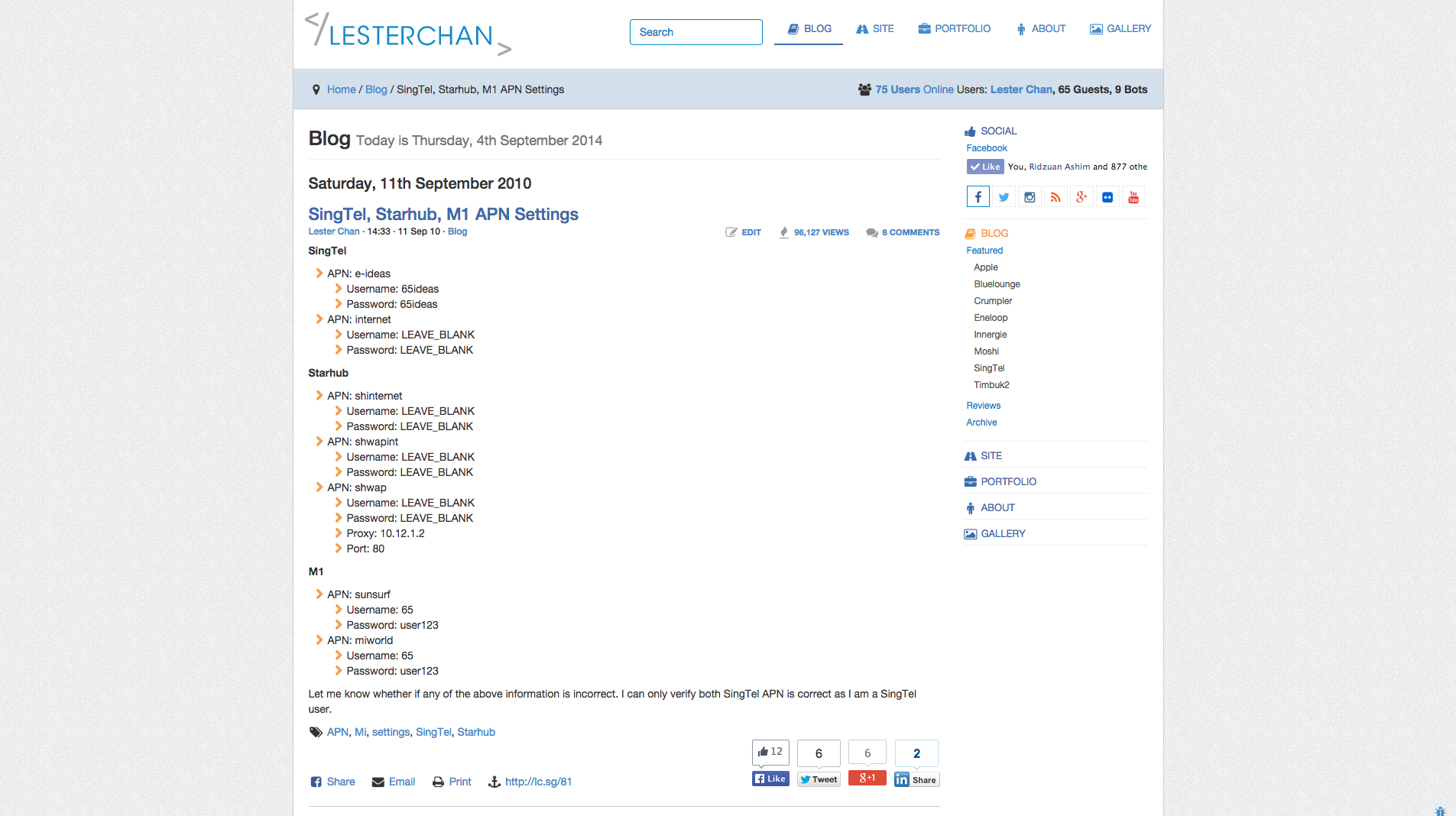外掛說明
使用方式
- 開啟
wp-content/themes/<目前使用的佈景主題代稱>/index.php。 - You may place it in archive.php, single.php, post.php or page.php also.
- 搜尋
<?php while (have_posts()) : the_post(); ?>。 - 在找到的程式碼下方 (任何想要顯示瀏覽量的位置),插入
<?php if(function_exists('the_views')) { the_views(); } ?>。 - 或在文章中使用短代碼
[views]或[views id="1"](1 代表文章 ID,這裡僅為示範用途)。 - 前往 [控制台]→[設定]→[瀏覽次數],便能為外掛進行設定。
開發資訊
語言套件
致謝
贊助開發工作
I spent most of my free time creating, updating, maintaining and supporting these plugins, if you really love my plugins and could spare me a couple of bucks, I will really appreciate it. If not feel free to use it without any obligations.
Version 1.76.1
- NEW: Add Post Author in views template
- NEW: Bump for WordPress 5.3
Version 1.76
- NEW: Added postviews_should_count filter
- FIXED: Change to (int) from intval() and use sanitize_key() with it.
Version 1.75
- NEW: Use WP_Query() for most/least viewed posts
Version 1.74
- NEW: Bump WordPress 4.7
- NEW: Template variable %POST_CATEGORY_ID%. It returns Post’s Category ID. If you are using Yoast SEO Plugin, it will return the priority Category ID. Props @FunFrog-BY
Version 1.73
- FIXED: In preview mode, don’t count views
Version 1.72
- NEW: Add %POST_THUMBNAIL% to template variables
Version 1.71
- FIXED: Notices in Widget Constructor for WordPress 4.3
Version 1.70
- FIXED: Integration with WP-Stats
Version 1.69
- NEW: Shortcode
[views]or [views id=”POST_ID”]` to embed view count into post - NEW: Added template variable
%VIEW_COUNT_ROUNDED%to support rounded view count like 10.1k or 11.2M
Version 1.68
- NEW: Added action hook ‘postviews_increment_views’ and ‘postviews_increment_views_ajax’
- NEW: Allow custom post type to be chosen under the widget
Version 1.67
- NEW: Allow user to not use AJAX to update the views even though WP_CACHE is true
Version 1.66
- NEW: Supports MultiSite Network Activation
- NEW: Add %POST_DATE% and %POST_TIME% to template variables
- NEW: Add China isearch engines bots
- NEW: Ability to pass in an array of post types for get_most/least_*() functions. Props Leo Plaw.
- FIXED: Moved uninstall to uninstall.php and hence fix missing nonce. Props Julio Potier.
- FIXED: Notices and better way to get views from meta. Props daankortenbach.
- FIXED: No longer needing add_post_meta() if update_post_meta() fails.
Version 1.65 (02-06-2013)
- FIXED: Views not showing in WP-Admin if “Display Options” is not set to “Display to everyone”
常見問題集
-
How To View Stats With Widgets?
-
- Go to
WP-Admin -> Appearance -> Widgets - The widget name is Views.
- Go to
-
To Display Least Viewed Posts
-
<?php if (function_exists('get_least_viewed')): ?> <ul> <?php get_least_viewed(); ?> </ul> <?php endif; ?>- The first value you pass in is the post type that you want. If you want to get every post types, just use ‘both’. It also supports PHP array: example
array('post', 'page'). - The second value you pass in is the maximum number of post you want to get.
- Default: get_least_viewed(‘both’, 10);
- The first value you pass in is the post type that you want. If you want to get every post types, just use ‘both’. It also supports PHP array: example
-
To Display Most Viewed Posts
-
<?php if (function_exists('get_most_viewed')): ?> <ul> <?php get_most_viewed(); ?> </ul> <?php endif; ?>- The first value you pass in is the post type that you want. If you want to get every post types, just use ‘both’. It also supports PHP array: example
array('post', 'page'). - The second value you pass in is the maximum number of post you want to get.
- Default: get_most_viewed(‘both’, 10);
- The first value you pass in is the post type that you want. If you want to get every post types, just use ‘both’. It also supports PHP array: example
-
To Display Least Viewed Posts By Tag
-
<?php if (function_exists('get_least_viewed_tag')): ?> <ul> <?php get_least_viewed_tag(); ?> </ul> <?php endif; ?>- The first value you pass in is the tag id.
- The second value you pass in is the post type that you want. If you want to get every post types, just use ‘both’. It also supports PHP array: example
array('post', 'page'). - The third value you pass in is the maximum number of post you want to get.
- Default: get_least_viewed_tag(1, ‘both’, 10);
-
To Display Most Viewed Posts By Tag
-
<?php if (function_exists('get_most_viewed_tag')): ?> <ul> <?php get_most_viewed_tag(); ?> </ul> <?php endif; ?>- The first value you pass in is the tag id.
- The second value you pass in is the post type that you want. If you want to get every post types, just use ‘both’. It also supports PHP array: example
array('post', 'page'). - The third value you pass in is the maximum number of post you want to get.
- Default: get_most_viewed_tag(1, ‘both’, 10);
-
To Display Least Viewed Posts For A Category
-
<?php if (function_exists('get_least_viewed_category')): ?> <ul> <?php get_least_viewed_category(); ?> </ul> <?php endif; ?>- The first value you pass in is the category id.
- The second value you pass in is the post type that you want. If you want to get every post types, just use ‘both’. It also supports PHP array: example
array('post', 'page'). - The third value you pass in is the maximum number of post you want to get.
- Default: get_least_viewed_category(1, ‘both’, 10);
-
To Display Most Viewed Posts For A Category
-
<?php if (function_exists('get_most_viewed_category')): ?> <ul> <?php get_most_viewed_category(); ?> </ul> <?php endif; ?>- The first value you pass in is the category id.
- The second value you pass in is the post type that you want. If you want to get every post types, just use ‘both’. It also supports PHP array: example
array('post', 'page'). - The third value you pass in is the maximum number of post you want to get.
- Default: get_most_viewed_category(1, ‘both’, 10);
-
To Sort Most/Least Viewed Posts
-
- You can use:
<?php query_posts( array( 'meta_key' => 'views', 'orderby' => 'meta_value_num', 'order' => 'DESC' ) ); ?> - Or pass in the variables to the URL:
http://yoursite.com/?v_sortby=views&v_orderby=desc - You can replace DESC with ASC if you want the least viewed posts.
- You can use:
-
To Display Updating View Count With LiteSpeed Cache
-
Use:
<div id="postviews_lscwp"></div>to replace<?php if(function_exists('the_views')) { the_views(); } ?>.
NOTE: The id can be changed, but the div id and the ajax function must match.
Replace the ajax query inwp-content/plugins/wp-postviews/postviews-cache.jswithjQuery.ajax({ type:"GET", url:viewsCacheL10n.admin_ajax_url, data:"postviews_id="+viewsCacheL10n.post_id+"&action=postviews", cache:!1, success:function(data) { if(data) { jQuery('#postviews_lscwp').html(data+' views'); } } });Purge the cache to use the updated pages.
-
To Get Views With REST API
-
You can obtain the number of post views by adding
viewsto your_fieldsparameter:
/wp/v2/posts?_fields=views,title
使用者評論
參與者及開發者
變更記錄
Version 1.77
- NEW: Use Vanilla JS. Props @JiveDig
- NEW: Bump to WordPress 6.2
- NEW: Support views under fields for Rest API. Props @vitro-mod