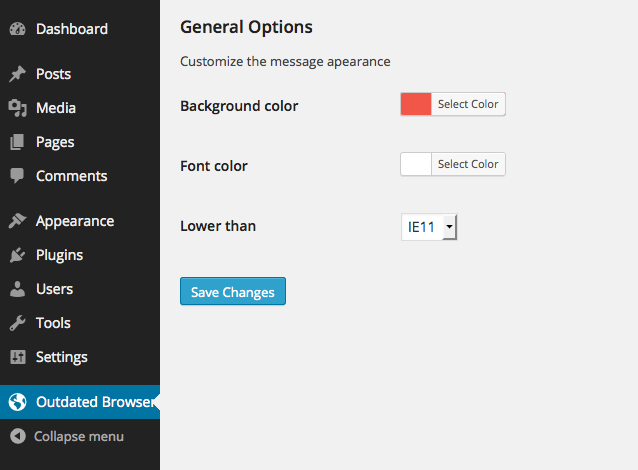外掛說明
So, you’re tired of people visiting your modern website with an outdated browser and not doing anything about it. Maybe they aren’t “power” users, maybe it’s your auntie running a last century browser trying to see awesome CSS3 animations and transforms. Let the user know that’s an outdated browser, and advise them on a better one.
With this solution you can check if the user’s browser can handle your website. If not, it will show a cool looking notice advising the user to update the browser. It\’ll be up to him/her to decide if he upgrades or not. Don’t force the user!
This plugin is a version of Outdated Browser Projetct created by Bürocratik
安裝方式
- Upload the “WP Outdated Browser” directory to the “/wp-content/plugins/” directory
- Activate the plugin through the “Plugins” menu in WordPress
常見問題集
- Whats happened if my user is using a updated browser?
-
Nothing! This plugin just works if your using an outdated browser.
- What are the languages officially supported?
-
Actually the alert message can be show in English, Portuguese, Finnish, Italian and Dutch
- How can I change the language of the message?
-
The plugin get the language default of your WordPress installation. If you want use this plugin in another language you need install some plugin of translation.
使用者評論
參與者及開發者
變更記錄
2.1.0 – 24/08/2015
* Updated Outdated to version 1.1.1
* Added Danish lang
2.0.0 – 06/07/2014
* Adding multi language support
* Enable custom options via admin panel
* Core updated to v1.0.2
1.0.0 – 28/06/2014
* First version