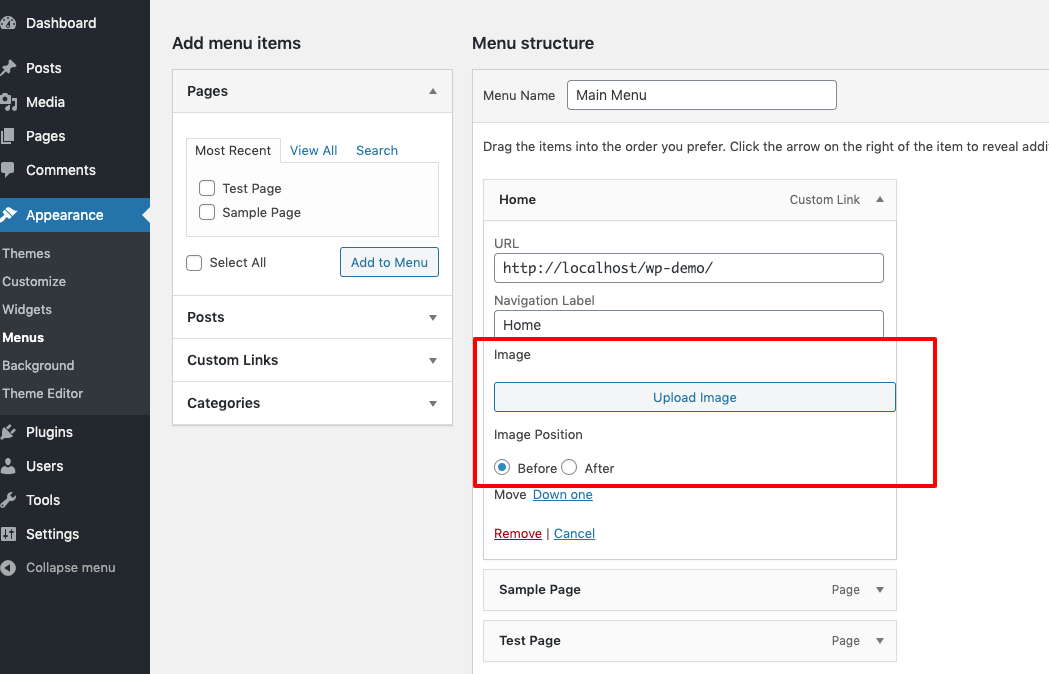外掛說明
This fabulous plugin has been developed by Yudiz Solutions Ltd. WP Menu Image plugin helps you to add image to your menu.
How to use this plugin?
Follow the below steps:
1) Install and activate the plugin.
2) After successful activation, it will add custom options to menu from where we can add image to menu and can set position to menu.
5) It will add image to menu in front end.
Hope you find this plugin useful. Contact us if you want to develop such custom wordpress plugin.
安裝方式
- Upload
plugin-name.phpto the/wp-content/plugins/directory - Activate the plugin through the ‘Plugins’ menu in WordPress
- Place
<?php do_action('plugin_name_hook'); ?>in your templates
使用者評論
2024 年 4 月 12 日
This plug-in allowed me to easily add a flag icon to my Wordpress website for bilingual content. When I noticed that the icon had no alt-text, I messaged the developer who updated the plug-in with a bug fix within a day! Great work. Recommended
2023 年 9 月 27 日
The best plugin I have found to add image in nav menu! Well done!
參與者及開發者
變更記錄
2.0
WordPress Update
1.1
Initial release