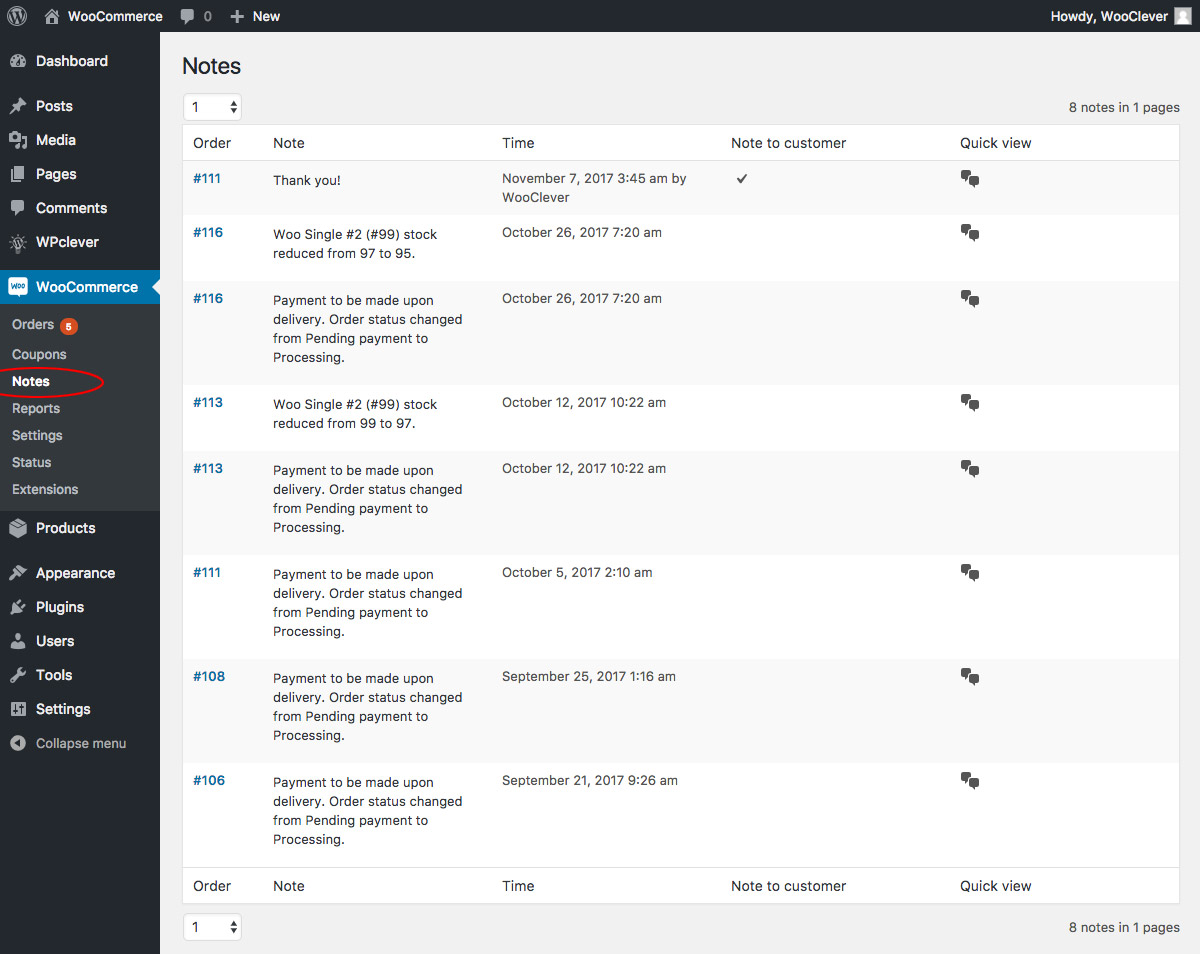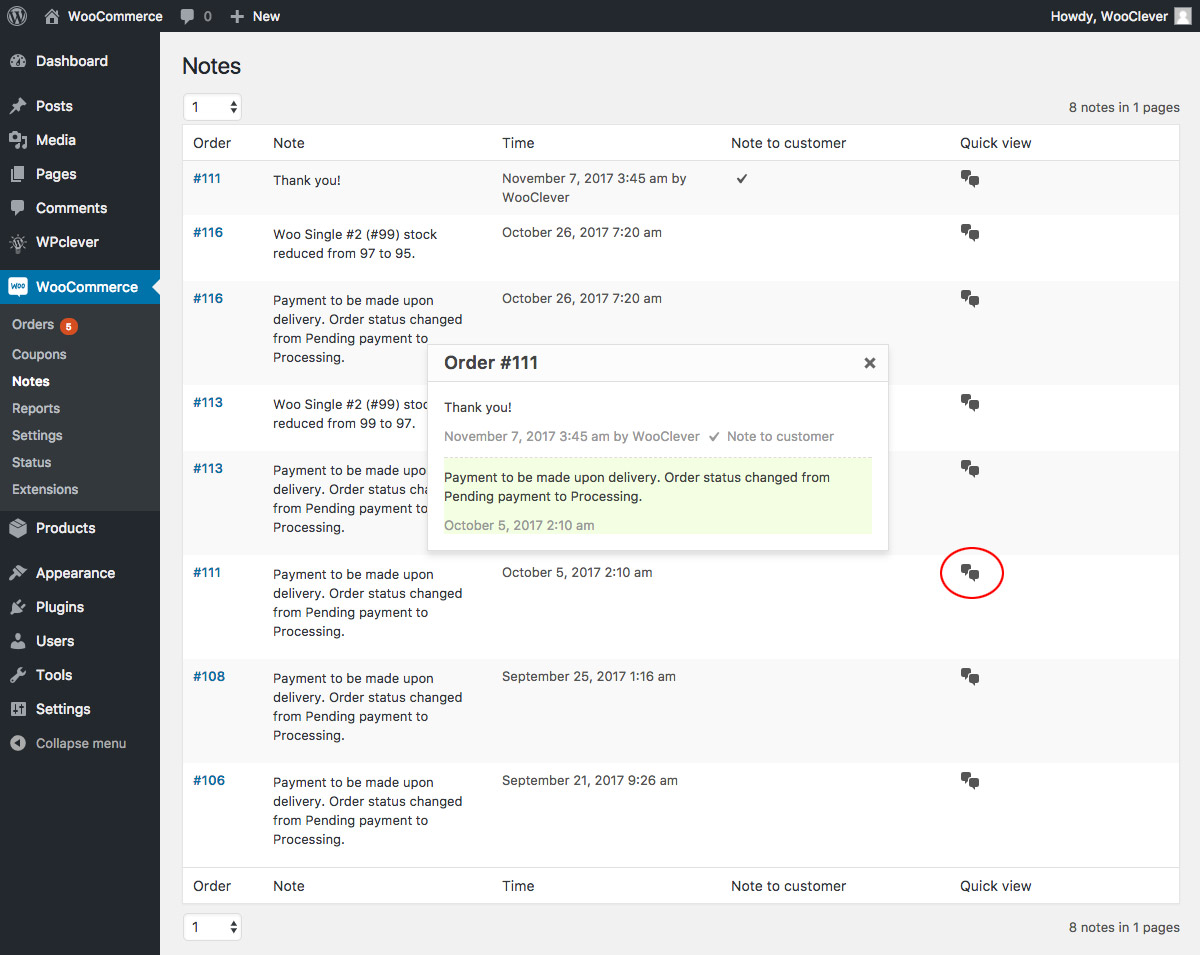外掛說明
WPC Order Notes for WooCommerce is an easy tool for store owners to manage all order notes. It offers a quick preview of added notes in each order from the popup. It lists all the notes with paging and provides the search function for finding the needed detail quickly.
WPC Order Notes for WooCommerce makes life easier for store managers by reducing the time needed for organizing notes, checking orders to find the latest activity, or navigating back and forth to check the progress during the package delivery.
Features
- List all notes with paging
- Search for matching notes in the Notes section
- Preview the latest notes from the Orders section
- Quick view all notes of an order from the popup
- Add/ edit/ delete a note on the quick view popup
Translators
Available Languages: English (Default)
If you have created your own language pack, or have an update for an existing one, you can send gettext PO and MO file to us so we can bundle it into WPC Order Notes.
Not what you needed?
Please try other plugins from us:
安裝方式
- Please make sure that you installed WooCommerce
- Go to plugins in your dashboard and select “Add New”
- Search for “WPC Order Notes”, Install & Activate it
- Now you can open the WooCommerce/Notes page to see all notes
使用者評論
參與者及開發者
變更記錄
1.4.8
- Fixed: Minor CSS/JS issues in the backend
1.4.7
- Fixed: Show notes on orders list when enabled HPOS (COT)
- Updated: Compatible with WP 6.3 & Woo 8.0
1.4.6
- Fixed: Minor CSS/JS issues in the backend
1.4.5
- Updated: Optimized the code
1.4.4
- Fixed: Minor CSS/JS issues in the backend
1.4.3
- Added: HPOS compatibility
1.4.2
- Updated: Optimized the code
1.4.1
- Updated: Optimized the code
1.4.0
- Added: Add/ edit/ delete a note on the quick view popup
1.3.8
- Fixed: Minor JS issue
1.3.7
- Updated: Optimized the code
1.3.6
- Fixed: Style error for calendar picker when plugin active
1.3.5
- Added: Search feature
1.3.4
- Updated: Compatible with WordPress 5.7.2 & WooCommerce 5.4.1
1.3.3
- Updated: Optimized the code
1.3.2
- Updated: Compatible with WordPress 5.7 & WooCommerce 5.1
1.3.1
- Updated: Compatible with WooCommerce 5.0
1.3.0
- Updated: Compatible with WordPress 5.6 & WooCommerce 4.8
1.2.2
- Updated: Compatible with WooCommerce 4.6.1
1.2.1
- Updated: Optimized the code
1.2.0
- Updated: Compatible with WordPress 5.5 & WooCommerce 4.3.3
1.1.8
- Updated: Compatible with WordPress 5.4.2 & WooCommerce 4.2
1.1.7
- Updated: Add style for note list same as in orders details
1.1.6
- Fixed: Missing note icon on orders list
1.1.5
- Updated: Compatible with WordPress 5.4 & WooCommerce 4.0.1
1.1.4
- Updated: Compatible with WooCommerce 3.9.3
1.1.3
- Updated: Compatible with WooCommerce 3.8
1.1.2
- Updated: Compatible with WooCommerce 3.6
1.1.1
- Updated: Settings page style
1.1.0
- Added: Columns to Orders page
- Updated: Compatible with WordPress 4.9.5
- Updated: Compatible with WooCommerce 3.3.5
- Updated: WPML compatible
1.0.2
- Updated: Compatible with WordPress 4.9.4
- Updated: Compatible with WooCommerce 3.3.1
1.0.1
- Added: Welcome page
1.0.0
- Released