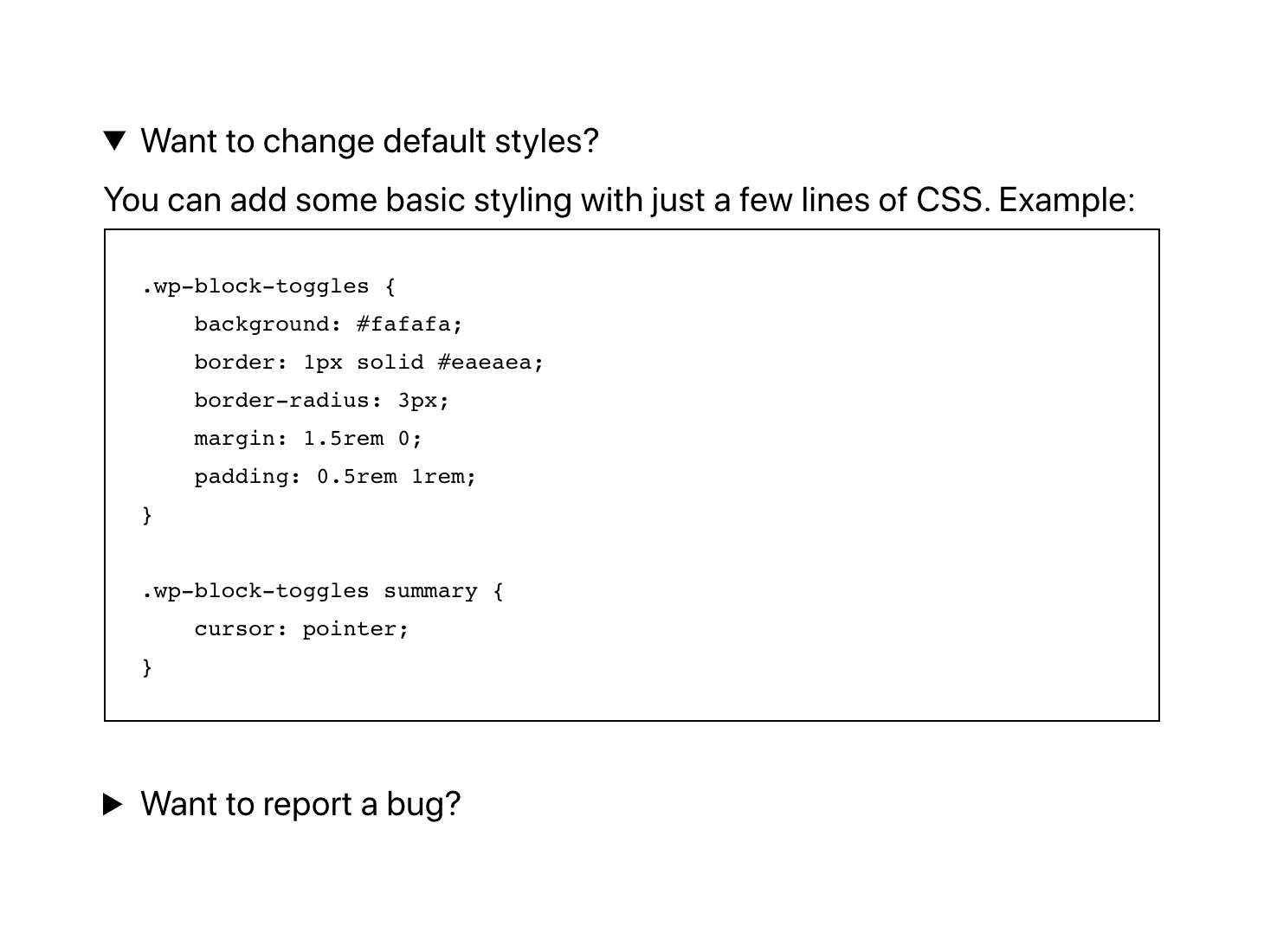外掛說明
You can use this block to hide and reveal content as needed. Create FAQ pages, hide spoilers in posts, or create simple accordion elements.
The block uses <details> and <summary> HTML elements and doesn’t require any additional JavaScript or CSS on the theme side.
適用於區塊編輯器
這個外掛提供 1 個可供 Gutenberg/區塊編輯器使用的區塊。
- Toggles An easy way to hide and reveal content.
常見問題集
-
Want to change default styles?
-
You can add some basic styling with just a few lines of CSS. Example:
.wp-block-toggles { background: #fafafa; border: 1px solid #eaeaea; border-radius: 3px; margin: 1.5rem 0; padding: 0.5rem 1rem; } .wp-block-toggles summary { cursor: pointer; } -
Want to report a bug?
-
Create an issue at the Mamaduka/toggles repo.
使用者評論
2023 年 8 月 11 日
A simple, clean solution for Toggles everything! It increases creativity in content design by 377%! No, really, simple does not mean boring! A basic tool to rethink design without installing bloated graphics plugins.I feel lucky I found it. Many thanks!
2023 年 3 月 4 日
1 則留言
You know how you spend 3 days installing and uninstalling plugin after plugin trying to do the simplest task? Changing themes, chasing promises, getting befuddled, exhausted, frustrated and disappointed. Well that is my story with toggles until I found this gem. Looks great, works great, saves time and effort. Reliable and covers all the essential bases. Love it! 10 stars! Thank you!!!
2022 年 10 月 30 日
1 則留言
Awesome plugin. I use it to add simple, minimalistic toggles that show/hide additional info on my site. Thank you!
2022 年 3 月 31 日
1 則留言
First bug I came across. Aw snap message coming. otherwise working fine. he's solved a very very important problem
參與者及開發者
變更記錄
1.1.0 – 2023-06-17
- Bumped minimum required WordPress version to 6.1.
- Fixes an error when selecting deeply nested inner blocks.
- Block support enhancements.
1.0.1 – 2022-02-14
- Bumped minimum required WordPress version to 5.8.
- Pass component to
renderAppender.
1.0.0 – 2021-02-05
- Initial release.