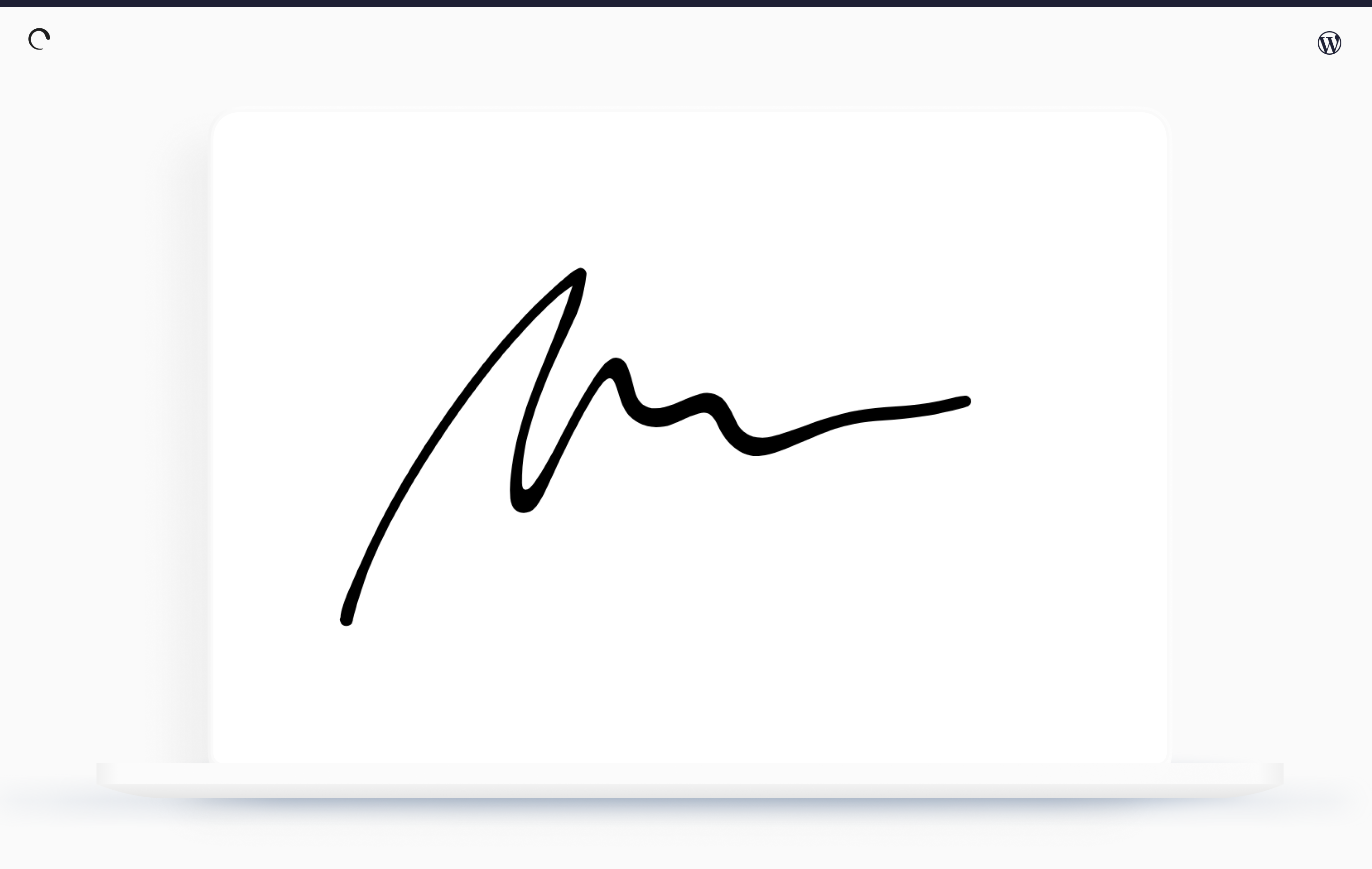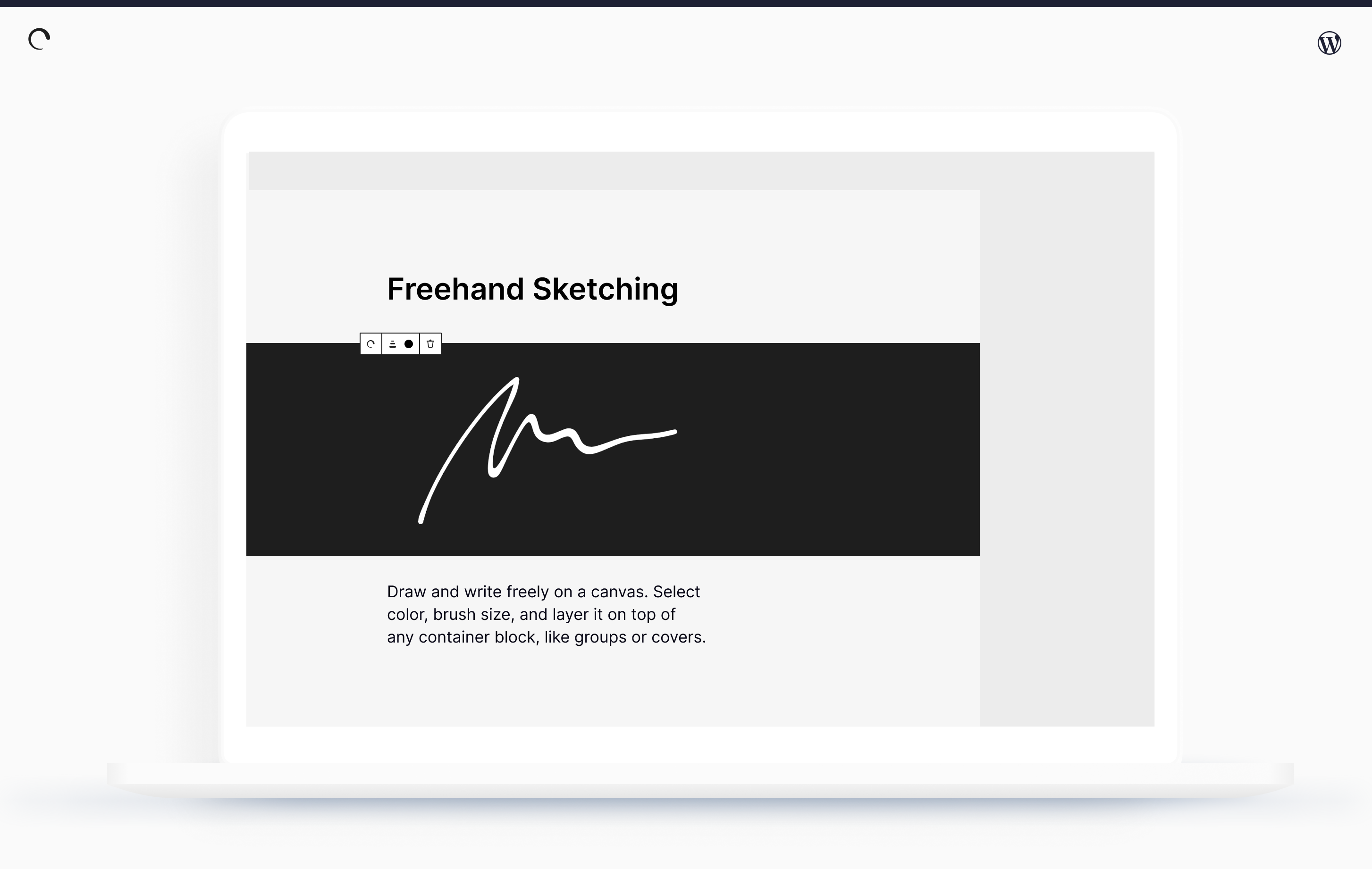外掛說明
這個外掛可讓使用者使用自然的筆刷筆觸在繪圖區隨意手繪及繪圖。使用者可選取 3 種不同粗細的筆刷,並在網站提供的調色盤中選取色彩。這個區塊提供透明背景,因此它可以成為任何容器區塊 (例如群組或背景圖片) 的最上層圖層以達成不同的效果。
致謝
這個區塊採用令人驚艷的 perfect-freehand 函式庫進行開發。
原始程式碼及技術支援
如有需要,請在實驗性區塊的 GitHub 存放庫追蹤開發進度、提出問題、提供功能建議及檢視原始程式碼。
適用於區塊編輯器
這個外掛提供 1 個可供 Gutenberg/區塊編輯器使用的區塊。
- Sketch Draw and write freely on a canvas. The block offers color selection, different brush sizes, and with its transparent background can be layered on top of any container block, like groups or covers.
使用者評論
這個外掛目前沒有任何使用者評論。
參與者及開發者
變更記錄
1.3.0 – 3nd March 2023
- Added default and custom color palettes to Color control.
- Fixed selected color marked in the Color control
1.2.0 – 2nd March 2023
- Updated the Clear control to not reset the height of the sketch.
- Removed minimum height restriction for resizer.
- Fixed full width block alignment support.
- Updated Upload control label to “Upload as image”.
- Updated alternative text control copy.
- Updated dependency on perfect-freehand to its version 1.2.0.
1.1.0 – 2nd October 2022
- Updated to reflect compatibility with WordPess 6.0.
- Added toolbar control for uploading an image to the media library generated from the sketch drawing.
1.0.10 – 14th July 2021
- Prevent default pointer behavior on move, which could cause unintended window scrolling with some devices and browsers.
1.0.9 – 8th July 2021
- Improved accessibility by using title and role on the SVG element
1.0.8 – 2nd July 2021
- Address crashing issues when the underlying library detects duplicate strokes
1.0.7 – 1st July 2021
- Add example for the block inserter preview
- Categorize the block under widgets
1.0.6 – 1st July 2021
- Improve compatibility with block directory
1.0.0 – 1st July 2021
- Initial release