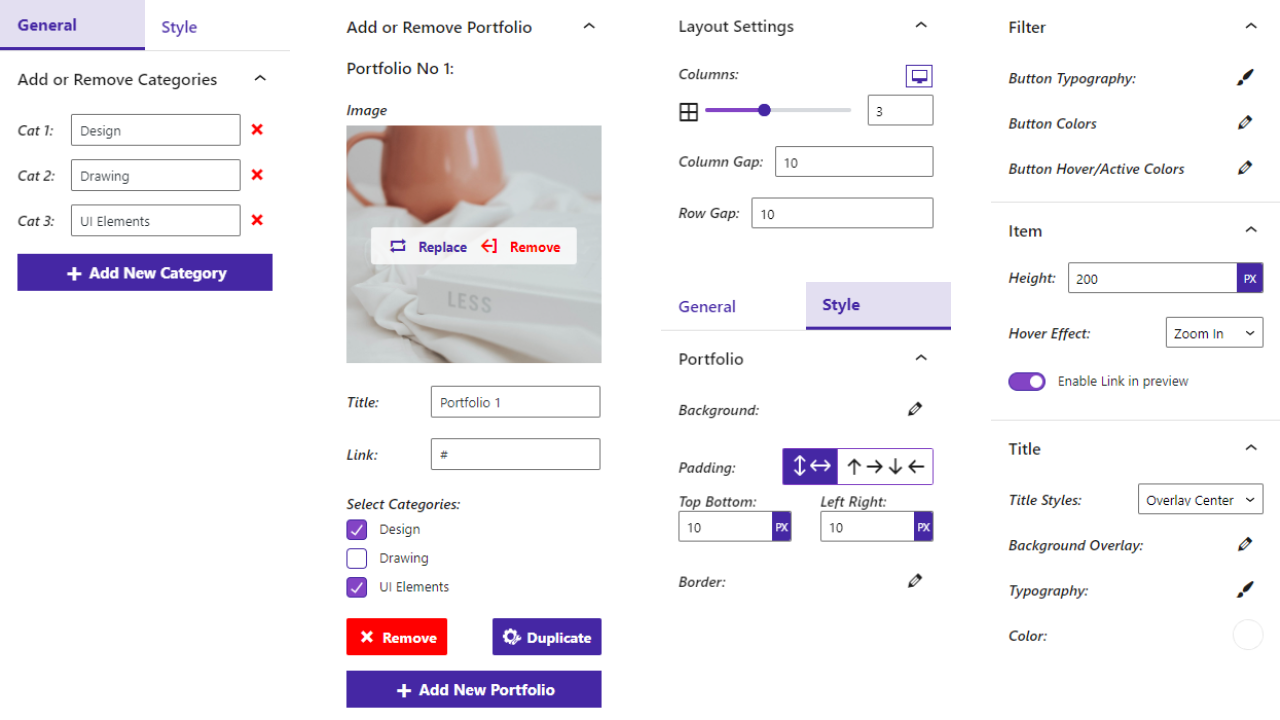外掛說明
A lightweight plugin to make and display your work portfolio professionally. This is a block plugin that adds a new block in the Gutenberg page editor called “Portfolio”. It supports all types of images.
Features
- Fully Customizable: All the options you need to arrange the showcase to your liking are available here.
How to use
- First, install the Portfolio Block plugin
- Add the Portfolio Block from the block category called “Widgets” in the Gutenberg editor.
- You can change block settings from the right-side settings sidebar.
-
Enjoy!
-
For Installation help click on Installation Tab
Feedback
- Did you like this plugin? Dislike it? Do you have a feature request? Please share your feedback with us
⭐ Check out the Parent Plugin of this plugin-
🔥 b Blocks – Best gutenberg blocks collections for WordPress.
⭐ Check out our other WordPress Plugins-
🔥 Html5 Audio Player – Play .mp3, .wav, and .ogg audio files in WordPress.
🔥 Html5 Video Player – Best video player plugin for WordPress.
🔥 PDF Poster – A fully-featured PDF Viewer Plugin for WordPress.
🔥 Document Embedder – Embed Word, Excel, PowerPoint, Apple Pages, Psd, Pdf and more.
🔥 3D Viewer – Display interactive 3D models on the webs.
🔥 Advanced Post Block – Display your Posts, Custom Post Content and Blogs in a professional way!
適用於區塊編輯器
這個外掛提供 1 個可供 Gutenberg/區塊編輯器使用的區塊。
- Portfolio Display interactive portfolio / project on the web.
安裝方式
From Gutenberg Editor:
- Go to the WordPress Block/Gutenberg Editor
- Search For Portfolio Block
- Click on the Portfolio Block to add the block
Download & Upload:
- Download the Portfolio Block plugin (.zip file)
- In your admin area, go to the Plugins menu and click on Add New
- Click on Upload Plugin and choose the
portfolio-block.zipfile and click on Install Now - Activate the plugin and Enjoy!
Manually:
- Download and upload the Portfolio Block plugin to the
/wp-content/plugins/directory - Activate the plugin through the Plugins menu in WordPress
常見問題集
-
Is Portfolio Block free?
-
Yes, Portfolio Block is a free Gutenberg block plugin.
-
Does it work with any WordPress theme?
-
Yes, it will work with any standard WordPress theme.
-
Can I change block settings?
-
Yes, you can change block settings from the Gutenberg block editor’s right sidebar.
-
How many times can I reuse a block?
-
You can use unlimited times as you want.
-
Where can I get support?
-
You can post your questions on the support forum here
使用者評論
這個外掛目前沒有任何使用者評論。
參與者及開發者
以下人員參與了開源軟體〈Portfolio Block – Make and display your portfolio in a professional way〉的開發相關工作。
參與者變更記錄
1.0.3
- Update library
1.0.2
- External link icon in the background
1.0.1
- Add translate feature
1.0.0
- Initial Release