外掛說明
Icegram Collect: Best WordPress Forms & Lead Management Plugin
Icegram Collect is the ultimate WordPress lead management plugin for creating customizable contact forms and collecting leads. With this plugin, you can quickly create subscription forms, registration forms, and more, then embed them anywhere on your site.
You’ll never miss a potential lead again, as Icegram Collect makes it easy to store emails in your WordPress database. Plus, you can connect with hundreds of external applications, including Icegram Express, Zapier, IFTTT, and third-party ESPs.
Whether you’re using popular WordPress and WooCommerce themes or something custom, Icegram Collect is compatible with them all.
Lead capturing made easy
– Collect leads effortlessly, no coding or design skills required.
-
Create elegant contact forms that convert web visitors into customers.
-
Embed WP forms anywhere in seconds with our shortcodes.
-
Eliminate spambots and fake leads.
-
Save leads directly to your database, no special plugin required.
-
Easily export your leads for further activities.
-
Comply with GDPR regulations by displaying the consent box.
-
Redirect successful leads to your desired landing page.
-
Automate leads with ease by connecting Icegram Collect to top email service providers and automation platforms like IFTTT, Zapier, and more.
Don’t lose leads due to email issues or lack of local storage in WordPress. With most contact form and subscription plugins, this is a common problem. But with Icegram Collect’s lead automation, you’ll never miss a lead again. Store a copy of your lead submission data, organize leads, and export WordPress form submissions with ease.
Learn how to install the Icegram Collect plugin and get started – Installation Guide
View all documentation to harness the power of WP forms – Knowledge Base
Why People Trust Icegram Collect’s Free Forms Plugin for Building Custom Forms and Storing Leads
Icegram Collect free WordPress contact form maker plugin is the simplest form and lead management plugin developed by Icegram developers. It has been useful to many bloggers, freelancers, and entrepreneurs for collecting and processing web leads.
Icegram Collect lead storing plugin is widely trusted by smart WordPress website owners because it is
- Free and trusted lead plugin in WordPress repository
- Robust support for all users, even free ones
- 3-step simple form campaign setup for time-saving
- No design or development skills required
- Comprehensive product documentation and video tutorials
- Helpful blog posts for online business growth
It does what it actually promotes. No complex settings and no drag-and-drop elements. Just a form that works. Simple yet robust lead management plugin for WordPress website.
Icegram Collect: Boost Your Lead Collection with Powerful Features
Icegram Collect responsive form plugin comes with powerful features without any bloats. Collect verified leads, store them locally and grow your list with zero hassles.
Here are some of the popular Icegram Collect features
- Simple and clean plugin user interface
- Unlimited WP forms and leads storage
- Integrates with top email marketing platforms & SaaS
- Sync with thousands of apps using IFTTT and Zapier
- Combat spam bots with our Captcha system
- Display custom thank you messages
- Filter, sort and view leads in a single place
- Truly open source – you own your data.
Check Icegram Collect’s official features page for detailed info.
1. Simple and clean plugin user interface
Icegram Collect is an easy-to-use WordPress form builder plugin that helps website owners focus on creating their web forms in seconds.
2. Unlimited forms and leads storage
You can create unlimited inquiry forms and subscription boxes. No restrictions or limitations in saving leads into your own server.
3. Integrates with top email marketing platforms & SaaS
Integrate your form plugin with popular ESPs and SaaS platforms such as
– Hubspot
– Mailchimp
– Campaign Monitor
– Email Subscribers
– Icegram
– MadMimi [Premium]
– Active Campaign [Premium]
– Hubspot Pro [Premium]
– Aweber [Premium]
4. Sync with thousands of apps using IFTTT and Zapier
Relay form submission data to any other service with webhooks. If you use IFTTT or Zapier, you can integrate with 2000+ apps.
5. Combat spambots with our Captcha system
Combat spam and bot attacks effortlessly with Icegram Collect’s built-in Captcha system. No need for extra plugins. Secure your WordPress contact forms with ease.
6. Display custom thank you messages
You can display a custom “thank you message” when someone submits their data. You can even redirect leads to a specific thank you page.
7. Filter, sort and view leads in a single place
Effortlessly manage your leads with Icegram Collect’s organized database. Find the right leads quickly with powerful search and filtering options.
8. Truly open source – you own your data
Icegram Collect form creator is an open-source plugin and it doesn’t save any of your leads on our system. You own your data.
See What Our Users Are Saying About Icegram Collect
👉 Great Form Builder!
One of the best form builders I could find. Others are complex and require money for even basic features. Icegram Collect gives a lot for free and is easy to use.
– Aswin👉 Must use plugin to collect leads on your website
Works perfect with Icegram Engage and increases your subscribers list on Mailchimp and Icegram Express email subscribers and newsletter plugin. Great support! Must try it!
– Lombra
Premium Icegram Collect Plugin
Some of our other free plugins on WordPress.org
Icegram Express – Complete newsletter plugin
Icegram Engage – Popups, Welcome Bar, Opt-Ins and Lead Generation Plugin
Temporary Login Without Password -It’s a handy tool to support our customers. We use it daily.
Smart Manager – Manage & Bulk edit Products, Orders & more..
Offermative – Dynamic discount pricing, related product recommendations, upsells and funnels for WooCommerce.
Signup for Free | Resources | Knowledge Base | Contact Support
螢幕擷圖
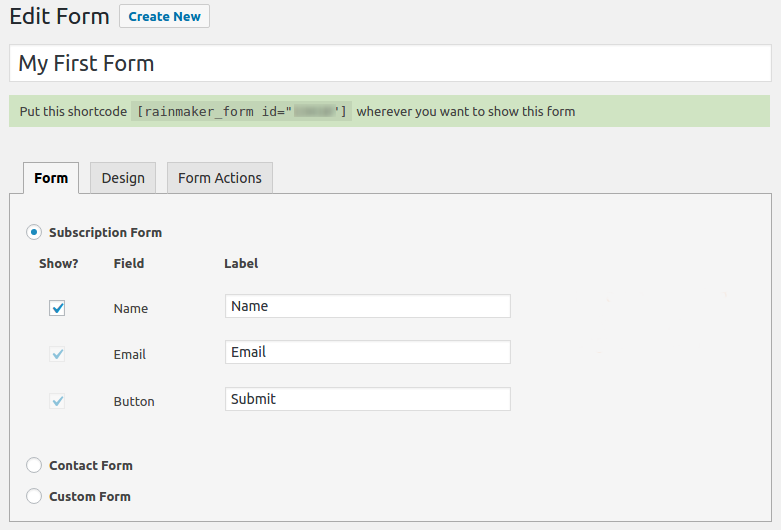
Select a form type - Subscription form, Contact form and Custom Form 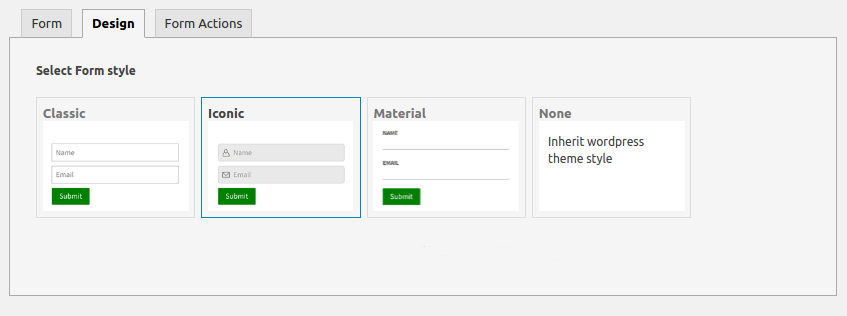
Pick a design template 
Choose the actions that will happen after a form is submitted 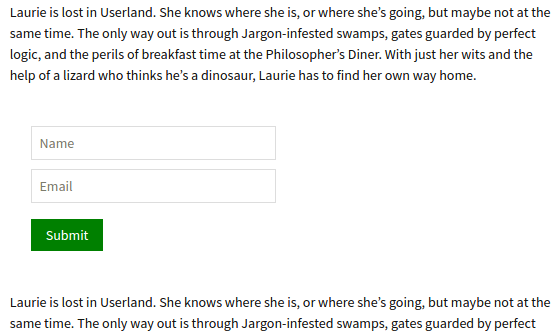
Embed the Icegram Collect form anywhere on your website 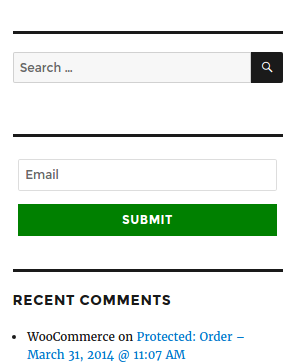
Embed the Icegram Collect form within a text widget 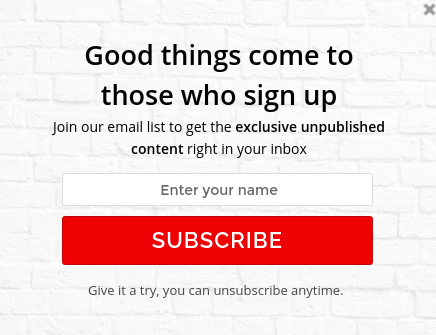
Embed the Icegram Collect form in a popup 
Collect leads on your WordPress site
安裝方式
- Unzip and upload contents of the plugin to your /wp-content/plugins/ directory
- Activate the plugin through the ‘Plugins’ menu in WordPress
- Click on ‘Icegram Collect’ option within WordPress admin sidebar menu
常見問題集
-
Is Icegram Collect compatible with Icegram Express?
-
Yes, Icegram Collect is compatible with Icegram Express.
-
How to send notification email of a new lead to more than one email address?
-
You can add multiple email addresses separated by comma into the email id field under the Form Actions tab. Whenever a new lead is captured, all entered email addresses will receive the notification email.
使用者評論
參與者及開發者
以下人員參與了開源軟體〈Icegram Collect – Easy Form, Lead Collection and Subscription plugin〉的開發相關工作。
參與者變更記錄
1.3.14
- Fix: PHP Notice: Undefined index: HTTP_ORIGIN
1.3.13
- Fix: Small bug fix
1.3.12
- Update: UI/UX improvements
1.3.11
- Update: UI/UX improvements
- Update: WordPress 6.2.2 compatibility check
1.3.10
- Update: WordPress 6.1.2 compatibility check
- Fix: Database error for filtering leads based on Month/Year
1.3.9
- Fix: Improved security related to XSS [Thanks to PatchStack team]
- Fix: Database error for unknown columns while filtering leads
1.3.8
- Fix: Small bug fixes
1.3.7
- Update: WordPress 6.1.1 compatibility test
1.3.6
- Update: UI improvements
1.3.5
- Update: WordPress 6.0.2 compatibility test
- Update: Small bug fixes
1.3.4
- Update: WordPress 6.0.1 compatibility test
- Update: Small bug fixes
1.3.3
- Update: WordPress 6.0 compatibility test
- Update: UI improvements
1.3.2
- Bug Fix release
1.3.1
- Update: WordPress 5.8.1 compatibility test
- Update: UI improvements
1.3.0
- Update: UI/UX improvements
- Fix: Icegram account connection issue [Premium]
1.2.9
- Update: WordPress 5.8 compatibility test
- Update: UI improvements
1.2.8.1
- Fix: Fixed PHP Fatal error – Uncaught Error: Using $this when not in object context
1.2.8
- Update: WordPress 5.7 compatibility check
- Update: UI improvements
1.2.7
- New: Send subscription notification to multiple email addresses
1.2.6
- Update: PHP 8.0 compatibility
1.2.5
- Update: WordPress 5.6 compatibility check
- Update: UI improvements
1.2.4
- Update: WordPress 5.5.3 compatibility check
- Update: UI improvements
1.2.3
- Update: UI improvements
1.2.2
- Update: Compatibility check with WordPress 5.5
1.2.1
- Added GDPR support
1.2
- Bug Fix release
1.1
- Fix: Small bug fixes
1.0
- New: Added ‘Subject’ and ‘Message’ column to the leads dashboard
- Fix: Security issues
0.39
- Fix: Icegram Express(formerly known as Email Subscribers & Newsletters) option missing from mailing list when ES Premium (>**4.3.0) installed and activated
0.38
- Update: Compatibility with WordPress 5.2.2
0.37
- Fix: Secured Icegram Collect with a wp_remote call instead of CURL
0.36
- Update: Internal changes for better performance
0.35
- Fix: Small bug fixes
0.34
- Fix: Search by name and email not working in leads dashboard
0.33
- New: [GDPR] Provision for consent checkbox in form Steps to enable it
0.32
- New: Added compact layout option for forms
- Update: Compatibility with latest Icegram Express (formerly known as Email Subscribers & Newsletters)
0.31
- Fix: Fixed the “Warning: Parameter 2 to Rainmaker::rm_custom_search_query_string() expected to be a reference, value given”
0.30
- New: Ability to search leads within the list
0.29
- Update: Internal changes for better performance
0.28
- Update: Compatibility with WordPress 4.9
0.27
- Fix: Small bug fixes
0.26
- Update: Compatibility with WordPress 4.8.2
0.25
- Fix: Small bug fixes
0.24
- Fix: Loader image wasn’t displaying while submitting the form
0.23
- New: Added Support and Upgrade page within Icegram Collect
- Fix: Fixed the “Fatal error: Cannot redeclare class HubSpot_BaseClient”
0.22
- Fix: Fix for inherit WordPress theme style button
- Update: ‘Icegram Express’ (formerly known as Email Subscribers & Newsletters) compatibility with new options
0.21
- New: Added custom css support for form
0.20
- Update: Internal changes for better performance
0.19
- Enhancement: Added option to select groups of ‘Icegram Express’ (formerly known as Email Subscribers & Newsletters) during form creation
0.18
- Fix: Loader image wasn’t getting hidden in case of some WordPress themes
- Fix: Redirection URL was not working
0.17
- New: Added integration for HubSpot
- Enhancement: Added more security for forms
- Fix: Added jQuery dependency in Icegram Collect
0.16.1
- Fix: “Blank / White Screen of death” / Fatal error – Failed opening required ‘mailers/campaignmonitor.php’
0.16
- Enhancement: Forms made mobile responsive
0.15
- New: Release new Icegram Collect Plus
- Fix: Fatal error – Failed opening required ‘mailers/rainmaker.php’
0.14.2
- Fix: “Blank / White Screen of death” / Fatal error – Failed opening required ‘mailers/email_subscribers.php’
0.14.1
- Fix: Loader was continuously spinning while switching mailing list
0.14
- New: Added integration for Campaign Monitor
- New: Leads from Forms can now be send to Mailpoet
0.13
- New: Added option to inherit wordpress theme style for form
- New: Improved form css for text widget
- Fix: Custom forms were not getting display
0.12
- Fix: Subscribers were not getting added to Mailchimp list
0.11
- New: Added Contact form
0.10
- New: Added Email notification when a form is submitted
- Fix: Form submission was throwing 404 error
- Fix: Subscribers were not getting added to Icegram Express’s (formerly known as Email Subscribers & Newsletters) list
0.9
- New: Added support for redirection after successful form submission
- New: Icegram Collect form compatibility with Icegram’s Remote addon
0.8
- Fix: Compatibility with Icegram Engage and Icegram Engage’s CTA addon
0.7
- New: Leads from Forms can now be send to Icegram Express
0.6
- New: Custom forms can be added in Icegram Collect
- New: Existing forms in Icegram Engage messages will automatically imported
0.5
- New: Initial Release