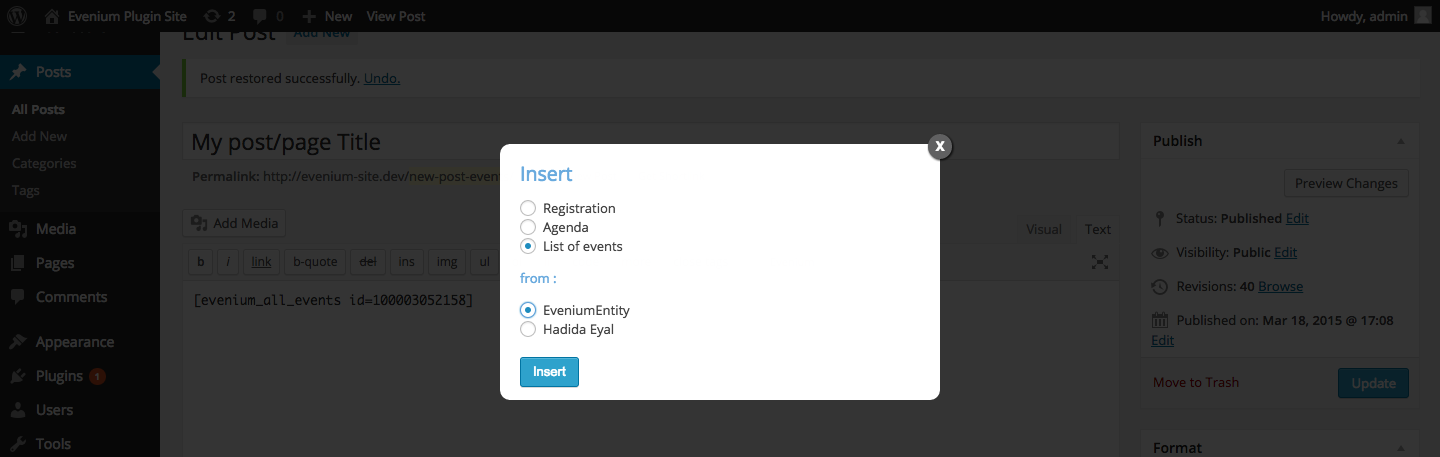外掛說明
Evenium’s plugin is tailored for professionals who seek a simple way to register and invite guests to their events directly from their websites.
Whether your website is built for single or multiple events, Evenium is the tool you need to spend less time managing your event, so you can focus more on helping your participants be more engaged and active.
In five minutes’ time, you’ll create your event, specify ticket types, build custom registration forms, customize the colors, and craft your agenda. Once you’re done, you can quickly send invitation emails to your guests, bringing them to your WordPress website where they will register and get their badges.
Our free entry management app, Evenium OnSite, will help you welcome your guests. You can check them in by searching for their names, or — even better — by scanning their QR codes.
Additionally, your participants will benefit from the free version of our powerful mobile app, Evenium ConnexMe. They will access all the information about your event in the palm of their hands, eliminating the need and cost for paper guidebooks and agendas. Your participants will also have a truly unique way to network and share with other attendees, as it is part of the core strength of our ConnexMe app.
Evenium is a comprehensive solution for managing professional events from your WordPress website. Find out more by watching the video below or visiting our website www.evenium.net
螢幕擷圖
適用於區塊編輯器
這個外掛提供 1 個可供 Gutenberg/區塊編輯器使用的區塊。
- Evenium
安裝方式
There are two ways to install the Evenium Plugin:
Through your WordPress website:
- Go to the administration panel of your WordPress website
- Go to the plugins page and click on “Add new”
- In the search bar, type in “Evenium” and press Enter
- Select our sweet plugin and click on “Install now”
- Don’t forget to click on “Activate” to… activate the plugin! You’ll be redirected to the Evenium Settings page
Through WordPress.org
- Go to the Plugin Directory
- In the search bar, type in “Evenium” and press Enter
- Select our wonderful Evenium plugin and click on “Download”
- After downloading, extract the .zip archive to your plugins directory in your website folder (usually wp-content/plugins), using your favorite method (ftp, sftp, scp, etc…)
- Go to your WordPress administration panel, and don’t forget to activate the Evenium plugin in the Plugins section!
First use
After installation you should be redirected to the Evenium Settings section. If not, simply look for the Evenium menu on the administration panel sidebar.
In the settings, you’ll be prompted to either log in to your existing Evenium account or to create your event. Whichever option you choose, follow the few steps and you’ll be set up in no time!
To add the list of your events, a ticket shop, or an agenda for a specific event, follow these simple steps:
- Create or edit any post/page
- In the toolbar of the text editor, click on the Evenium button
- Select what you would like to insert and click on the Insert button
If you don’t see the Evenium button, make sure you are in the Text editor and not in the View editor!
That’s all, go to your page/post to see the result! Wasn’t it easy?
使用者評論
這個外掛目前沒有任何使用者評論。
參與者及開發者
變更記錄
1.3.7
- Fix bug that redirects on an old ticketing version
- Tested for WordPress 6.1.1
1.3.6
- Updated for compatibility with WordPress 5.5.3 and 5.6
1.3.5
- Added support for Gutenberg text editor
1.3.4
- Tested for WordPress 4.9.5
1.3.3
- Fixed a bug that would prevent people from login with their Evenium account
1.3.2
- Tested for WordPress 4.5.2
1.3.1
- Tested for WordPress 4.4
1.3
- Evenium widgets will now display faster
1.2
- Added the possibility to track where your attendees come from
- You can now change colors of the registration widget
1.1
- Direct link to the event configuration page
- Events in “Draft” status are now displayed
1.0
First version of the Evenium Plugin!
- Add calendar of events, agendas and registration details on any page or post