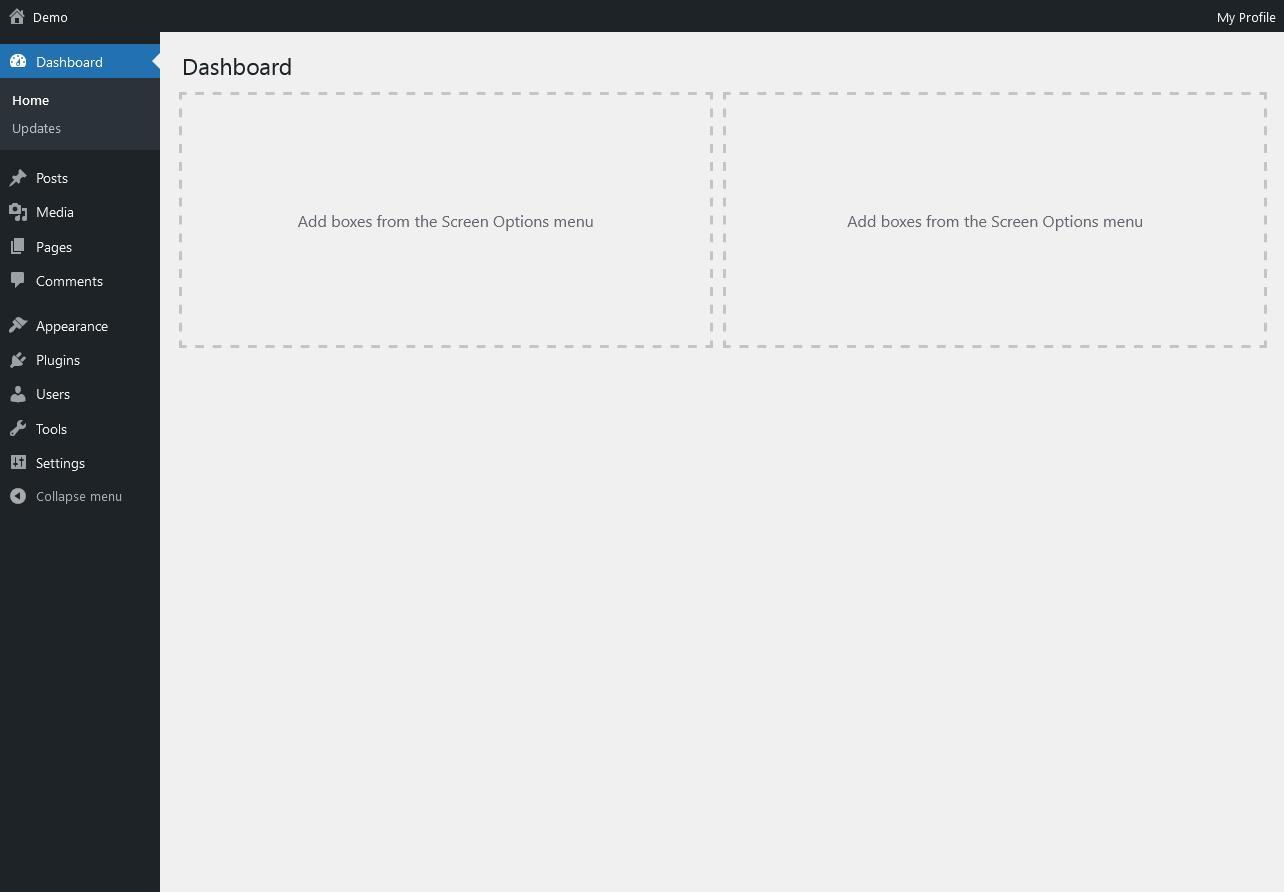外掛說明
Do you know what is better for a website performance then installing a good caching plugin and getting more expensive hosting?
Not to load bloat in the first place!
This lightweight plugin is meant to do just that.
With this All-in-One plugin you can simply disable any feature that you do not use with one click.
If you change your mind and want feature back you can always re-enable it later.
You can also chose any combo of features that you do not want and make a custom selection for disabling.
停用全部留言功能
(僅供 Pro 版使用)
If you are sick of SPAM or you do not need Comment Section so much then Disable them Completely with this one lightweight plugin.
Having Too Many Plugins Can Hurt Your Website
-
Installing and activating numerous plugins on your website can affect your page load time and the performance of your site as a whole.
-
Plugin conflicts can result in slow-loading pages, error messages, or broken functionality. Ultimately, a plugin conflict can cause a website to crash.
-
Security risks. The more plugins you install, the greater the risk that you’ll download one with a security vulnerability.
-
Learning curves. Each plugin’s dashboard or settings interface is different and the time required to learn how to take advantage of each plugin quickly adds up. Plus, there’s often maintenance involved to ensure that each one functions properly.
With this All-in-One plugin you can forget installation of one plugin for each feature that you want to disable.
There are simply way too many of those in WordPress and you really do not want to have bunch of plugins hogging server resources just for that.
Following features are currently included for disabling
免費版功能:
- 使用者列舉
- 作者彙整頁面
- capital_P_dangit
- [顯示項目設定] 及 [使用說明] 分頁
- 工具列的「你好」提示
- 工具列的導覽項目
- 清理控制台
- Emoji 表情符號
- 嵌入物件
- Dashicons 圖示
- Heartbeat
- XML-RPC + 自動引用通知
- 產生器
- WLW 資訊清單
- RSD (Really Simple Discovery)
- 短網址
- RSS 資訊提供
- REST API
- 區塊庫
- 應用程式密碼
網站管理員可以停用的新功能:
- 核心程式 [隱私權] 工具
- [網站狀況] 頁面
- adjacent_posts links in the header
- 移除樣式及指令碼後方的 WordPress 版本變數 (
?ver=) - PDF 縮圖
- 清空回收桶 (清理週期縮短至 1 週)
- 外掛及佈景主題編輯器
- oEmbed
- 遠端區塊版面配置
Pro 版功能:我們知道有些使用者不喜歡付費版外掛,但是這個外掛需要有意願的使用者的支持
- 留言功能
- WordPress 更新
- 佈景主題及外掛的自動更新電子郵件通知
- 內容修訂
- 搜尋
- WordPress 登入標誌及網站圖示
- 網站管理員電子郵件地址驗證提示訊息
- 延遲載入
- Yoast SEO 浮濫功能
- WooCommerce 浮濫功能
- 點擊右鍵
- 管理後台頁尾
- Elementor 浮濫功能
- Jetpack 促銷訊息
- Contact Form 7 浮濫功能
- Autoptimize 工具列
- W3 Total Cache HTML 頁尾註解
Dessky Team does not provide support for the Disable Everything on the WordPress.org forums. In order to get support from a Dessky Team or make a suggestion you will have to Start a Discussion here.
JOIN OUR OPEN COMMUNITY: The purpose of this open community is to have a collective place where the community can help each other, and we can get some feedback to improve Disable Everything as well. Joining the community is also a great way to connect with like-minded people and share your experience.
You can also GET THE PREMIUM SUPPORT
I have further questions, how do I contact you?
Please fill up the contact form here and we would be more than happy to assist.
安裝方式
Installing “Disable Everything” can be done either by searching for “Disable Everything” via the “Plugins > Add New” screen in your WordPress dashboard, or by using the following steps:
- 從 WordPress.org 下載外掛安裝套件 ZIP 壓縮檔。
- 在 WordPress 控制台的 [外掛]→[安裝外掛]→[上傳外掛] 頁面中上傳外掛 ZIP 壓縮檔。
- 在 WordPress 管理後台的 [外掛] 選單中啟用外掛。
Once activated go to:
- 前往 [設定]→[Disable Everything]。
- In ‘Options’ check any feature that you do not intend to use
- When everything is checked scroll down to the bottom and click on ‘Save Changes’
That’s it, you can start enjoying magic!
使用者評論
參與者及開發者
變更記錄
0.4.1
- Moving disable Admin Footer option from Free to Pro version
- Minor textual changes
0.4.0
- New disable option: Privacy Tools
- New disable option: Site Health page
- New disable option: adjacent_posts links from header
- New disable option: Version var (?ver=) after styles and scripts
- New disable option: PDF Thumbnails
- New disable option: Empty Trash
- New disable option: Plugin and Theme Editor
- New disable option: oEmbed
- New disable option: Remote Block Patterns
0.3.0
- New disable Application Passwords functionality
0.2.1
- Minor content and textual changes
0.2.0
- Introducing Pro version
- Various content and textual changes
- Bug fixes and performance improvements
0.1.1
- Minor security improvements
0.1.0
- Initial release