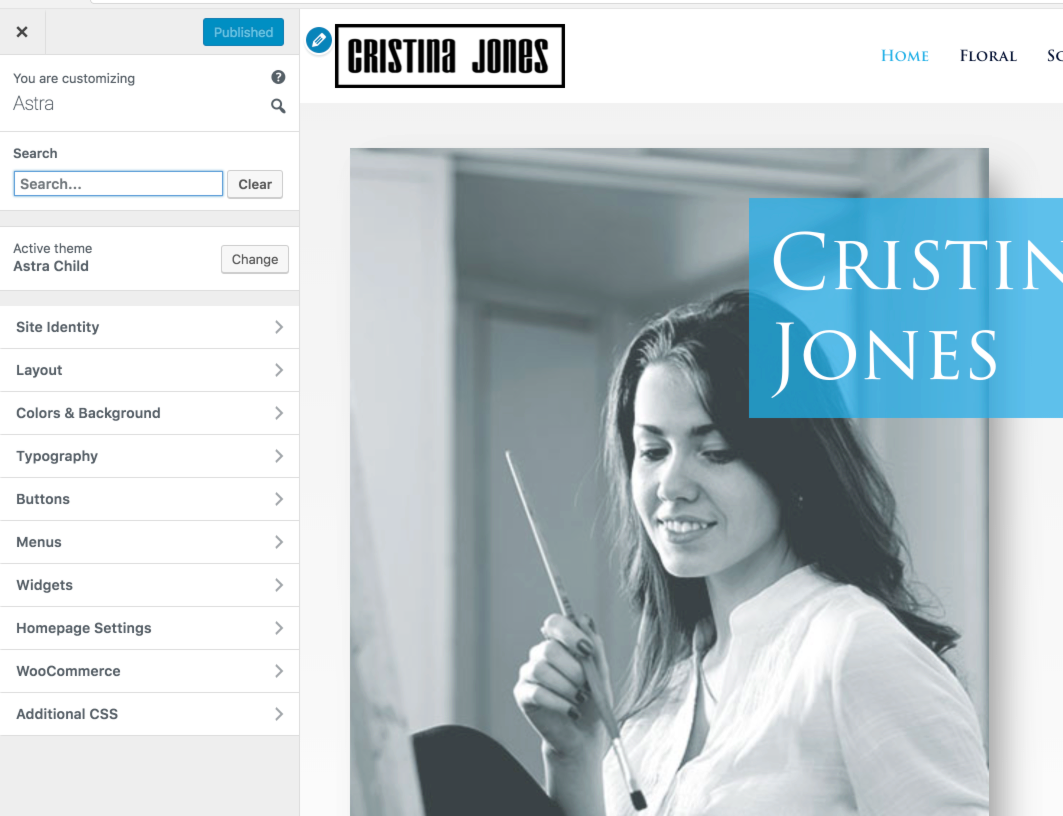外掛說明
Using a theme powered by the WordPress Customizer? Then you will love this plugin. Save the time and frustration finding options. Simply search for the setting you’re looking for and get there instantly.
Works with all WordPress themes.
安裝方式
- Upload the plugin files to the
/wp-content/plugins/customizer-searchdirectory, or install the plugin through the WordPress plugins screen directly. - Activate the plugin through the ‘Plugins’ screen in WordPress
- Search field will appear when in the customizer.
使用者評論
2022 年 4 月 3 日
1 則留言
Works nice.
2020 年 8 月 28 日
1 則留言
Works perfect 😀
2018 年 8 月 25 日
1 則留言
Thank you the BrainstormForce team! Great idea and high-quality works. I feel like it should include in the core source 🙂
2018 年 3 月 5 日
1 則留言
What a handy addition to the Customizer! 🙂
One suggestion:
It would be even handier if the search was at the very top of the Customizer because as it is now, once you arrive at your searched location, you have to navigate back to the Customizer home to search again.
Cheers!
Lyle
2018 年 3 月 5 日
1 則留言
Whaoo, I just tried your plugin, what a time saver! Thanks for sharing it, I think I will be installing it on all my websites now!
Can I suggest something? The search should always stay there regardless of how deep in the options the user is. Right now the back button needs to be clicked multiple times to get to the Customizer home page settings and search for something else.
2018 年 3 月 4 日
1 則留言
Great little plugin. A huge timesaver over searching for something. Just helped me find the "back to top button" setting in Generatepress! Thanks!!
參與者及開發者
變更記錄
1.1.6
- Fix: Admin notice CSS console error in admin area.
1.1.5
- Fix: Fixed compatibility with other plugins with respect to the admin notice.
1.1.4
- New: Users can now share non-personal usage data to help us test and develop better products. ( https://store.brainstormforce.com/usage-tracking/?utm_source=wp_dashboard&utm_medium=general_settings&utm_campaign=usage_tracking )
1.1.3
- Setup plugin translations through https://translate.wordpress.org/projects/wp-plugins/customizer-search/.
1.1.2
- Change the background color highlight in the searched results.
1.1.1
- Highlight the characters that are matched in the results.
- Auto focus the search input when the search icon is clicked.
1.1.0
- Rewrite the search logic to improve the search results.
- The search results are direct links to the customizer panel where the searched setting resides, This improves the required clicks to get to the search setting from old version.
1.0.0
- Initial Release