外掛說明
Once you create a custom table in WordPress, don’t you need a screen to manipulate that data within the WordPress admin panel?
When you prepare other database tables (henceforth, custom tables) in WordPress, you usually need a screen to operate CRUD for that table data in the WordPress admin panel. (CRUD is an acronym for Create, Read, Update, Delete.)
Moreover, it would be great if the screen conforms to the familiar WordPress UI, preferably so that WordPress users can use it intuitively.
However, it requires a certain amount of program development to prepare it in the WordPress admin panel, and this is quite a hassle.
This “Crudiator” makes it possible in just a few steps!
With Crudiator, you can instantly create a screen in the WordPress admin panel that allows CRUD manipulation of custom tables.
If you need to create a screen for CRUD operations on custom tables in WordPress, you will save a whole lot of development man-hours
螢幕擷圖
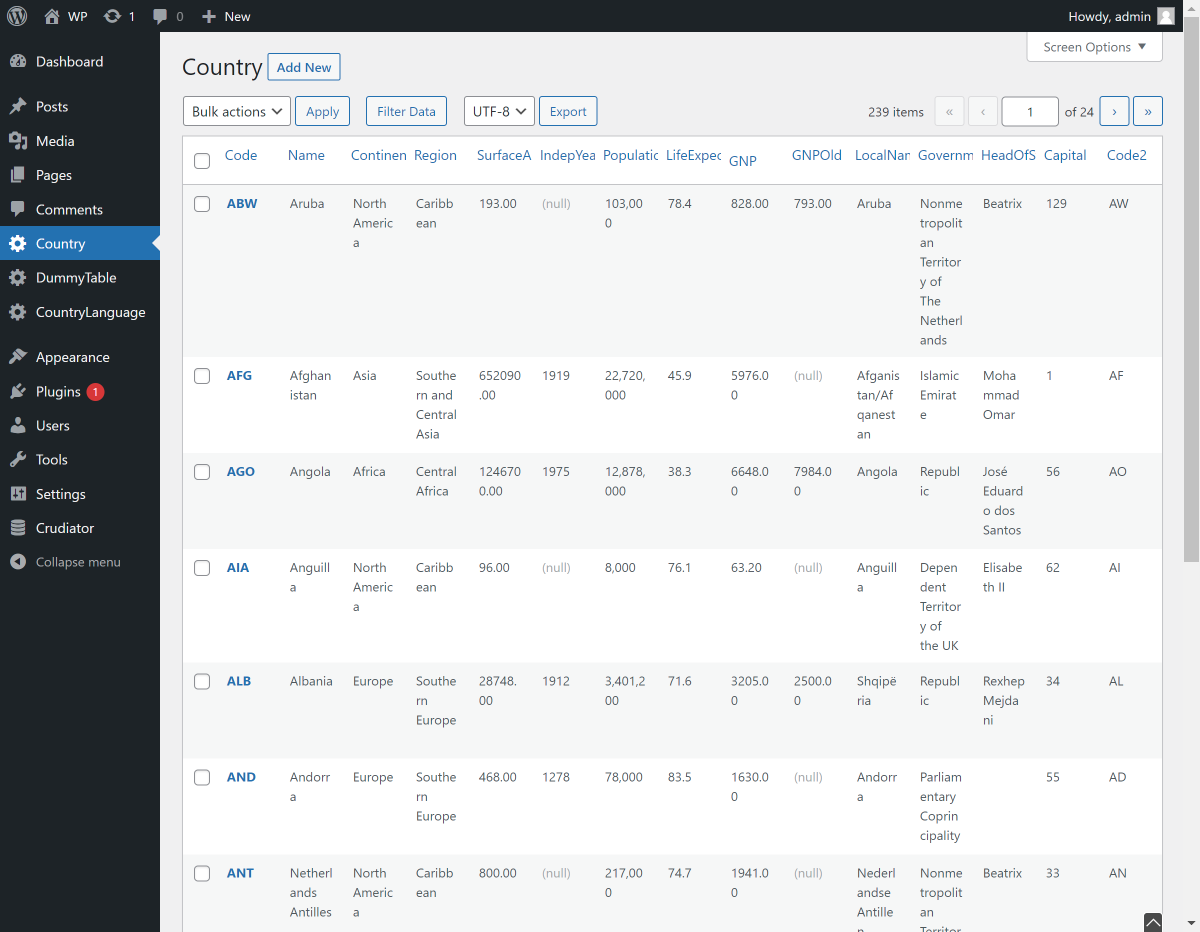
You can create, read, update, and delete table data on the database with the WordPress UI. 
It is easy to use, just select the database table from the Crudiator menu and save it. 
Data creation and editing forms are generated automatically. 
You can also use custom json settings to provide the input form you desire. 
Powerful filtering functions allow for easy data extraction. 
If the debug option is enabled, it is also possible to check the SQL executed.
使用者評論
參與者及開發者
變更記錄
2.0.1
Bug fixed.
2.0.0
Custom settings have been implemented.
Crudiator decided to use Medoo for database processing.
1.0.0
- first release.