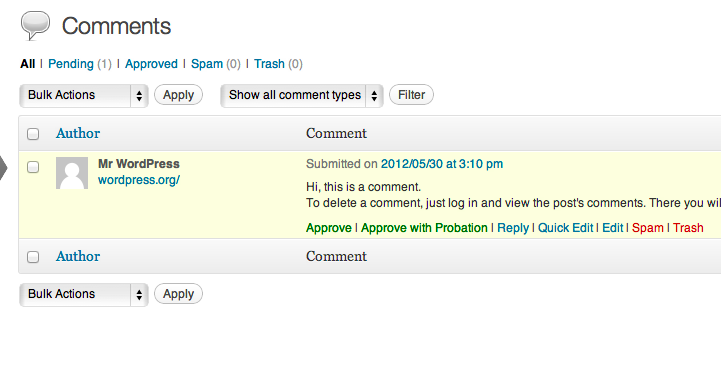外掛說明
Comment Probation allows you to put a comment author on “probation.”
If you allow comments to automatically appear from authors who already have an approved comment,
this plugin gives you a bit more control. It lets you approve a comment but place the author
under probation, meaning that any future comments from that author will need to be moderated again.
When approving a comment, you’re given the option to “Approve” the comment, or “Approve with Probation.”
If a comment ended up in moderation because the author is on probation, “approving” the comment will
remove the author from the probation list.
安裝方式
This plugin only works if you’ve enabled the setting “Comment author must have a previously approved comment”
on the Discussion Settings Screen.
常見問題集
- Why am I not seeing “probation” links when moderating comments?
-
This plugin only works if you’ve enabled the setting “Comment author must have a previously approved comment”
on the Discussion Settings Screen.
使用者評論
這個外掛目前沒有任何使用者評論。