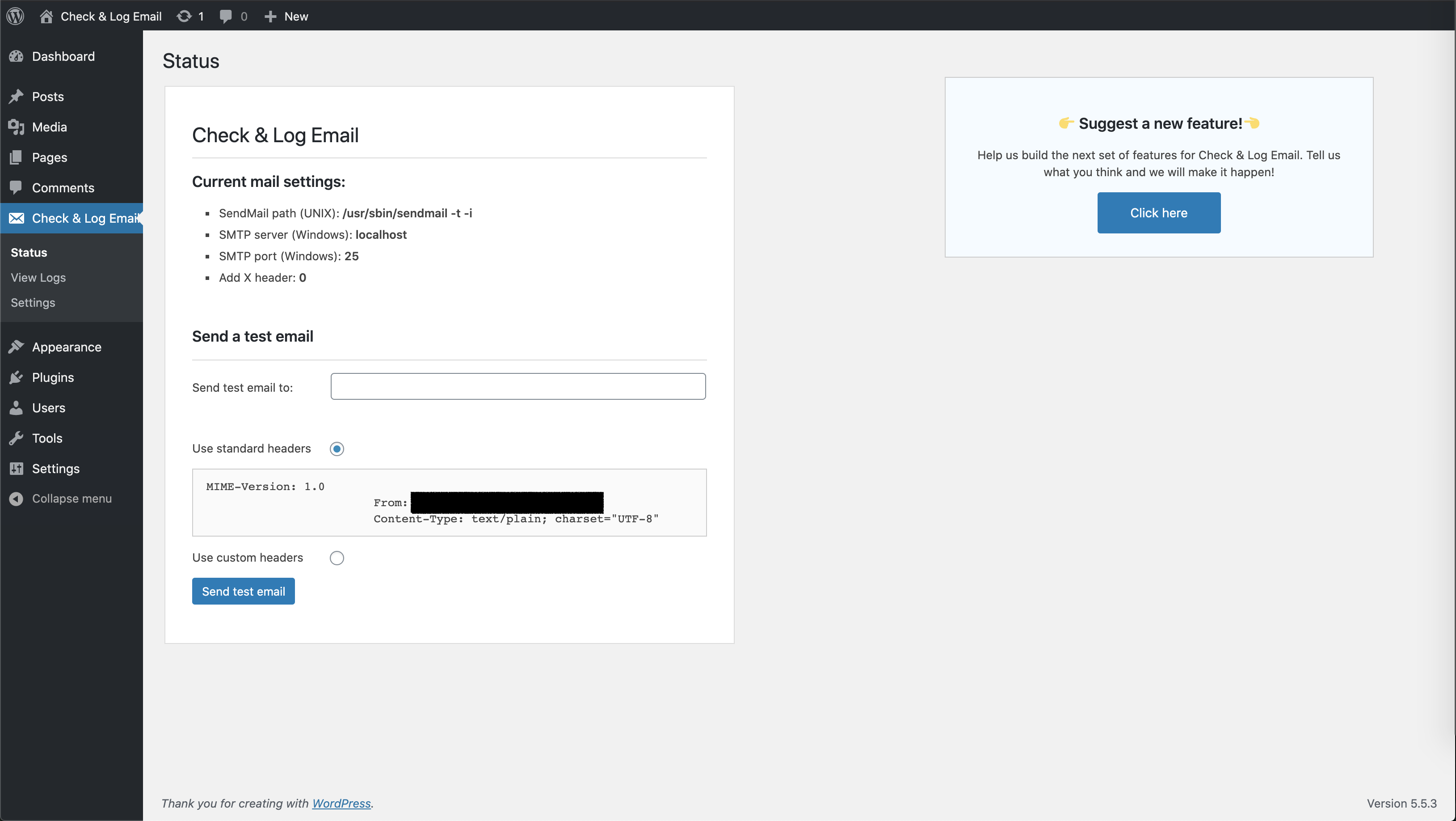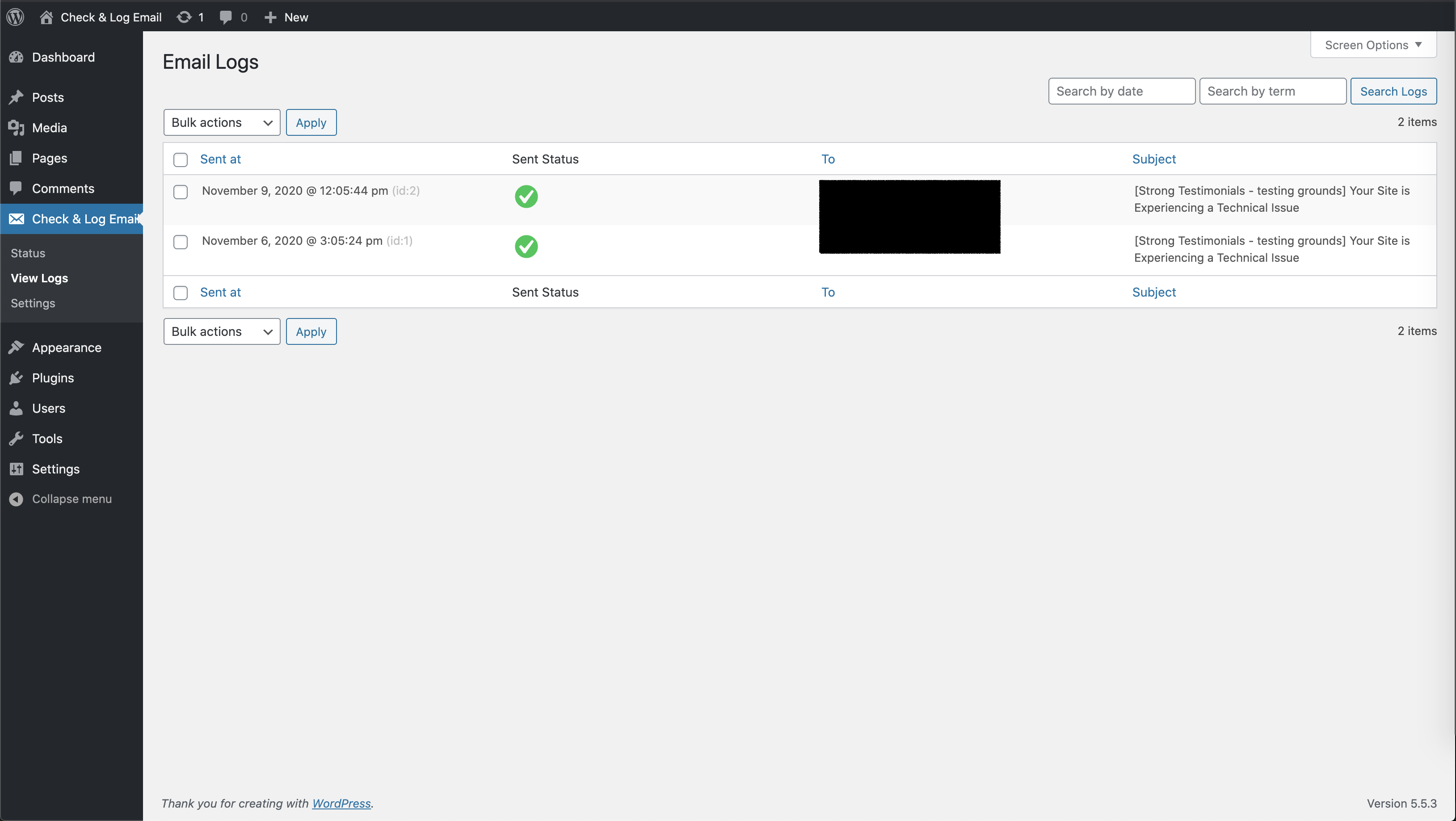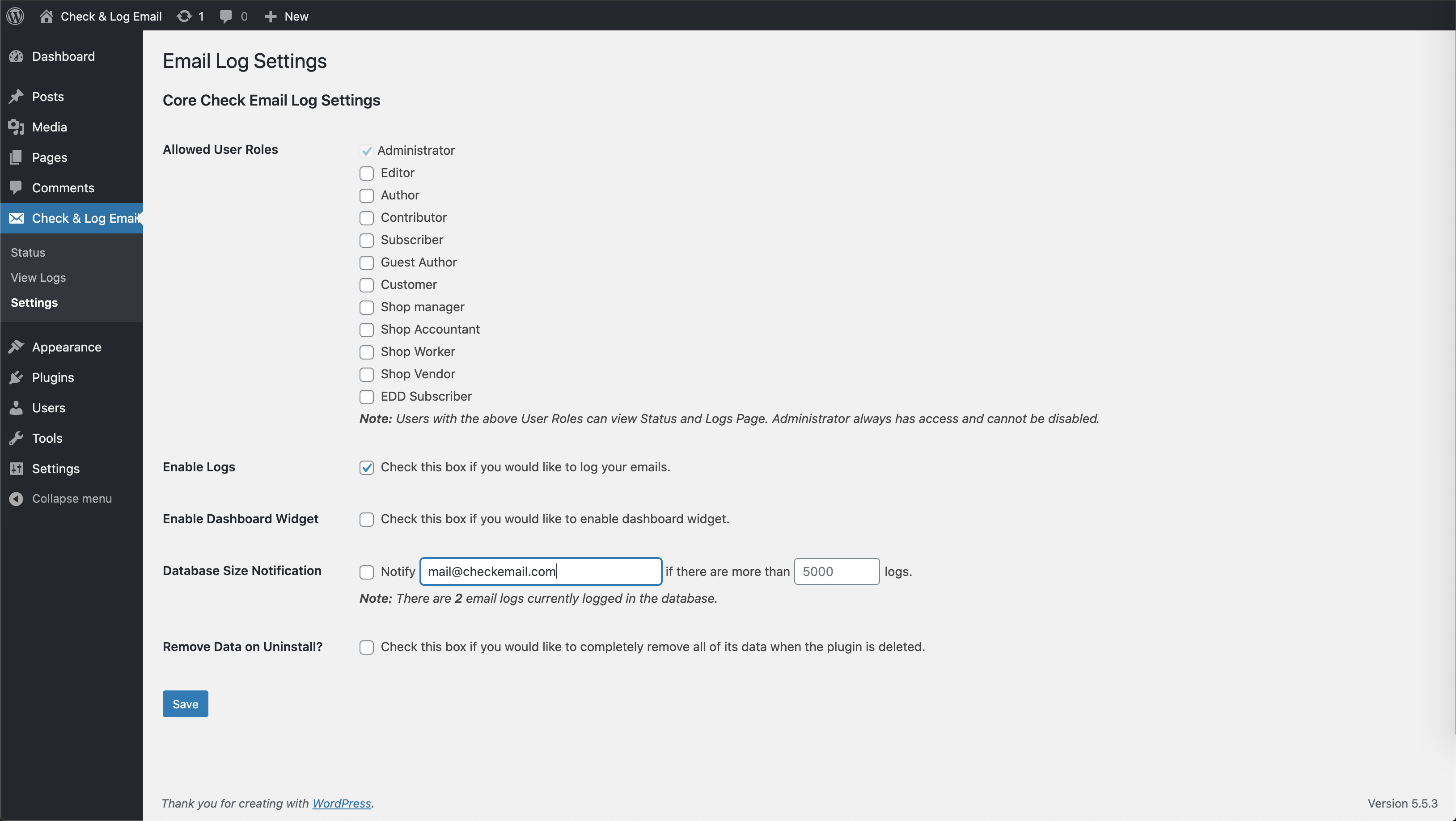外掛說明
In need of a tool that allows you to easily log and view all emails sent from WordPress? Check & Log might be just the solution for that.
This WordPress plugin helps you store sent emails for auditing purposes, as well as debug email related problems in your WordPress site. Works best on eCommerce websites that have been created with WooCommerce or Easy Digital Downloads.
Home | Help & Tech Support | Documentation
Some of its features include:
- Test email sending – if you’re not sure whether WordPress is sending emails, you can use this plugin to find out. The process is very simple: you need to choose an address that will receive a simple test email. You can even override the custom header with your own values, to avoid any other issues.
- Viewing logged emails – they can be viewed from the admin interface, as they are stored in a separate table. You get the option to filter them based on subject, email, date, etc.
- Deleting logged emails – you can delete them by going to the admin interface. You can either delete them in bulk or selectively – by date, email, or subject.
- Ability to change the “mail from” email address, “mail from name” and override default email WordPress addresses.
Support
We try our best to provide support on WordPress.org forums. However, We have a special community support where you can ask us questions and get help about your Check & Log Email related questions. Delivering a good user experience means a lot to us and so we try our best to reply each and every question that gets asked.
Bug Reports
Bug reports for Check & Log Email are welcomed on GitHub. Please note GitHub is not a support forum, and issues that aren’t properly qualified as bugs will be closed.
安裝方式
Using the WordPress Plugin Search
- Navigate to the
Add Newsub-page under the Plugins admin page. - Search for
Check & Log Email. - The plugin should be listed first in the search results.
- Click the
Install Nowlink. - Lastly click the
Activate Pluginlink to activate the plugin.
Uploading in WordPress Admin
- Download the plugin zip file and save it to your computer.
- Navigate to the
Add Newsub-page under the Plugins admin page. - Click the
Uploadlink. - Select Check & Log Email zip file from where you saved the zip file on your computer.
- Click the
Install Nowbutton. - Lastly click the
Activate Pluginlink to activate the plugin.
常見問題集
-
如何使用這個外掛?
-
Check the WordPress Admin Dashboard for “Check & Log Email” menu item.
-
開發這個外掛的目的為何?
-
某位使用我開發的其他外掛的使用者,在傳送電子郵件時發生問題,於是我開發了這個外掛協助他 (或其他需要的人) 找出問題。
使用者評論
參與者及開發者
變更記錄
v1.0.10 – 14/03/2024
- Fixed: Resolved security issue raised by Wordfence
v1.0.9 – 07/03/2024
- Fixed: php8.2 deprecation warning #53
- Enhancement: Added Support Form #56
v1.0.8 – 16/10/2023
- Updated: Plugin author to reflect ownership changes.
v1.0.7 – 08/03/2022
- Fixed: Incompatibility with Post SMTP ( #51 )
v1.0.6 – 02/05/2022
- Fixed: Security, sanitization and escaping
v1.0.5 – 10/03/2022
- Fixed: Replaced deprecated jQuery code ( https://github.com/WPChill/check-email/issues/32 )
- Fixed: HTML code was being shown in dashboard widget ( https://github.com/WPChill/check-email/issues/33 )
- Added: Tabs and grouped settings by tabs ( https://github.com/WPChill/check-email/issues/37 )
- Added: Quick install WP SMTP plugin from settings ( https://github.com/WPChill/check-email/issues/37 )
Full changelog available at changelog.txt