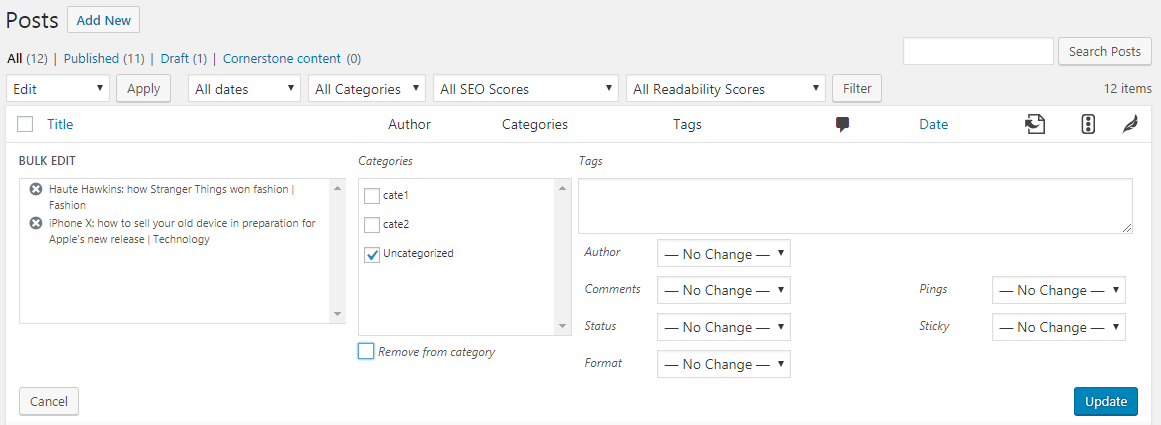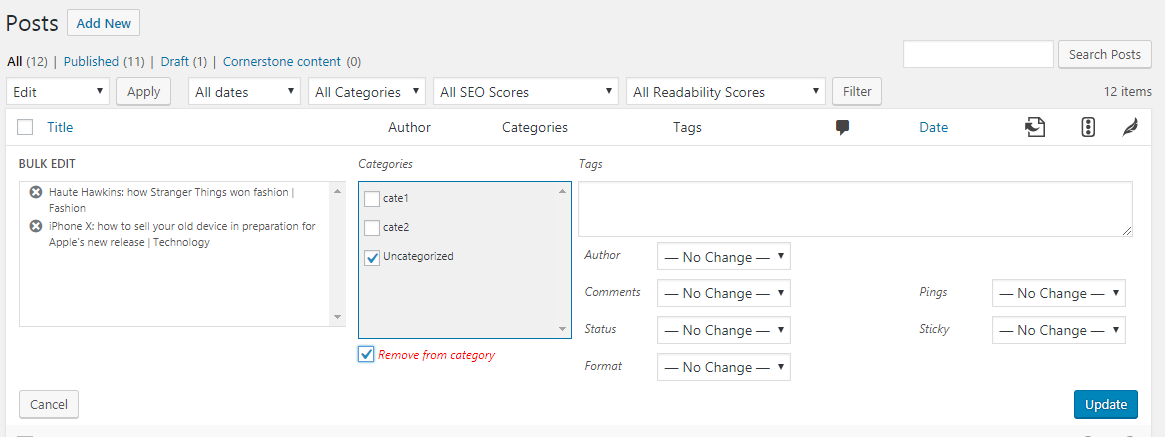外掛說明
批次文章編輯功能能讓使用者為多個選取的文章套用各項操作,而不必對每篇文章進行手動變更,因為當網站有大量文章需要設定時,手動變更會非常耗時。
不過,WordPress 核心程式預設的批次編輯器只能讓使用者為文章批次新增分類,而這個外掛擴充了相關功能,能讓使用者從選取的分類中移除文章。
這個外掛提供的功能可用於 WordPress 預設的內容類型、WooCommerce 商品及任何自訂內容,並支援隸屬多個分類法的單篇內容。
安裝方式
- 將解壓縮所得的外掛資料夾及全部檔案上傳至
/wp-content/plugins/目錄,或在 WordPress 網站管理後台的 [外掛] 畫面直接安裝外掛。 - 在 WordPress 管理後台的 [外掛] 選單中啟用外掛。
常見問題集
-
這個外掛是否可用於 WooCommerce 商品?
-
是。這個外掛提供的功能可用於 WordPress 預設的內容類型及 WooCommerce 商品。
-
這個外掛是否可用於自訂內容類型?
-
是。這個外掛提供的功能可用於自訂內容類型。
使用者評論
2024 年 3 月 12 日
This plugin is perfect if you have hundreds of post that you have imported via JSON or CSV file, and they are all included in a category that you don't want to (such as uncategorized). You can select the bulk ==> edit ==> Remove from category. Very simple but super functional.
2024 年 2 月 7 日
Not working in multisite
2023 年 12 月 25 日
It works perfectly and saves a lot of time, thank you! Like many others I think this feature should be a part of the wordpress core in the future!
2023 年 10 月 5 日
then i looked. "new update!" solved! may god bless you for kindness! no spam on this plugin!
2023 年 8 月 14 日
Excellent and also awesome + incredible plugin---
2023 年 5 月 31 日
No idea why the feature isn't part of the WP core - does exactly what its supposed to do. Moved 80 imported blogs from "uncategorized" to where I needed them to go in a few seconds. Awesome plugin, thank you!
參與者及開發者
變更記錄
3.3
- WordPress 6.0 compatibility
- Fix : javascript issue that prevented functionality on Firefox and Safari browsers
3.2.1
- Added additional Access-Control-Allow-Origin header in order to prevent AJAX errors
3.2
- Support for multiple post taxonomies
3.1.1
- Prevent browser cache previous plugin versions
3.1
- WordPress 5.5 compatibility
3.0
- Custom Post Type support
2.1
- Translation ready
2.0
- Added support for Woocommerce products.
1.0
- First release.