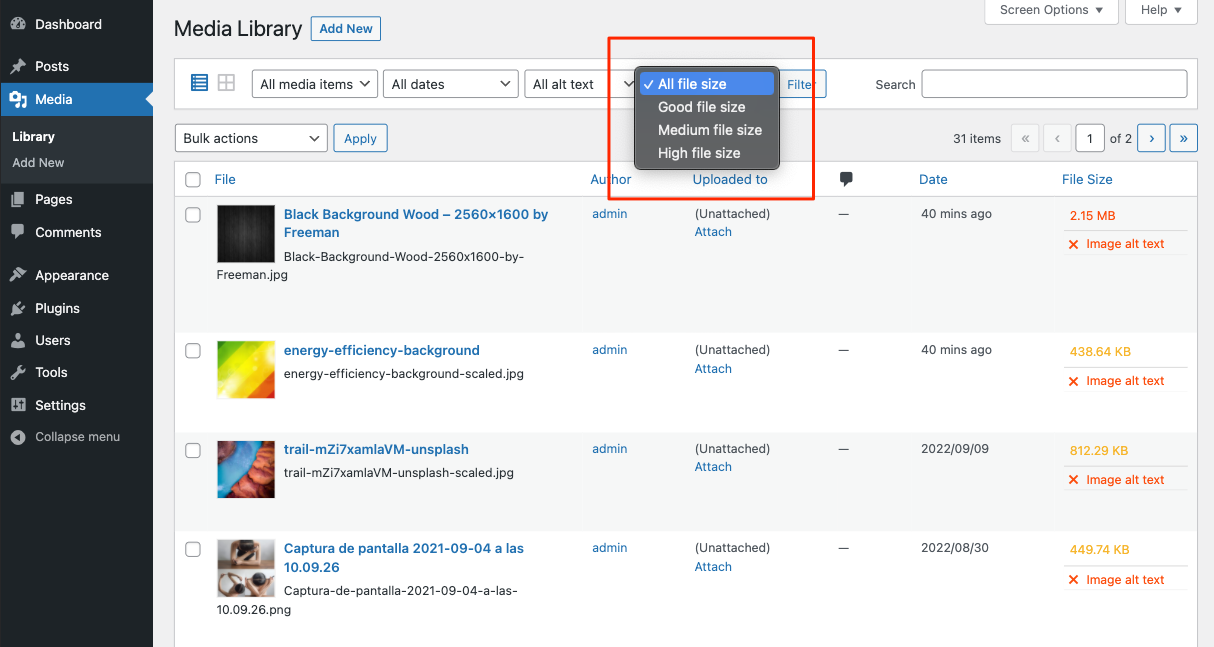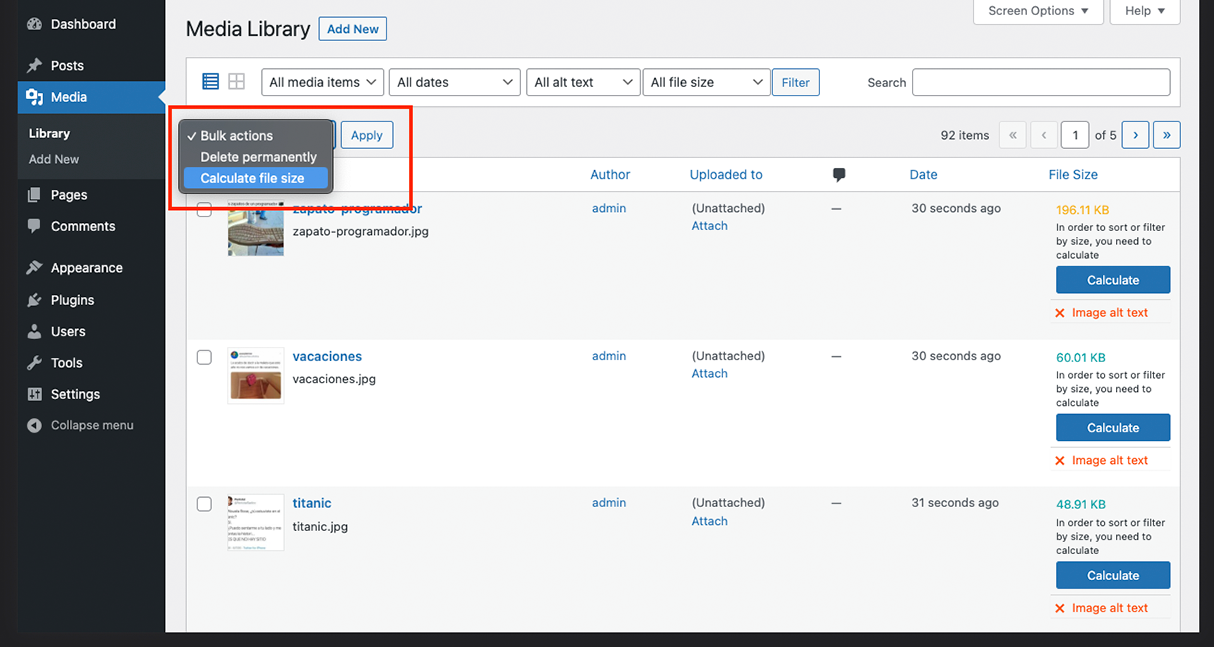外掛說明
這個外掛會以簡單的方式通知通知內容作者圖片是否檔案大小過大,以及圖片是否包含替代文字。
外掛可以依據媒體庫的媒體檔案大小排序,並依照圖片檔案大小及替代文字進行篩選。
- 綠色:圖片檔案大小小於 100KB,這是最佳化狀況良好的狀態。
- 橘色:圖片檔案介於 100KB 及 500KB 之間,這是最佳化狀況中等的狀態。
- 紅色:圖片檔案大小超過 500KB,這是最佳化狀況不好的狀態。
有了這個外掛,使用者便能知道哪些圖片需要進行最佳化,進而改善頁面載入速度及圖片的 SEO。
如需以西班牙文進一步了解這個外掛,請參閱〈Cómo saber si tenemos que reducir peso a la imagen y atributo Alt SEO〉。
螢幕擷圖
安裝方式
外掛壓縮檔解壓縮後,將解壓縮所得的資料夾上傳至 WordPress 網站安裝位置的 wp-content/plugins 目錄,然後在 [外掛] 清單頁面啟動外掛。
使用者評論
2022 年 10 月 26 日
Muy útil para gestión del día a día de las imágenes
2022 年 10 月 21 日
Un descubrimiento.
Es tan necesario este plugin que no lo aconsejaría sólo a los que nos dedicamos a la optimización de WordPress sino incluso a creadores de contenidos, profesionales del SEO, Marketing, etc. etc.
Otra arma para mi arsenal.
2022 年 10 月 19 日
A tool that helps outline big images or those that don't have the alt attribute. Very useful if you are improving a site's WPO or looking after better accessibility.
It does what it says, and it does it right.
2022 年 9 月 19 日
Una idea excelente, imprescindible en toda biblioteca de utilidades WPO para la correcta optimización de las webs.
Además, tiene aún algunas posibilidades de crecimiento como mostrar en el frontend a los usuarios conectados como admin las imágenes con un outline en caso de no tener definido el alt img:not([alt]) o quizás también leer el tamaño de las imágenes y mostrar los códigos de color según su peso, etc.
Como digo, una idea excelente, de un excelente programador.
參與者及開發者
變更記錄
1.1.0
- Add dashboard widget to display media library summary
- Remove friendly url functionality in image file names. Gave problems with image optimization plugins.
1.0.9
- Remove “Weekly” in informative texts.
- Fix image URL in metadata[‘file’].
1.0.8
- Default media library reporting was disabled, and modifications were made to the email report texts.
- Configuration options for sending the report: weekly, monthly or deactivated.
- Fix error when renaming images to lowercase.
1.0.7
- Make filename URLs and thumbnail URLs friendly.
- Updates image size value when edited.
- Add button on image to recalculate size.
- Fix API error when WordPress is configured to end with a slash.
- Compatibility: WordPress 6.1 – WordPress 6.4.2.
1.0.6
- Compatibility: WordPress 6.1 – WordPress 6.3.
1.0.5
- Add weekly reports that are sent by email with the optimization status of the images and alternative text.
- Add plugin settings page.
1.0.4
- Compatibility: WordPress 6.1 – WordPress 6.2.
- Fix some PHP errors.
- Add WordPress JavaScript dependencies.
1.0.3
- Add a Bulk Action to calculate file size in WordPress admin.
- Improvements in measurement ranges.
- fix: Internationalization Issues.
1.0.2
- Rename variables.
- Correctly filter by file size.
- Styling WordPress Button.
1.0.1
- Add calculate message to sort and filter.
- Add ‘This media is not supported’ message in the file size column.
1.0.0
- Initial release.