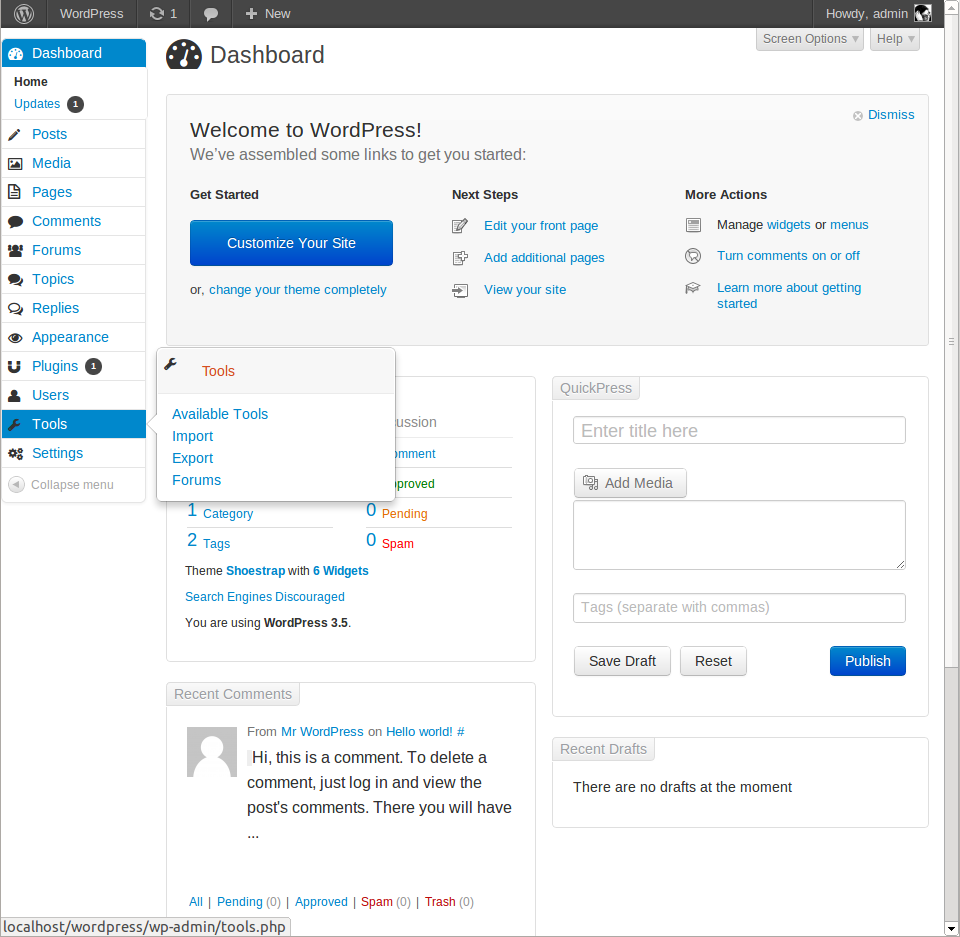外掛說明
This plugin has not been updated for a long time and is not compatible with latest WordPress versions (when MP6 was merged in WP Core this plugin broke).
Unfortunately I don’t have the time to update it at this time, which is a shame because it was really nice and a lot of people were using it.
If someone wants to give this plugin a new home you can contact me on @aristath
A clean, minimalistic administration theme implementing Twitter’s Bootstrap.
Project was built by shoestrap.org and uses our very own Elusive-Icons webfont.
You can contribute by helping out in github: https://github.com/aristath/bootstrap-admin
This plugin will completely re-style your WordPress admin area, offering a cleaner experience.
Coming soon: Complete rebranding for your WordPress Administration!
If you like this plugin and use it on your projects, please consider donating @ http://aristeides.com
安裝方式
Just copy to your plugins folder and activate (or Network activate) it.
Styling is done using less. This Plugin includes phpless http://leafo.net/lessphp/
If you want to use less when theming this plugin, you should open the includes/config.php file and
change this line
define('BOOTSTRAP_ADMIN_LESS_MODE', '0');
from ‘0’ to ‘1’.
This will tell the less preprocessor to re-compile the stylesheet
every time a change is detected on our less file.
When you’re done theming, please change it back to ‘0’ to speed-up your admin section.
(though it’s not resources-heavy, phpless is still one more script that runs).
If you are not theming using less, keep this option to ‘0’.
To enable chosen js, you can change
`define(‘BOOTSTRAP_ADMIN_CHOSEN_JS’, ‘0’);’
from ‘0’ to ‘1’.
參與者及開發者
變更記錄
1.16.2
- Downgraded Bootstrap js. Bootstrap v2.3.0 has a few bugs that caused the popups in our 2 last updates to really get messed-up. They now work the way they were working on versions prior to 1.15
1.16
- Fixed bug introduced in 1.15
- Simplified Popovers (Now CSS instead of jQuery)
1.15
- Updated Bootstrap to 2.3.0
- Tweaked the popover title css
1.13
- Fixed issue with Jetpack’s “Feedback” icon
- Added icon for Yoast SEO
- Added icon for Advanced Custom Fields
- Added icon for WordFence
- Fixing labels issue on Advanced Custom Fields
1.12
- Updated the Elusive-Icons webfont
- Bugfixes
1.11
- Fixes the remove tags symbol on the posts editing page
1.10
- Replacing Font-Awesome with Elusive-Icons due to licencing issues
- Added menu icon for easy-digital-downloads
- Fixed conflict with the WPMU DEV Dashboard plugin
1.05
- Better styling for buttons
- override WordPress’s wp_default_styles function
- tags as labels
- set featured image link as large button
- the “add new category” link is now a button
- fixes thumbnails in media browser
1.03
- Supports collapsed mode
- Added icons for bbpress
1.02
- Bugfixes
1.0
- CAUTION: ONLY UPDATE TO 1.0 IF YOU ARE USING WORDPRESS 3.5 AND ABOVE
- Bugfixes
- Compatibility with WordPress 3.5
- Moved icons from jquery to css implementation
- The width of the admin menu is now identical to the one in WordPress core
- Less obstrusive
0.5
- The left menu is now 150px wide, close to the original wordpress menu width (narrower than on the previous version)
- Labels are now inline-blocks instead of blocks
- Using the Awesome Font for icons
- Other minor bugfixes
0.3
- Minor bug fixes
- Chosen.js is now disabled by default. This can be changed in the
includes/config.phpfile.
0.2.2
- Implemented chosen js
0.2.1
- Bugfix. Some users reported css was not being applied on 0.2
0.2
- Implementing phpless and re-styling everything using less.
0.1.2
- Lots of styling
- ProSites “hacks”
- MarketPress “hacks”
0.1.1
- Small styling bugfixes
0.1
- First version