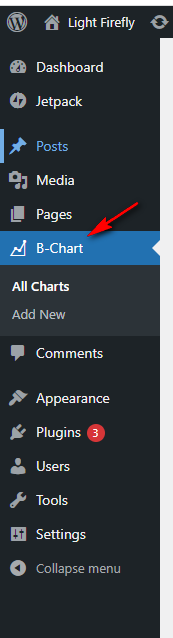外掛說明
Create and display a Data Chart on your site within a few click. Easily visualize your data!
This plugin supports 8 chart types: bar, line, area, pie, bubble, radar, polar, and scatter.
How To Use?
- Go to -> B-Chart from Dashboard menu -> Add New.
- Configure the Chart according to your preference
- Copy the Generated shortcode from the chart edit screen and paste in shortcode block in the edit screen of a post or page.
- Enjoy !!!
⭐ Checkout our other WordPress Plugins-
🔥 Html5 Audio Player – Best audio player plugin for WordPress.
🔥 Html5 Video Player – Best video player plugin for WordPress.
🔥 PDF Poster – A fully-featured PDF Viewer Plugin for WordPress.
🔥 StreamCast – A fully-featured Radio Player Plugin for WordPress.
🔥 3D Viewer – Display interactive 3D models on the webs.
螢幕擷圖
適用於區塊編輯器
這個外掛提供 1 個可供 Gutenberg/區塊編輯器使用的區塊。
- B Chart - The Chart Plugin for WordPress
安裝方式
This section describes how to install the plugin and get it working.
e.g.
- Upload
plugin-directoryto the/wp-content/plugins/directory - Activate the plugin through the ‘Plugins’ menu in WordPress
- Use shortcode in page, post or in widgets.
- If you want player in your theme php, Place
<?php echo do_shortcode('YOUR_SHORTCODE'); ?>in your templates
使用者評論
參與者及開發者
變更記錄
1.0.1
- Added Pie Chart Option
- Improved Settings Panel
- More organized Options
- Added new Screenshots
- Fix mirror issues
1.0.0
- Initial Release