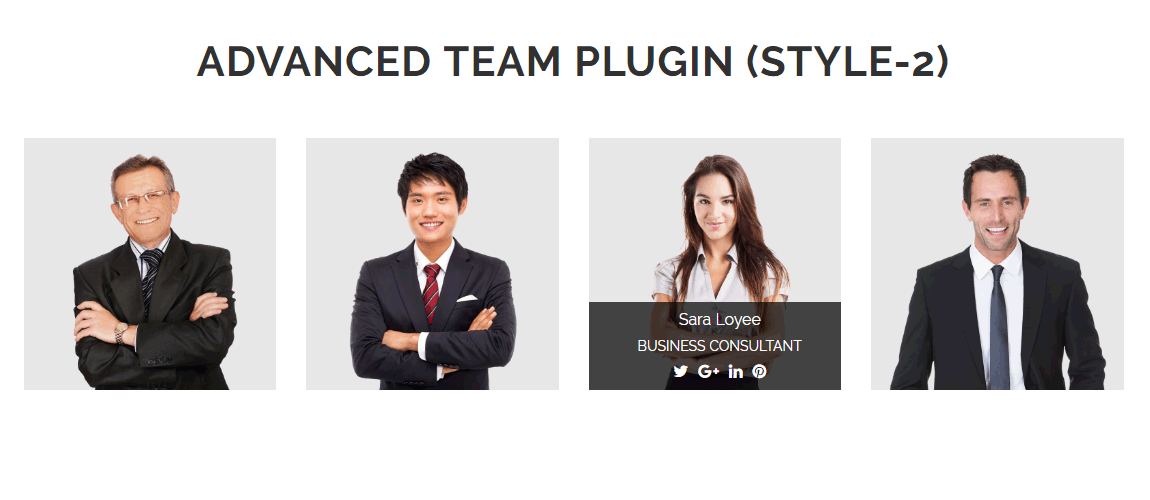外掛說明
Advanced Team is a great team profile management plugin which you can use to show details about your team members. Advanced Team plugin contains multiple responsive styles to show your team members profiles as awesome retina ready grid styles, which can match your website’s professional look! Advanced Team plugin is developed by team of professional developers to meet clients requirement, Our plugin is still in development phase soon we are going to share a best plugin.
Documentation
click here to visit detailed documentation of Advanced Team
Features:
- Friendly use of shortcode
- Plugin supports upto eight 8 social site links for a team member
- Category wise shortcode support
- Define columns using shortcode
- Define css ready style using shortcode
- Just add shortcode [advanced_team] to show team members and extend shortcode attributes to get your desired look.
- Can change grid columns just add columns=”number” attribute to shortcode like [advanced_team columns=”4″], number can be from 1 to 4.
- For now our plugin supports three ready styles just add style=”style-name” attribute to shortcode like [advanced_team style=”style-1″], style-name can be “style-1”, “style-2”, “style-3” etc.
- Can get desired number of items just add items=”number” attribute to shortcode like [advanced_team items=”4″], -1 for all items by default, number can be any items you want to show.
- Can get team members by category just add cat_id=”number” attribute to shortcode like [advanced_team cat_id=”4″], -1 for all get items from all categories by default, number can be team category id if you want to show from multiple categories just add category ids in comma separated like cat_ids=”4,5,6″.
安裝方式
This section describes how to install the plugin and get it working.
e.g.
- Upload
advanced-teamfolder to the/wp-content/plugins/directory - Activate the plugin through the ‘Plugins’ menu in WordPress
- Place
[advanced_team]shortcode in your page editor
常見問題集
- Does it supports categories
-
Yes this supports categries, we are extending our plugin soon we will have tags also.
使用者評論
參與者及開發者
變更記錄
1.0
- Initial release.