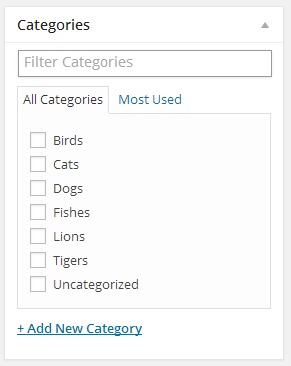外掛說明
Post Category Filter allows you to filter through your post categories and custom taxonomies by adding a search box on top of the term lists. The lists will update live as you type with only the relevant results based on your search query.
Want to contribute?
You can follow the Github repository and submit issues or pull requests.
安裝方式
Using The WordPress Dashboard
- Navigate to the ‘Add New’ in the plugins dashboard
- Search for ‘Admin Category Filter’
- Click ‘Install Now’
- Activate the plugin on the Plugin dashboard
Uploading in WordPress Dashboard
- Navigate to the ‘Add New’ in the plugins dashboard
- Navigate to the ‘Upload’ area
- Select
admin-category-filter.zipfrom your computer - Click ‘Install Now’
- Activate the plugin in the Plugin dashboard
Using FTP
- Download
admin-category-filter.zip - Extract the
admin-category-filterdirectory to your computer - Upload the
admin-category-filterdirectory to the/wp-content/plugins/directory - Activate the plugin in the Plugin dashboard
常見問題集
- Installation Instructions
-
Using The WordPress Dashboard
- Navigate to the ‘Add New’ in the plugins dashboard
- Search for ‘Admin Category Filter’
- Click ‘Install Now’
- Activate the plugin on the Plugin dashboard
Uploading in WordPress Dashboard
- Navigate to the ‘Add New’ in the plugins dashboard
- Navigate to the ‘Upload’ area
- Select
admin-category-filter.zipfrom your computer - Click ‘Install Now’
- Activate the plugin in the Plugin dashboard
Using FTP
- Download
admin-category-filter.zip - Extract the
admin-category-filterdirectory to your computer - Upload the
admin-category-filterdirectory to the/wp-content/plugins/directory - Activate the plugin in the Plugin dashboard
- Does it work with custom taxonomies?
-
Yes.
- Does it work with custom post types?
-
Yes.
使用者評論
2023 年 9 月 18 日
Still working is Wordpress 6.3.x
Amazing
2019 年 9 月 21 日
This plugin works perfectly for filtering WooCommerce categories. I have over 120 product categories and this plugin now makes it very easy to find the right category to assign. Thanks!
2019 年 2 月 12 日
This just saved my life... well... a lot of work and me hitting my head against a wall thinking why don't developers invent useful plugins..
Add a donate button and I'll gladly buy you a coffee...
2018 年 7 月 30 日
I have more than 5 thousand categories. This plugin has helped me immensely.
Thank you!
2018 年 1 月 29 日
I'm super impressed with this plugin. Simple and needed. Scrolling through a very long list of categories everytime is frustrating for our editors and journalists. This is exactly how I've imagined categories should work in admin.
Thanks!
2018 年 1 月 18 日
Something that should be present in WP from the start. Nice, simple and friendly looking.
參與者及開發者
變更記錄
1.6.1
- Update for WordPress 4.9
1.6.0
- Replace search field placeholder with correct taxonomy name
1.5.1
- Update for WordPress 4.8
1.5.0
- Make sure filter is displayed in new posts screen
1.4.0
- Add filter functionality to quick edit section
1.3.0
- Change text domain to match plugin slug
1.2.10
- Update for WordPress 4.7
1.2.9
- Small fixes to translations functions
1.2.8
- Change translation strings to work with latest WordPress version
1.2.7
- Update for WordPress 4.6
1.2.6
- Update for WordPress 4.5
1.2.5
- Update for WordPress 4.4
1.2.4
- Update for WordPress 4.3
1.2.3
- Update for WordPress 4.2
1.2.2
- Update for WordPress 4.1
1.2.1
- Update for WordPress 4.0
1.2.0
- Simplify file structure
1.1.0
- Add support for custom post types
1.0.2
- Update readme
1.0.1
- Remove assets folder from plugin folder
1.0.0
- First version