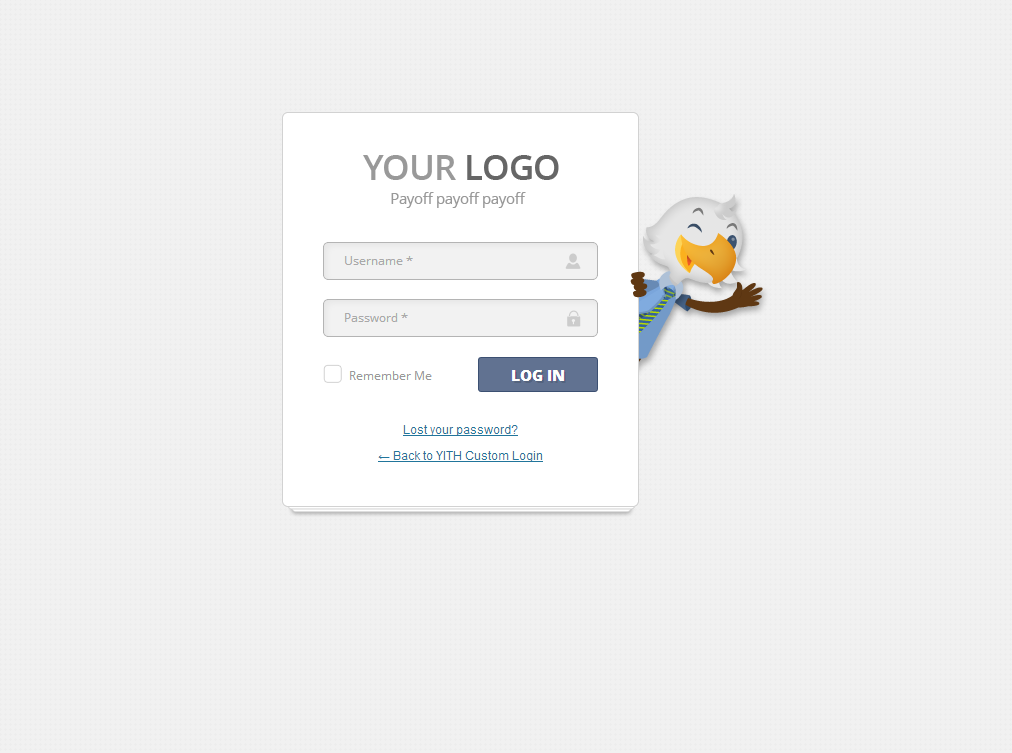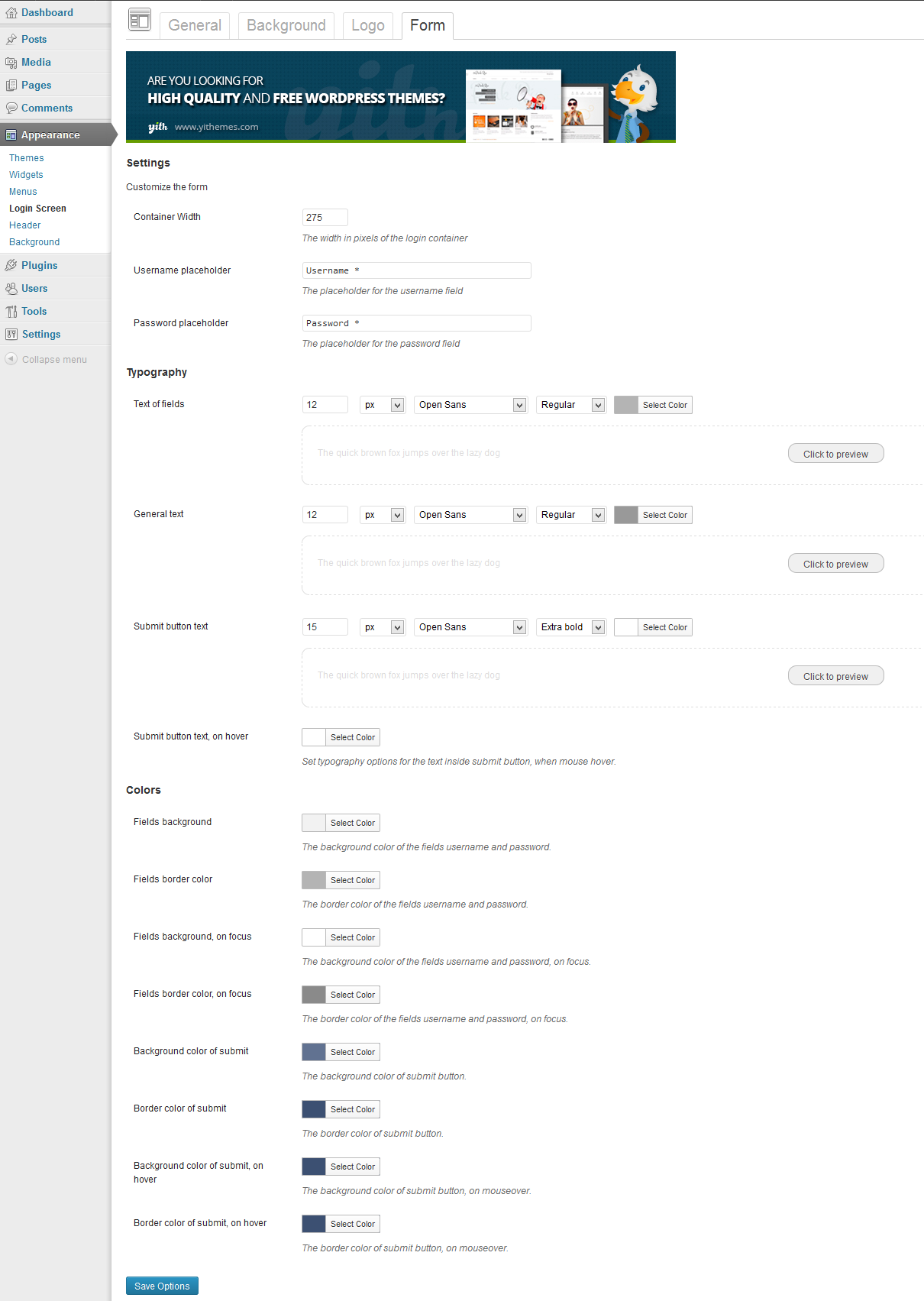外掛說明
Install the plugin and change the default style of wordpress login. Set a pretty style to login page of your website and customize it according to your style!
Full documentation is available here.
Installation
Once you have installed the plugin, you just need to activate the plugin in order to enable it.
Configuration
YITH Custom Login will add a new page under Appearance -> Login Screen, where you can configure the plugin and customize the frontend page.
GDPR Disclaimer
As you can see in Google FAQ:
The Google Fonts API is designed to limit the collection, storage, and use of end-user data to what is needed to serve fonts efficiently. […] Google Fonts logs records of the CSS and the font file requests, and access to this data is kept secure. […] We use data from Google’s web crawler to detect which websites use Google fonts.
In other words, when someone visits your website, Google will be able to access the IP address they used to access it. As a result of using Google Fonts, you implicitly accept their terms and conditions, and you must inform people visiting your site of this in accordance with the current GDPR law in Europe.
Developer
Are you a developer? Want to customize the templates or the style of the plugin? Read on the documentation and discover how to do that.
Suggestions
If you have suggestions about how to improve YITH Custom Login, you can write us so we can bundle them into YITH Custom Login.
Translators
Available Languages
- English (Default)
- Italian
If you have created your own language pack, or have an update for an existing one, you can send gettext PO and MO file
use so we can bundle it into YITH Custom Login Languages.
Documentation
Full documentation is available here.
安裝方式
- Unzip the downloaded zip file.
- Upload the plugin folder into the
wp-content/plugins/directory of your WordPress site. - Activate
YITH Custom loginfrom Plugins page
常見問題集
-
Can I revert to original wordpress template?
-
Yes, you need simply deactive the plugin to have the original wordpress template.
-
Must I change the html of login page?
-
No, the style is applied to original html markup of wordpress login page.
-
What are the main changes in plugin translation?
-
Recently this plugin has been selected to be included in the “translate.wordpress.org” translate programme. In order to import correctly the plugin strings in the new system, we had to change the text domain form ‘yit’ to ‘yith-custom-login’. Once the plugin will be imported in the translate.wordpress.org system, the translations of other languages will be downloaded directly from WordPress, without using any .po and .mo files. Moreover, users will be able to participate in a more direct way to plugin translations, suggesting texts in their languages in the dedicated tab on translate.wordpress.org. During this transition step, .po and .mo files will be used as always, but in order to be recognized by WordPress, they will need to have a new nomenclature, renaming them in: yith-custom-login-.po yith-woocommerce-ajax-navigation-.mo. For example, if your language files were named yit-en_GB.po and yit-en_GB.mo, you will just have to rename them respectively as yith-custom-login-en_GB.po and yith-custom-login-en_GB.mo.
使用者評論
參與者及開發者
變更記錄
1.7.0 – Released: 25 March, 2024
- New: Support for WordPress 6.4
1.6.0 – Released: 11 November, 2023
- New: Support for WordPress 6.4
1.5.0 – Released: 2 August, 2023
- New: Support for WordPress 6.3
1.4.0 – Released: 2 May, 2023
- New: Support for WordPress 6.2
1.3.0 – Released on 25 February 2022
- Tweak: GDPR notice to the Plugin’s Readme file
1.2.0 – Released: 1 February, 2022
- New: Support for WordPress 5.9
1.1.8 – Released: 7 July, 2021
- New: Support for WordPress 5.8
1.1.7 – Released: 22 December, 2020
- New: Tested up to WordPress 5.6
1.1.6 – Released: 23 Oct, 2020
- New: Tested up to WordPress 5.5
- Fix: fixed datepicker field
1.1.5 – Released: 17 Jul, 2019
- New: Tested up to WordPress 5.2
1.1.4 – Released: 18 March, 2019
- New: Tested up to WordPress 5.1.1
- Fix: Undefined variable
- Fix: Documentation url
- Fix: Removed unused banners
1.1.3 – Released: 15 April, 2017
- New: Tested up to WordPress 4.7.3
- Tweak: Core update
- Fix: Removed old banner in plugin option
1.1.2
- Fixed: CSS issues with WordPress 4.5
1.1.1
- Fixed: Call data remotely and in a bad way.
1.1.0
- Added: Support to new translate.wordpress.org program
- Added: ‘yith-custom-login’ languages file
- Updated: language file
- Removed: All ‘yit’ languages file
1.0.3
- Fixed: Reflected Cross-Site Scripting (XSS)
1.0.2
- Updated: Plugin Core Framework
1.0.1
- Minor bug fixes
1.0.0
- Added option to show or hide the mascotte image near the form login and change its url.
0.9.0
- Initial release