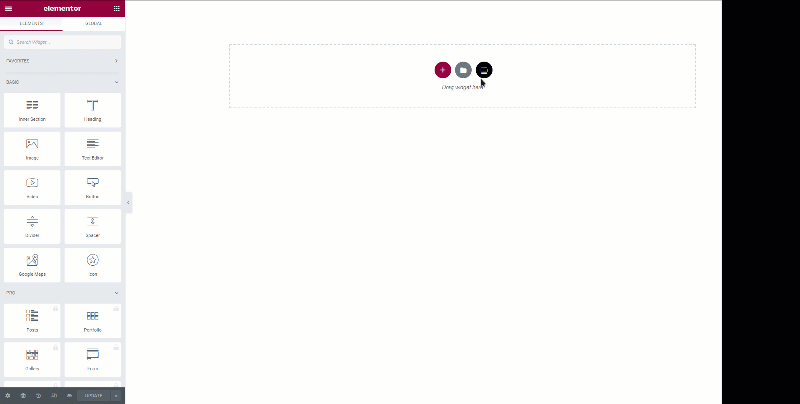外掛說明
Enhance your Elementor page building experience with custom tab, accordion.
Demo
Buy Premium Version
🔥 WHAT’S NEXT
If you like Icon Element, then consider checking out our other WordPress Plugins:
🔔 The Pack Addon – Best elementor addon including 110 widgets, 130 sections and cloud templates
🔔 Xl Tab – Best elementor tab & accordion plugin
適用於區塊編輯器
這個外掛提供 1 個可供 Gutenberg/區塊編輯器使用的區塊。
- XLTab - Accordions and Tabs for Elementor Page Builder
安裝方式
Note : This plugin works with Elementor. Make sure you have Elementor installed.
- Upload the plugin folder to the
/wp-content/plugins/directory, or install the plugin through the WordPress plugins screen directly. - Activate the plugin through the ‘Plugins’ screen in WordPress
- You can type “XLTab” on your element tabs within Elementor editor and all the avialable elements will appear.
常見問題集
-
Can I use the plugin without Elementor Page Builder?
-
No. You cannot use without Elementor since it’s an addon for Elementor.
-
Does it work with any theme?
-
Absolutely! It will work with any theme where Elementor works.
-
Your existing elements/content will work with premium version. So you won’t lose your developed contents.