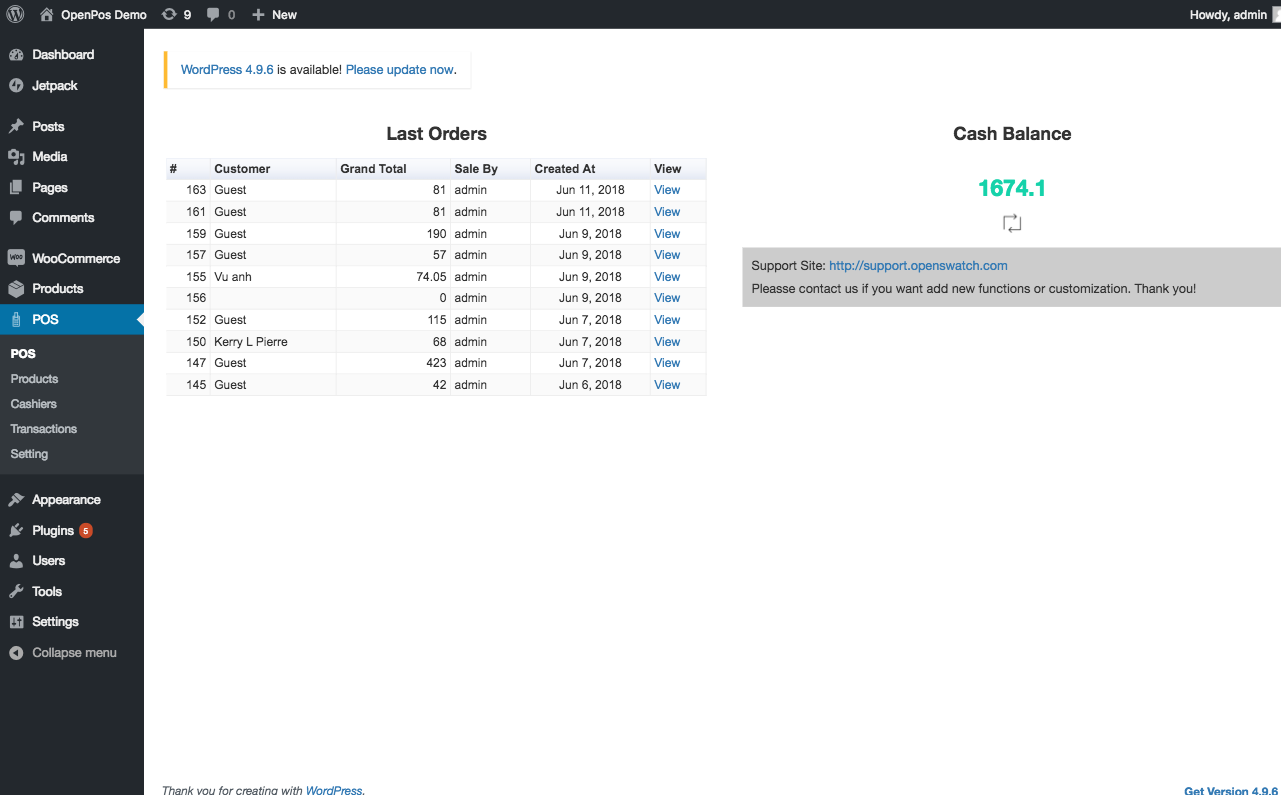外掛說明
WPOS Lite is a free plugin that allows you to connect Outlet offline Sales with Woocommerce via WPOS Service. Built to integrate seamlessly with WordPress and Woocommerce, WPOS Lite provide feature:
– Generate barcode, barcode label print.
– Manage Cash transactions, track cash balance.
– Live view order on Outlet Sales.
– Pos receipt setting, customise.
– Camera barcode/ QRcode scanner
– Logoff function. This is an important feature for the cashier, they can logoff without losing working session, and not have to worry about their data change by another person
– Discount and coupon ( Item discount and cart discount )
– Real-time sync table order data
After install and active our plugin on your wordpess, you able login to our POS panel on : https://pos.wpos.app with your wordpress users informations and website url.( this for free version only. )
Demo Site
https://plugins.openswatch.com/openpos_lite/wordpress/wp-admin
Demo Account: admin / admin123
Premium Version
You can checkout premium version with more feature at:
https://codecanyon.net/item/openpos-a-complete-pos-plugins-for-woocomerce/22613341?s_rank=2
Note: Premium version hosted same place with your woocommerce + wordpress. No relationship to our server. Login with username + password only.
螢幕擷圖
安裝方式
Minimum Requirements
- PHP version 5.2.4 or greater (PHP 5.6 or greater is recommended)
- MySQL version 5.0 or greater (MySQL 5.6 or greater is recommended)
- WordPress 4.1+
- WooCommerce 3.3+
Automatic installation
Automatic installation is the easiest option as WordPress handles the file transfers itself and you don’t need to leave your web browser. To do an automatic install of WPOS Lite, log in to your WordPress dashboard, navigate to the Plugins menu and click Add New.
In the search field type “WPOS Lite” and click Search Plugins. Once you’ve found our plugin you can view details about it such as the point release, rating and description. Most importantly of course, you can install it by simply clicking “Install Now”.
Manual installation
The manual installation method involves downloading our WPOS Lite plugin and uploading it to your webserver via your favourite FTP application. The WordPress codex contains instructions on how to do this here.
Updating
Automatic updates should work like a charm; as always though, ensure you backup your site just in case.
使用者評論
這個外掛目前沒有任何使用者評論。
參與者及開發者
以下人員參與了開源軟體〈WPOS – A Lite version of OpenPOS – A Point Of Sales For Woocommerce〉的開發相關工作。
參與者