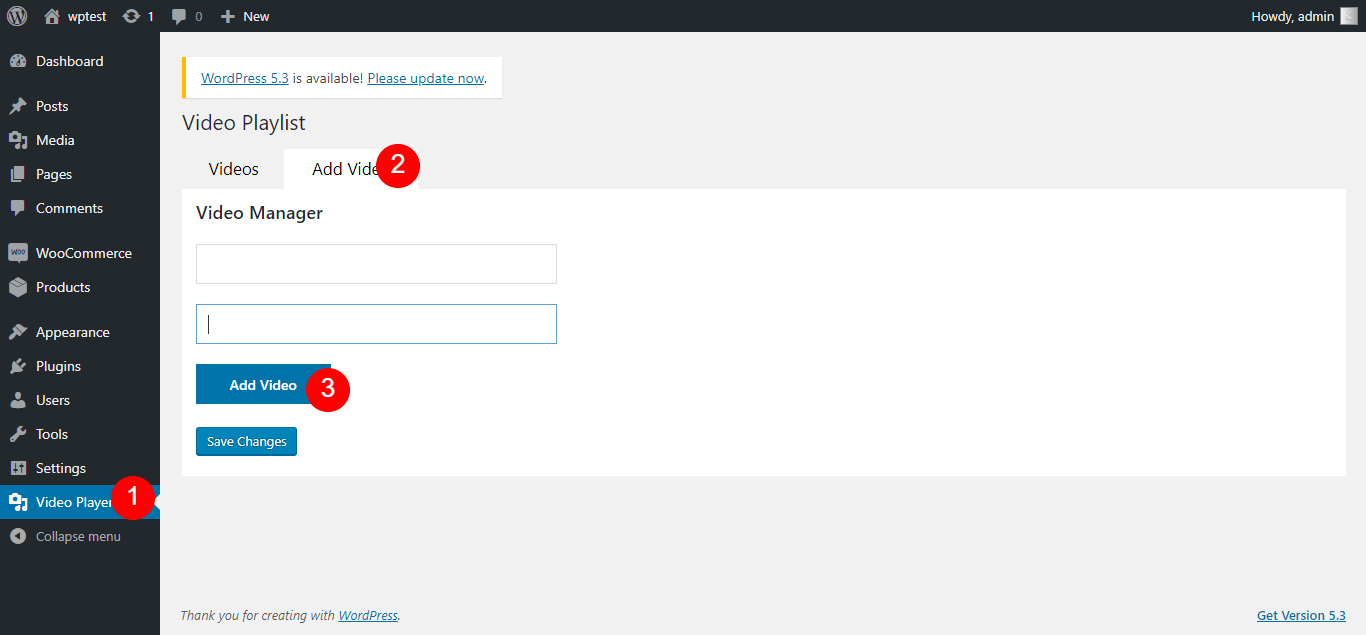外掛說明
WP Video Playlist
List of features of plugin.
- You can add Video item in playlist from Media files.
- You can add Video item in playlist from Youtube.
適用於區塊編輯器
這個外掛提供 1 個可供 Gutenberg/區塊編輯器使用的區塊。
- WP Video Playlist
安裝方式
Download the plugin .zip file
Login in to admin Click Plugins -> Add New -> Upload
Find WooCommerce Featured Reviews WordPress Plugin in plugin list and activate it.
Goto “Video Player“, add video and enjoy.
常見問題集
-
How to add it
-
- Open “Video Player” from the sidebar.
- After that click on “Add Video” beside Videos.
- Then click on “Add Video” button and then select the video you want to add.
- You also can add a custom title and URL. The first field for the title and the second one for the video URL.
- After all this click on save and grab the shortcode and paste it where you want to show player.
使用者評論
2022 年 7 月 1 日
I found this plug-in in the corner of the iceberg. After I downloaded it and tried it, wow! Find out how this plug-in can be so simple and wonderful. Install it and use it immediately. Without any unnecessary settings, the list is automatically created and sneaked in when it is published! What I admire most is the author's mind, which turns out to be open source. I give this plug-in a full score of 100!
參與者及開發者
變更記錄
1.0.9
- Now support Elementor and Gutenberg widgets
1.0.8
- Changed: Performance improvements
1.0.7
- Changed: Performance improvements
1.0.6
- Changed: Performance improvements
1.0.5
- Changed: Performance improvements
1.0.4
- Changed: Performance improvements
1.0.3
- Changed: Performance improvements
1.0.2
- Changed: Performance improvements
1.0.1
- Changed: Performance improvements
1.0.0
- Initial release.