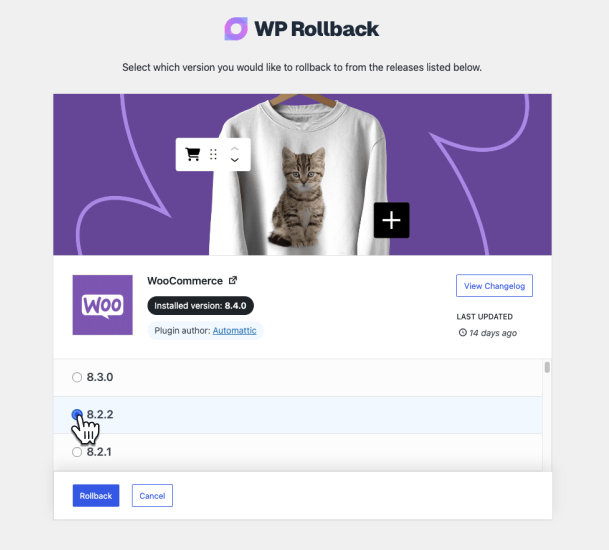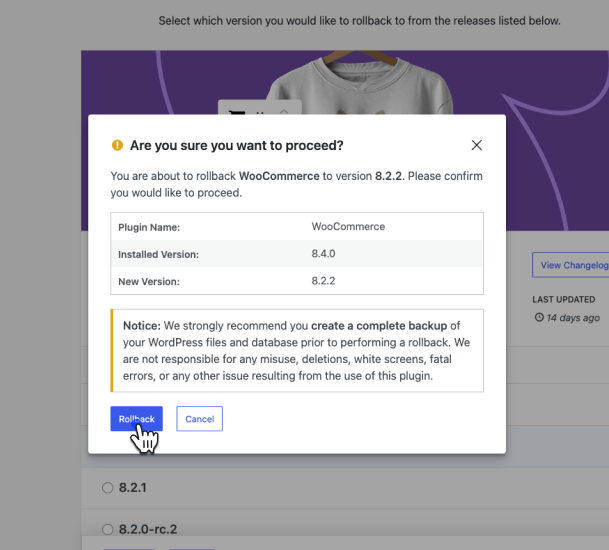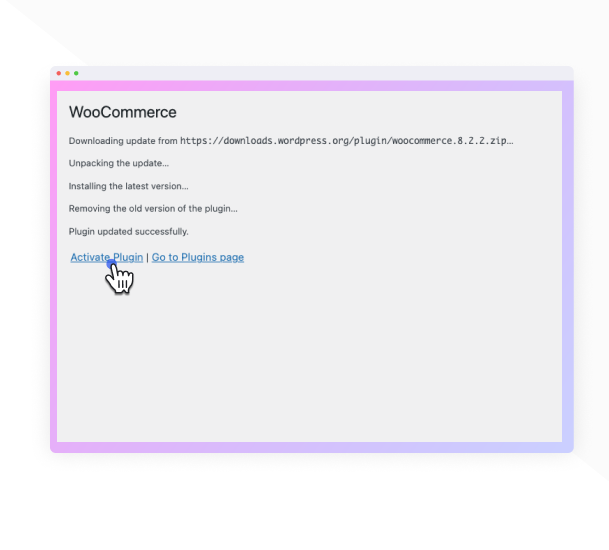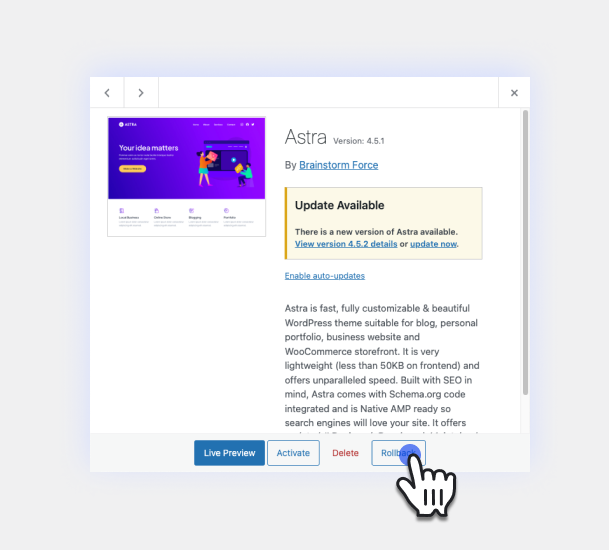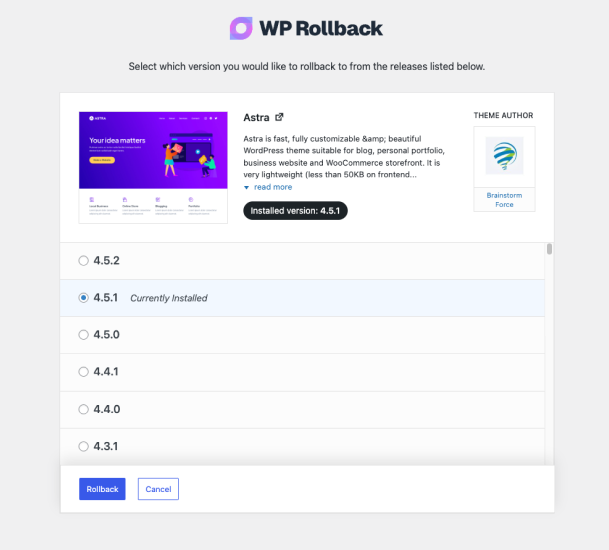外掛說明
輕鬆、快速的將安裝來源為 WordPress.org 的外掛或佈景主題,指定為安裝較舊或較新的版本。除了需要設定指定版本外,安裝過程與一般外掛更新流程完全相同。這個過程完全不必手動下載任何檔案、使用 FTP 傳輸或學習版本控制,這個外掛會自行處理完畢。
🔙 指定安裝來自 WordPress.org 的外掛/佈景主題的任何版本
持續更新 WordPress 外掛及佈景主題絕對是最佳做法,但我們了解網站管理員有時會有將程式回復至之前版本的需要。這個外掛會將這個程序變成如同點擊滑鼠般簡單,只需要選取外掛或佈景主題需要安裝的指定版本並加以確認即可,之後便會完成指定版本安裝。使用者不必為了尋找各個版本的檔案花費心力,無須下載檔案、解壓縮檔案、上傳檔案,學習使用 Subversion 或其他令人傷神的技能。
重要注意事項:永遠都先進行測試並加以備份
重要免責聲明:使用這個外掛前,如果沒有先採取適當的預防措施確保資料安全無虞或網站停機時間,便不該使用這個外掛。在將 WP Rollback 使用於正式網站前,請永遠都先在測試網站或開發網站進行完整測試。
我們不對使用這個外掛去安裝其他外掛或佈景主題的指定版本所產生的結果提供任何保證。一旦決定使用這個外掛,風險自負。
多語言本地化支援
這個外掛已完成國際化準備,如果你是以非英語為母語的使用者,對 WP Rollback 最有意義的貢獻方式,就是協助我們本地化這個外掛。請前往 WP Rollback 的本地化專案,便能貢獻你的母語譯文。
技術支援及說明文件
我們會在 WordPress.org 的技術支援論壇回覆全部技術支援要求。
WP Rollback 設計成融入 WordPress 的直觀使用介面中,因此它沒有專屬的設定頁面及選項面板。啟用 WP Rollback 後,我們相信網站管理員很快便會了解這個外掛的使用方式。
但是…
我們在外掛的 GitHub Wiki 頁面中提供了完整的使用文件。
螢幕擷圖
安裝方式
最低安裝需求
- WordPress 5.5 或更新版本
- PHP 7.4 或更新版本
- MySQL 5.0 或更新版本
自動安裝
使用自動安裝,WordPress 會自行處理檔案傳輸等項目,使用者也不必離開瀏覽器,所以是最簡單易用的安裝方式。如需為 WP Rollback 進行自動安裝,請登入 WordPress 控制台,前往 [外掛] 選單並點擊 [安裝外掛]。
在搜尋框中輸入「WP Rollback」並按下 Enter,搜尋到正確的外掛後,使用者可以檢視外掛詳細資料,如發佈時間、評等及外掛說明。最重要的是,點擊 [立即安裝] 便可進行安裝。
手動安裝
手動安裝需要下載這個外掛的安裝套件 ZIP 壓縮檔,並透過 FTP 應用程式上傳至網站伺服器。請點擊 WordPress Codex 網站連結,進一步了解如何手動安裝外掛。
外掛更新
自動更新非常有用,但是一如往常的提醒,網站管理員請務必定期備份網站資料,以防萬一。
常見問題集
-
使用這個外掛是否安全?
-
簡單來說,是的;完整的說法,安全與否取決於使用者的使用方式。
WP Rollback 在使用上相當安全,因為它只是為網站上現有的外掛及佈景主題安裝指定版本並安裝您指定的版本,不會暗藏其他花招或遠端呼叫,但是…
是否能真正的安全,取決於使用者本身,也就是 WordPress 網站管理員。我們完全不建議在任何營運中的網站直接進行外掛及佈景主題的指定版本安裝,這項操作該在測試網站先行測試並進行備份,並使用全部能與網站搭配的最佳做法工具進行檢測,這些都是為了在進行指定版本安裝時更簡單。
-
WP Rollback 僅適用於安裝來源為 WordPress.org 存放庫的外掛及佈景主題。如果沒有看到 [安裝指定版本] 連結,主要原因是因為這個外掛或佈景主題的來源不是 WordPress.org。這個外掛也不支援來源為 GitHub、ThemeForest 或其他不是來自 WordPress.org 存放庫的項目。
-
我將某個外掛安裝了指定版本,結果導致我的網站停擺,你身為外掛開發者,你要負責!
-
開發者無須負責。我們已在多處使用粗體標示使用警示,並明確表達外掛在使用上的風險。願網際網路之神垂憐貴網站殘缺的靈魂。
-
這個外掛是否有完整的說明文件?
-
這個外掛的線上文件在外掛的 GitHub Wiki 中,這份文件會進行常態性更新。
-
這個外掛能夠進行本地化嗎?
-
可以。這個外掛的全部字串已完成國際化準備,隨時可以進行本地化。請使用偏好的本地化工具將
languages資料夾中的wp-rollback.pot檔案加以本地化。完成後,請在 WordPress.org 的外掛技術支援論壇通知我們,或在外掛的 GitHub 存放庫提出提取要求。
使用者評論
參與者及開發者
以下人員參與了開源軟體〈WP Rollback – 安裝指定版本的外掛及佈景主題〉的開發相關工作。
參與者變更記錄
2.0.6
Fix: The release corrects the paths used in plugin file includes and requires. The unnecessary forward slashes at the start of each file path have been removed. This change ensures proper file inclusion and requirement, avoiding potential issues with file not found errors.
2.0.5
- New: In this version we’ve brought back the “trunk” option to rollback to. This allows plugin or theme developers who use trunk for beta testing to rollback to the latest trunk version. Thanks, @megamenu for suggesting this be brought back.
- Fix: Refactored how plugin avatar images are checked so that all available image types and sizes are checked. This resolves an issue where some plugins would not display an avatar image.
- Fix: On the final rollback confirmation screen, the plugin name field was outputting raw HTML. This has been fixed to properly display the plugin name, even if it contains some html characters.
2.0.4
- Fix: Resolved issue REST route not including proper permission callback which created a PHP notice. Thanks, @rom1our for submitting the issue.
- Fix: Resolve issue with REST API and multisite installs not being able to properly communicate with the endpoint.
2.0.3
- Fix: A few additional strings in JavaScript needed to be internationalized. Thanks, @pedro-mendonca for contributing the fix.
2.0.2
- Fix: Resolves an issue with WP Rollback not being able to communicate to its REST API on WordPress subdirectory installs. Thanks, @emaralive for reporting the issue.
2.0.1
- Fix: Resolved an issue with the POT file not properly being generated at release. This resolves the issue with the new UI not being able to be translated.
2.0.0
- New: Introducing version 2.0! In this new version the UI is now better looking and snappier than ever. The branding has also been updated to look and feel more modern.
1.7.3
- Fix: Resolved an issue with plugin rollbacks not correctly setting a filepath for the plugin being rolled back. Props to WP.org user @itmesteren for the fix.
1.7.2
- Fix: Ensure that the “Rollback” button displays properly when a WordPress site only has a single theme installed. Thanks @eldertech for your help uncovering this bug.
- Fix: Minor CSS fixes for the Rollback page.
- Tweak: Update the WordPress.org readme.txt file to have better instructions for translating the plugin. We also fixed a few typos.
1.7.1
- Fix: Prevent PHP notice when rolling back a plugin or theme on PHP 7.4.
1.7.0
- Tweak: Removed the WP Time Capsule staging button and banner.
1.6.0
- New: You now have the ability to rollback to the trunk for plugins. This is useful for beta testing releases and more. Thanks to karpstrucking for making this happen. #45
- New: Add actions “wpr_plugin_success”, “wpr_plugin_failure”, “wpr_theme_success”, and “wpr_theme_failure” for developers.
- New: If a plugin or theme does not have any tagged releases to select from then then an informative notice appears rather than empty space for a better user experience. #42
- Tweak: Use the WP.org API to retrieve plugin release version information for more reliable results. #35
1.5.1
- Tweak: Added additional information about the importance of Staging and Backups and links to our preferred plugin.
1.5
- New: You can now view plugin changelogs within the rollback screen. #7
- New: Added support for WordPress Multisite rollbacks for themes and plugins. #22
- New: Rollback button is fixed to the bottom of the page now to prevent long scrolls for rollbacks with many versions. #23
- New: Updated the WP.org plugin header graphic. #37
1.4
- New: Updated plugin’s text domain to the plugin’s slug of ‘wp-rollback’ to support WordPress’ GlotPress translations. #28
- New: Gulp automated POT file generation and text domain checker. #28
- Fix: Check the WP install’s themes transient is present, if not fetch it to see if a theme can be rolled back. Allows rollbacks for new WP installs or in a case where the transient is not set properly.#27
1.3
- Tested compatibility with WordPress 4.4 and verified as working; bumped up compatibility
- Fix: Trying to get property of non-object warning. #20
- Improvement: Better version sorting now using usort & version_compare. #16
1.2.4
1.2.3
- Fixed: XSS hardening. Thanks @secupress
- Fixed: CSRF patch regarding missing nonces. Thanks @secupress
- Improvement: escape all of the things.
1.2.2
- New: Russian translations from @Flector – thanks!
- Fix: Replaced use of wp_json_encode to support older WordPress versions. Report
1.2.1
- Fix: Rollback link appears on non wp.org plugins – thanks @scottopolis. #14
- Removed unnecessary WP_ROLLBACK_VERSION constant.
1.2
- New: Swedish translation files – Thanks @WPDailyThemes.
1.1
- Fixed “Cancel” button which was falsely submitting the form.
1.0
- Initial plugin release. Yippee!
- Adds “Rollback” link to all plugins from the WordPress repo on the plugin screen.
- Adds “Rollback” link to all themes from the WordPress repo inside the modal details screen.
- The “Rollback” page allows you to choose which version you want to rollback to.