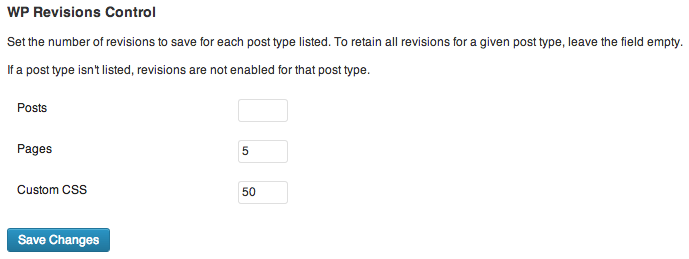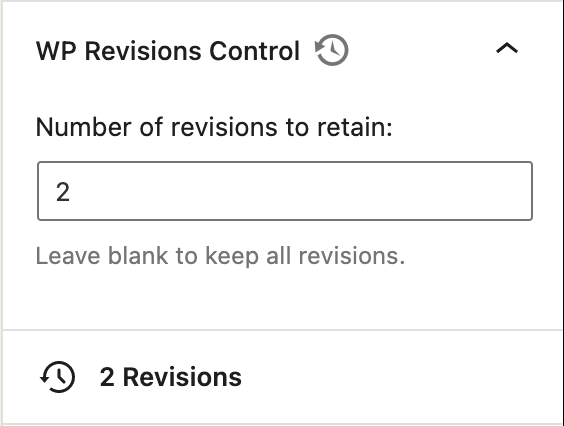外掛說明
WordPress 3.6 allows users to control how many revisions are stored for each supported post type. No longer must you rely on the WP_POST_REVISIONS constant, which applied universally. This plugin provides an interface for this new functionality.
With this plugin enabled, simply visit Settings > Writing to specify the number of revisions retained for each post type.
Why is this helpful? Revisions are stored in the database, and if many are stored, can cause bloat. This bloat may lead to slower queries, which can have a noticeable performance impact. The value of these revisions also depends on what is being tracked. For example, I may want to store every revision of the posts I write, but only desire to keep the latest five versions of each page on my site. Starting in WordPress 3.6, this control is available. WordPress doesn’t provide a native interface to specify revisions quantities, so I wrote this quick plugin to do so.
Thanks to Maria Ramos at WebHostingHub, the plugin is also available in Spanish. Many thanks to her for her efforts!
Development is at https://git.ethitter.com/wp-plugins/wp-revisions-control.
螢幕擷圖
安裝方式
- Upload wp-revisions-control to /wp-content/plugins/.
- Activate plugin through the WordPress Plugins menu.
- Go to Settings > Writing and set the options under WP Revisions Control.
常見問題集
-
Where do I change the plugin’s settings?
-
Navigate to Settings > Writing in your WordPress Dashboard, and look for the WP Revisions Control section.
使用者評論
參與者及開發者
變更記錄
1.4.3
- Fix translations in block editor.
1.4.2
- Fix notice appearing on Widgets Block Editor.
1.4.1
- Update translation text domain to
wp-revisions-control, conforming to WordPress standards. - Add Polish translation thanks to Maciej Gryniuk.
1.4
- Introduce block-editor (Gutenberg) sidebar component for supported post types.
1.3
- Add bulk actions to purge excess or all revisions.
- Introduce unit tests.
- Conform to coding standards.
1.2.1
- Introduce Spanish translation thanks to Maria Ramos at WebHostingHub.
1.2
- Add post-level revision purging and limiting. For any post type that supports revisions, you can now limit the number of revisions retained at a post level.
1.0
- Initial public release