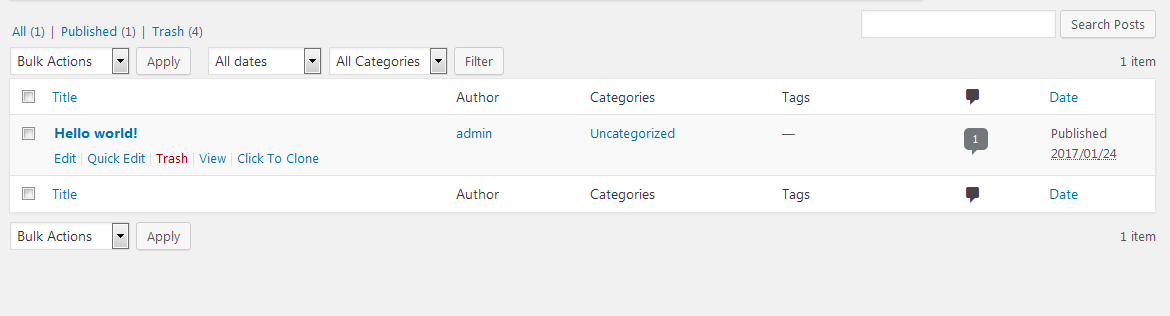外掛說明
WP Post Page Clone is a WordPress plugin that allows you to easily duplicate or clone post/page in just one click.
WP Post Page Clone Plugin Features
- Clone post with it’s contents and settings in just one click.
- Clone page with it’s contents and settings in just one click.
- Cross Browsers Support ( Firefox, Chrome, Safari, Opera, etc. )
安裝方式
- Upload the wp-post-page-clone.zip file Via WordPress Admin > Plugins > Add New,
- Alternately, upload wp-post-page-clone folder to the /wp-content/plugins/ directory via FTP,
- Activate the WP Post Page Clone plugin from Admin > Plugins.
- Now go to the all posts or all pages from your dashboard
- Just Hover your cursor on any post or page then you will see a “Click To Clone” link
- Click on this link to clone your post/page with it’s all settings of your previous page.
常見問題集
-
How to create a duplicate of post ?
-
- Activate the plugin from the ‘Plugins’ menu in Dashboard
- Now go to all posts on your dashboard
- Hover your cursor over any post you will see a “Click To Clone” link
- Click on this link to clone your post with it’s all settings of your previous post.
-
How to create a duplicate of page ?
-
- Activate the plugin from the ‘Plugins’ menu in Dashboard
- Now go to all pages on your dashboard
- Hover your cursor over any page you will see a “Click To Clone” link
- Click on this link to clone your page with it’s all settings of your previous page.
使用者評論
2022 年 1 月 3 日
Muy buen Plugin, me sirve mucho en mi trabajo, gracias.
2021 年 8 月 27 日
Why use other plugins with premium subscription like Duplicator which doesn't clone page on my other WordPress website after new update with subscription. This plugin is absolutely the best free plugin. You may add "Donate" and I'm surely people will donate any small amount for the effort you did. Stay humble developing free plugins. I have seen your profile with great experience. Keep up the good work!
2021 年 3 月 8 日
1 則留言
I only recently discovered this plugin and am already finding it a must-have, especially with the Block Editor's ability to create complex layouts and pages.
Works just fine with pages and posts, the only niggle is it doesn't add the word clone or copy to the title of the copied post, which would make it easier to spot.
Still 5 stars, though.
2020 年 12 月 7 日
1 則留言
I have the free Kadence theme and the latest version of WordPress installed. I installed this plugin to clone a post I created because the layout I used could be used repeatedly for future posts. I clicked the clone button of the post I liked and when I went to edit the cloned post it never brings up an editor. It's just a white screen. I tried it with more than one post but the results were always the same. It simply doesn't work. Too bad. I like the idea of simplicity, but at the end of the day, it's about results.
參與者及開發者
變更記錄
1.1 (10th May, 2020)
- Security issues fixes addressed by Securi
1.2 (5th Dec, 2021)
- Security issues fixes for user role contributor and author given by WordPress Plugin Review Team.