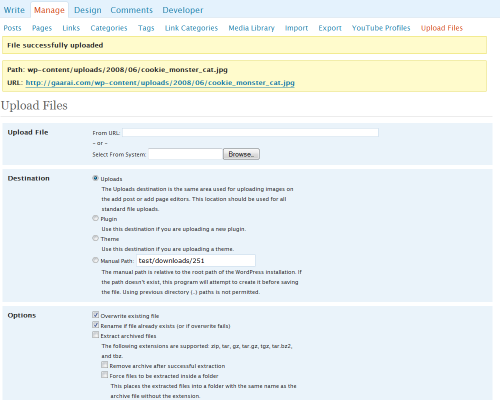外掛說明
WP Easy Uploader was created to make the life of WordPress bloggers easier by allowing an Administrator to add plugins, themes, and any type of file to WordPress directly from inside WordPress. You no longer have to load up an FTP client just to try out that latest plugin or to upload a text document for people to download.
Current Features
- Upload any type of file to either the standard Uploads directory (just as images do when you are creating posts and pages) or to a path of your choosing.
- Manual paths are automatically created if they don’t exist.
- Easily upload plugins directly to the plugins directory and theme files directly to the themes directory.
- You can select to have archives automatically extracted to their destination. This means that plugins and themes will be taken care of for you, but it also means that you can zip up a large set of files and upload them quickly into a folder on your site. Currently zip, tar, gz, tar.gz, tgz, and tar.bz2 archives are supported.
- Options for overwriting existing files, renaming the fle if a file with that name already exists (or if overwriting fails), removal of the archive after file extraction, and forcing extracted files to be contained in a folder.
- Now supports WordPress Mu.
- Now supports internationalization. The PO file is available in the lang directory. Currently, Turkish (tr), mainland Chinese (zhCN), Brazilian Portuguese (ptBR), German (deDE), Indonesian (idID), and Spanish (esES) translations are available.
Note
Many of the features offered by this plugin are now offered in the core of WordPress. For example, the latest versions of WordPress can now install plugins and themes from the admin interface. You can install plugins by going to Plugins > Add New and themes by going to Appearance > Add New Themes. Thus, this plugin may have limited added value for you.
This plugin is currently useful for doing the following:
- Installing plugins and themes without downloading the files first and then having to upload them back to the server.
- Uploading large batches of files easily by first zipping the files and then having WP Easy Uploader unzip them into the destination directory.
- Load files to specific locations on your site when FTP may be restricted or blocked by the local network.
Planned Features
- Customizable permissions to allow for users with privileges below Administrator to upload files. My idea is for Administrators to have full access to all the uploader’s functionality while people below Administrator won’t have access to upload themes, plugins, or to manual paths and won’t be able to overwrite files or extract archives.
- If the above is implemented, I’d like to provide a menu of options for tailoring what minimum access level is required to access each function.
- Also if the first item is implemented, I’d like to add logging in order to keep track of who uploaded what and when. This would be useful for keeping track of anyone (such as a contributor) who is using the file space inappropriately.
- Track the uploaded files so that they can be removed later on. This is in response to how some people have permissions issues where their FTP/SSH user is different from the user that the webserver runs as.
Requirements
- PHP 4+
- WordPress 2.2+
Version History
- 1.0.1 – 2008-06-27 – Initial release version
- 1.0.2 – 2008-06-28 – Updated to support WordPress Mu
- 1.0.3 – 2008-06-30 – Added support for PHP 4
- 1.0.4 – 2008-07-02 – Fixed compatibility bug with the BackUpWordPress plugin
- 1.0.5 – 2008-07-02 – Internationalized the plugin. Now it’s ready for translators.
- 1.0.6 – 2008-07-06 – Added Turkish and Spanish translations. Fixed compatibility issue with the WeatherIcon plugin. Fixed parsing error with Windows servers.
- 1.0.7 – 2008-07-08 – Added mainland Chinese and Brazilian Portuguese translations. Added 2.6 support.
- 1.0.7a – 2008-07-10 – Added German translation.
- 1.0.7b – 2008-07-21 – Added Indonesian translation.
- 1.0.8 – 2008-09-27 – Added file required by PEAR in fringe cases.
- 1.0.8a – 2009-07-17 – Updated listed compatibility to WordPress version 2.8.1
- 1.0.9 – 2009-07-17 – WordPress no longer likes letters in versions, so here’s version 1.0.9. 🙂
- 1.0.10 – 2009-07-20 – Updated listed compatibility to WordPress version 2.8.2
- 1.0.11 – 2009-07-20 – readme.txt update
More Information
For more information about this plugin and its development, visit the WP Easy Uploader Home Page.
安裝方式
- Download and unzip the latest release zip file
- Upload the entire wp-easy-uploader directory to your
/wp-content/plugins/directory - Activate the plugin through the ‘Plugins’ menu in WordPress
Using
- Activate the plugin
- Click on “Tools”
- Click on “Upload Files”