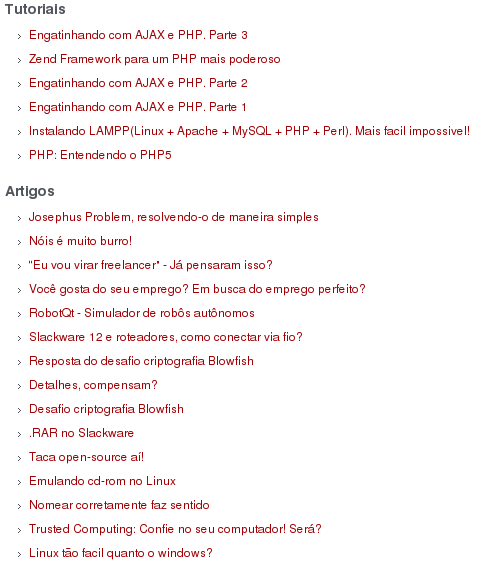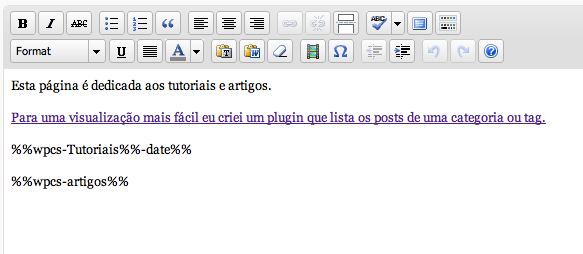外掛說明
It’s an easy way to show and order all posts from category/tag into a page/post. Really handy for showing your tutorials, articles, etcetera.
It shows as a list(<ul><li>) so it will apply your blog style-sheet as you wish.
Note: If the selected term(category or tag) has a description, it will be shown in a <blockquote> tag.
To see it in action click here.
Usage:
-
Go to Category Show’s options page and generate the tag.
-
Insert your new tag into your post.
Tags to know:
If you want to apply some CSS, those are the tags you should know: <h3>, <ul>, <li>, <a> and <blockquote>.
Output example:
<h3>Category</h3>
<blockquote>Category description, if exists</blockquote>
<ul>
<li><a title="link title" rel="bookmark" href="link">title</a></li>
</ul>
That’s it!
TODO
- Each topic content preview.
- Page support.
- A RSS edition of Category Show.
- Add widget support.
- Select user’s own category in options page. (DONE)
- Make it possible to get a date in front of each link.
- Create a definitely Category Show tag for the posts.
If you want to suggest some feature, please contact me here.
Changes
- 0.4.2: Date ordering bug fix.
- 0.4.1: Added support to show category description if exists. Now the tag generation uses term_id as the expression, not the tag slug anymore.
- 0.4: Now the user can generate his tag from the Category Show’s options page. No more writing your tag!
- 0.3.2: Deleted debug messages that was been printed on 0.3.1.
- 0.3.1: Fixed bug that the content was been all replaced by the list, not just the tag. Added Brazilian Portuguese translation.
- 0.3: Added support to change the ordering by title or date. Added options page to generate neat tags for the post. Even more optimized!
- 0.2.3: Fixing <ul> end tag bug. Updating readme.txt file nicely.
- 0.2.2: Adding screenshot showing how it works and adding pt_BR .mo translation file.
螢幕擷圖
安裝方式
- Upload ‘wp-category-show’ directory to the ‘/wp-content/plugins/’ directory on your server
- Activate the plugin through the ‘Plugins’ menu in WordPress
- Go to Category Show’s options page and generate your tag
- Insert your new tag (something like ‘%%wpcs-category-slug%%’) into your post or page!
常見問題集
- Can I use it inside others HTML tag, such a table?
-
Yes. In version 0.3.1 was fixed a limitation that made impossible to do such a thing. So always use the latest version.
- Can I use it more than one time per post?
-
Yes. Anytime you want. But remember that Category Show doesn’t have page support yet, it will be in its next versions.
- When is going to have page support?
-
Page support is coming for 0.5.
使用者評論
這個外掛目前沒有任何使用者評論。