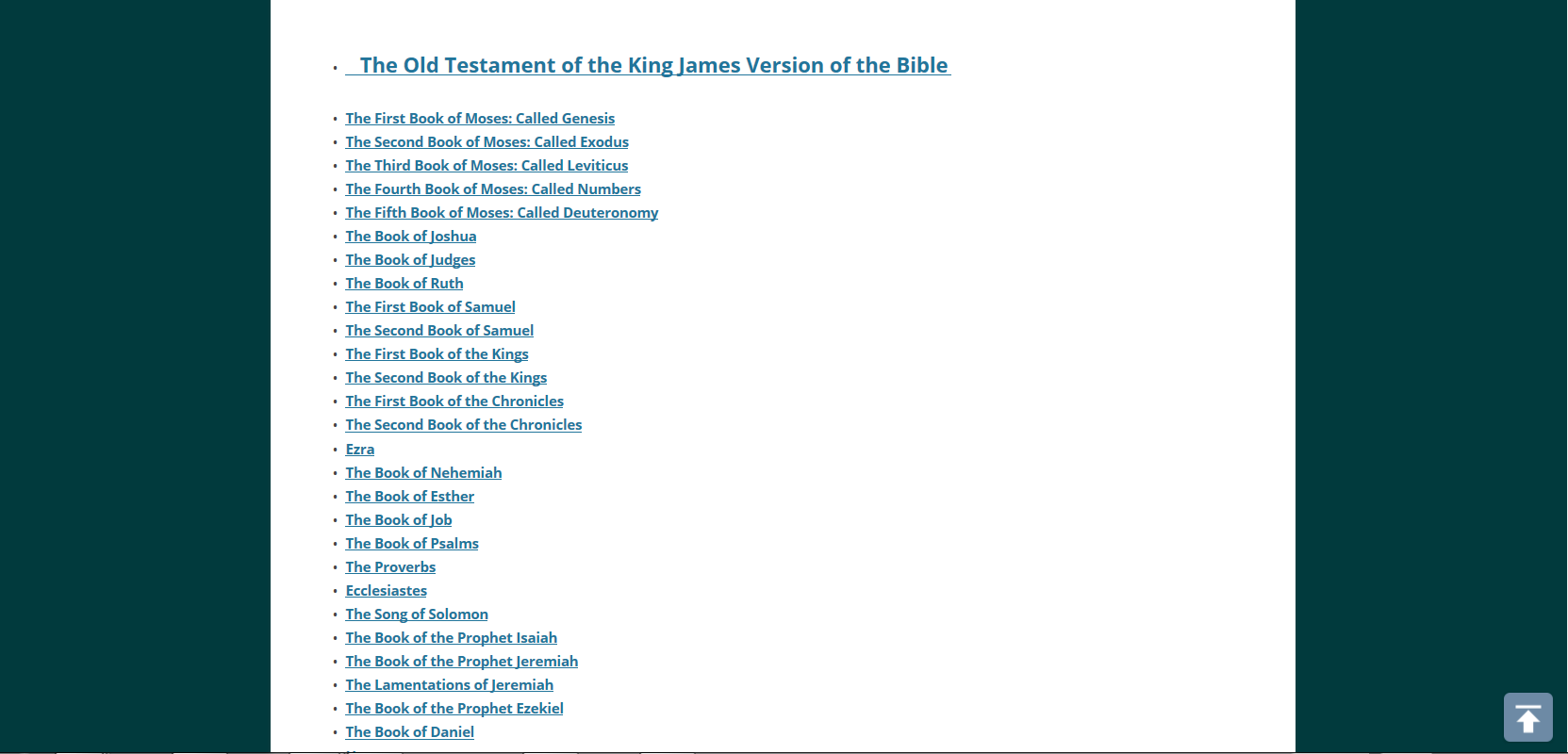外掛說明
There are many WordPress Bible plugins, but most of them only link to a webpage with the verse you referenced. WP-Bible Embed is the only plugin that actually embeds the King James Version Bible into your webpage. It doesn’t even decrease the pages loading time!
安裝方式
From your WordPress dashboard:
- Goto ‘Plugins > Add New’.
- Search for ‘WP-Bible Embed’.
- Click ‘Install Now’ and activate the plugin.
- Edit the page/post you would like to display the Bible on and add ‘[bible]’ to the page. Click update and you’re done!
From WordPress.org:
- Download WP-Bible Embed.
- Upload it using your favorite method (i.e. ftp) to ‘/wp-content/plugins/’
- Activate the plugin on the ‘Plugins’ page in your WordPress dashboard.
- Edit the page/post you would like to display the Bible on and add ‘[bible]’ to the page. Click update and you’re done!
常見問題集
- Why did it take so long for this to be updated?
-
When I began this plugin, I was 12 years old and inexperienced. In the past three years, I’ve grown in my knowledge of PHP and am able to bring you a working plugin that you hopefully, find useful.
使用者評論
2016 年 9 月 3 日
With some improvements, this would be the best Bible plugin out there.
Great Work!
參與者及開發者
變更記錄
2.1
- Fixed ‘Plugin does not have a valid header’ error on activation.
2.0
- Updated plugin to fix bug where Bible wouldn’t display.
- Made it so Bible would actually embed into page.
- Used newer and better methods to speed up loading.