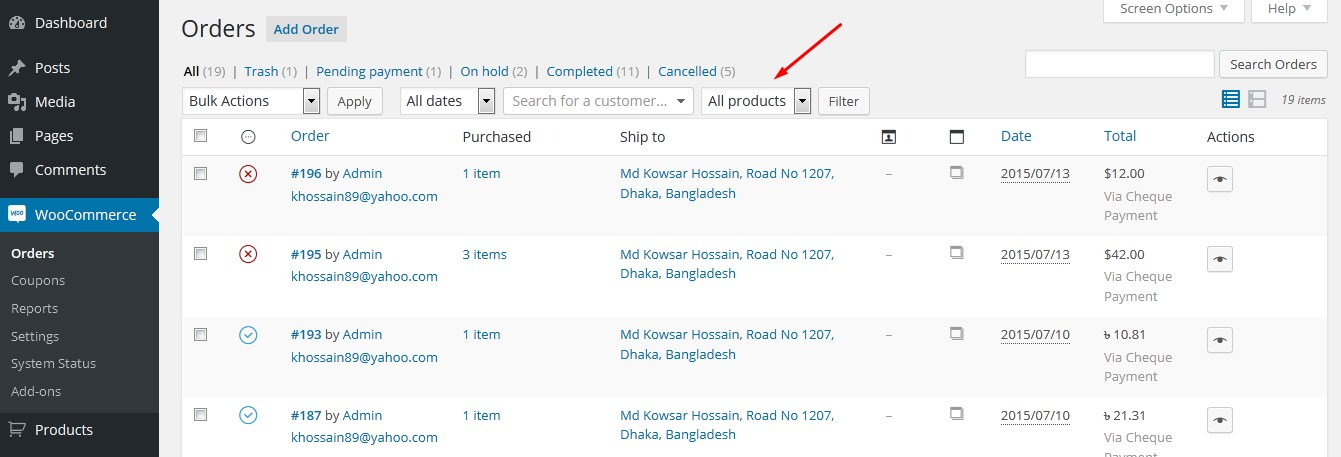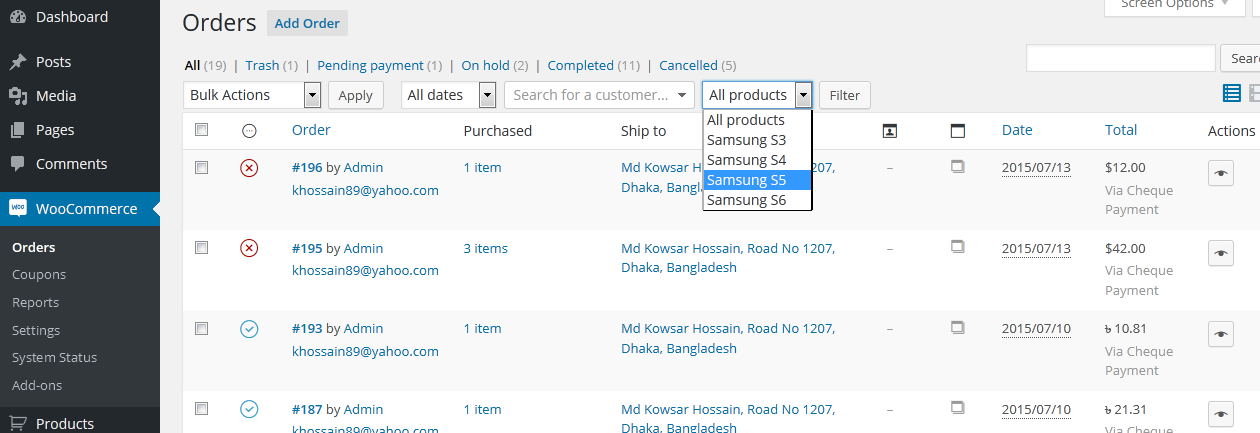外掛說明
Ever wanted to filter the order page results by any specific product? Now with this plugin, you can!
After installing this plugin a new filter dropdown will appear in WooCommerce Orders screen. This dropdown shows a list of all products. Just select a product and click on the “Filter” button. It’ll show up the orders which contain only that specific product.
New: From version 3.0 now it’s possible to filter by “Product Category” as well.
Currently this only works for published products. If you want it to work for all product statuses eg. draft, private etc you have to add the following code in your theme’s functions.php file:
add_action( 'wfobp_product_status', 'filter_order_by_product_status' );
function filter_order_by_product_status(){
return 'any';
}
This project is on GitHub
螢幕擷圖
安裝方式
- Upload the entire ‘woocommerce-filter-orders-by-product’ folder to the ‘/wp-content/plugins/’ directory.
- Activate the plugin through the ‘Plugins’ menu in WordPress.
You will see a new filter appears in WooCommerce Orders page.
使用者評論
參與者及開發者
變更記錄
4.0 – Dec 31, 2023
- Tweak: Added WooCommerce HPOS support
3.3 – Aug 20, 2023
- Fix: Resolved PHP notice caused by incorrect use of the
is_search()function
3.1
- Readme updated
3.0
- New: Now it’s possible to filter by Product Category
- Code refactored
2.0.7
- Fix: Products with same name only appeared once before
2.0.6
- Added hook for changing product status
2.0.5
- Fixed SQL injection bug
2.0.4
- Improved code
2.0.3
- Fix: Language
2.0.2
- Fixed translation bug (Thanks to Kasperta)
2.0.1
- Fixed a minor bug
2.0.0
- New: search dropdown
- Fixed a major bug
1.0.0
- Initial release