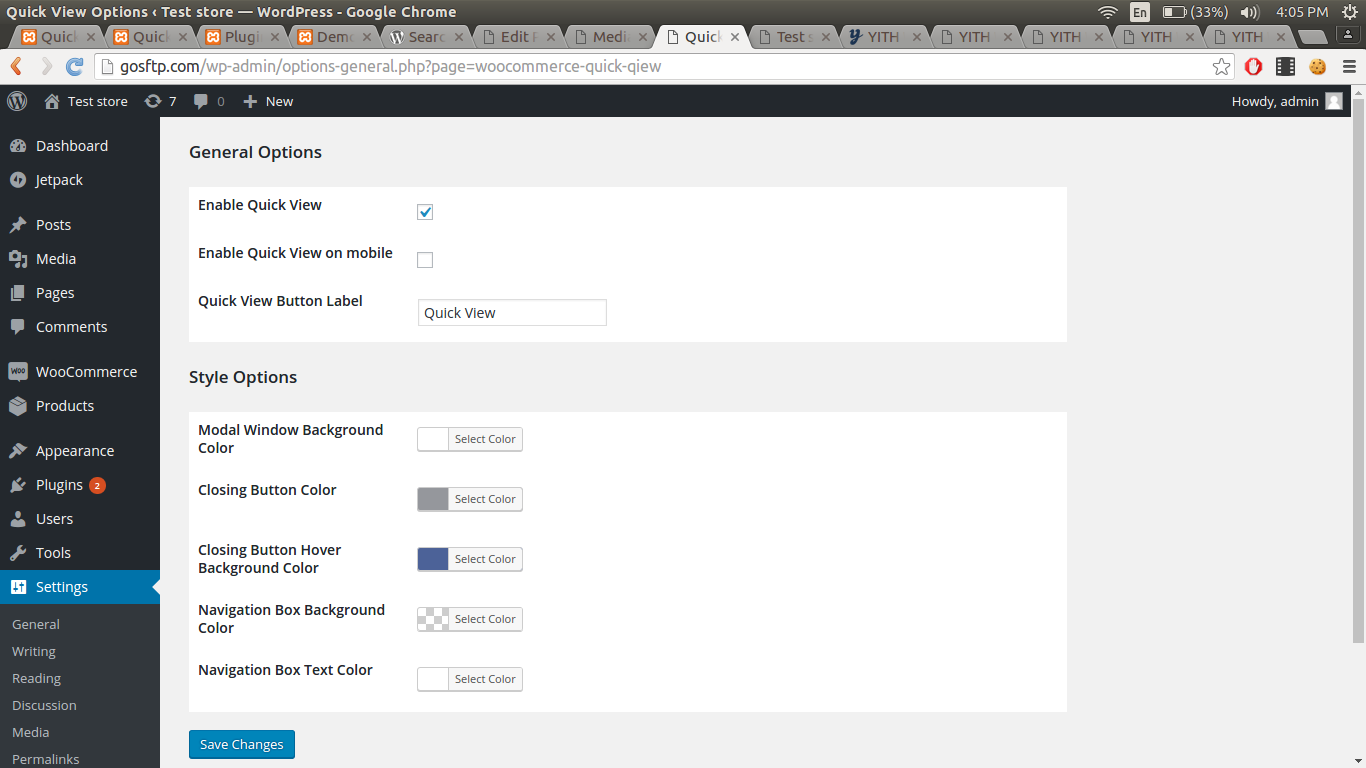外掛說明
WooCommerce Quick View (Woo Quick View) allows users to get a quick look of products without opening the product page.Customers can navigate from one product to another using next and previous product button.
Go to Settings > Quick View.
Demo : https://woo.ciphercoin.com/
Features of WooCommerce Quick View
- Add a button in product loop to open a modal window with the product summary using ajax
- Product image , title, price, quantity and add to cart button will be shown on popup.
- Disable “Quick View” on mobile.
- Set a label for the “Quick view” button.
- Easy to use
- Developer friendly & easy to customize
- Customize style of modal
Other WooCommerce Plugin
WooCommerce Abandoned Cart Recovery
Support : http://www.ciphercoin.com/contact/
安裝方式
- Download and extract plugin files to a wp-content/plugin directory.
- Activate the plugin through the WordPress admin interface.
- Done !
使用者評論
2022 年 6 月 30 日
This plugin is great, I have used it in a woocommerce that I have and I find it interesting that it allows this way of making the purchase faster, I do not give it 5 stars because I think it needs to improve for mobile devices, because in the mobile products cannot be displayed properly in these quick views
2021 年 10 月 12 日
Nice and easy to use. Thank you!
2021 年 8 月 11 日
THX!
2021 年 6 月 15 日
useful plugin
2021 年 5 月 13 日
I love this
2021 年 4 月 29 日
It works great!