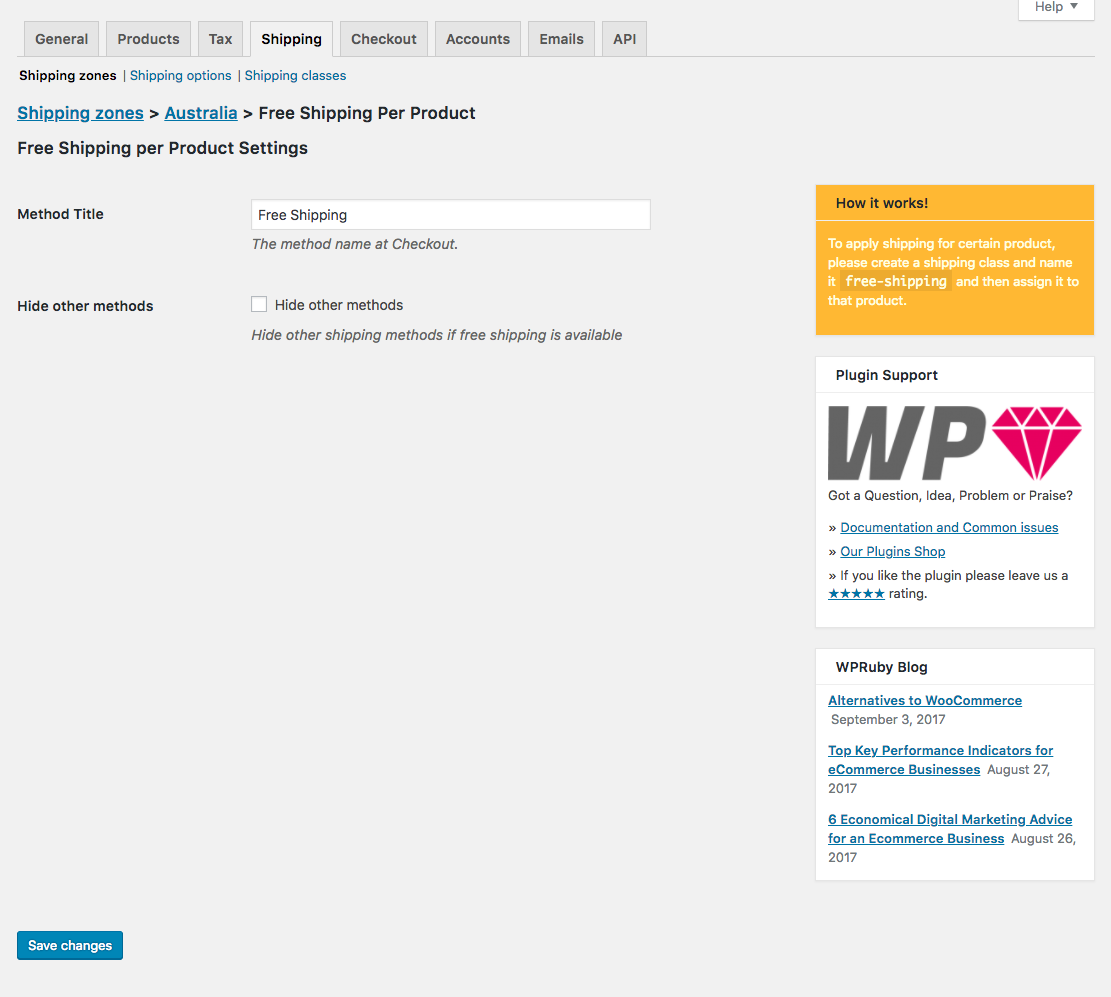外掛說明
The plugin acts as a regular WooCommerce shipping method. For setting up the plugin, please follow the instructions:
- Install and activate the plugin.
- Go to WooCommerce => Settings ⇒ Shipping ⇒ Shipping Zones.
- Assign Free Shipping Per Product to one or more of the shipping zones.
- At the method’s settings, you can choose if you want to hide other shipping methods at Checkout if the free shipping was available.
- To make a product eligible for free shipping, you can create a shipping class and name it free-shipping then, assign the class to any product you need.
Looking For More Flexibility?
安裝方式
Using The WordPress Dashboard
- Navigate to the ‘Add New’ in the plugins dashboard
- Search for ‘WooCommerce Free Shipping Per Product’
- Click ‘Install Now’
- Activate the plugin on the Plugin dashboard
Uploading in WordPress Dashboard
- Navigate to the ‘Add New’ in the plugins dashboard
- Navigate to the ‘Upload’ area
- Select
free-shipping-per-product-for-woocommerce.zipfrom your computer - Click ‘Install Now’
- Activate the plugin in the Plugin dashboard
Using FTP
- Download
free-shipping-per-product-for-woocommerce.zip - Extract the
free-shipping-per-product-for-woocommercedirectory to your computer - Upload the
free-shipping-per-product-for-woocommercedirectory to the/wp-content/plugins/directory - Activate the plugin in the Plugin dashboard
常見問題集
-
How does it work?
-
The plugin acts as a regular WooCommerce shipping method. For setting up the plugin, please follow the instructions:
- Install and activate the plugin.
- Go to WooCommerce ⇒ Settings ⇒ Shipping ⇒ Shipping Zones.
- Assign Free Shipping Per Product to one or more of the shipping zones.
- At the method’s settings, you can choose if you want to hide other shipping methods at Checkout if the free shipping was available.
- To make a product eligible for free shipping, you can create a shipping class and name it free-shipping then, assign the class to any product you need.
使用者評論
2023 年 10 月 23 日
I have been searching for this perfect solution to adding free shipping to individual items. Creating a zone and class for free shipping does not work unless a customer buys only the free shipped item. If other items were added to the cart "free shipping" would appear along with other choices for shipping. If a choice was made the free shipped item was included in the shipping charge. This plug in removed the item from the shipping charges and only charges for any items not marked for free shipping. It dispalys free shipping if only that item is ordered and removes that line if others are added. Exactly how it should work. Thank you for such a simple solution to a major problem, This should be part of woocommerce!
2023 年 7 月 21 日
Just what I needed, thank you.
2023 年 5 月 26 日
Exactly what I was looking for, glad I read one of the previous reviews about the class slug needing to be free-shipping
Great work!!!!
2023 年 5 月 2 日
2 則留言
Took a while to get to work. The problem was I has class slug is "free_shipping" and not "free-shipping". Works well once you get it right.
2022 年 12 月 24 日
It can be so easy.
2022 年 11 月 28 日
Just needed to offer free shipping on a single product but if it was bundled with products that required shipping the free shipping option needed to be removed and this plugin did just that. Very simple to use.
參與者及開發者
變更記錄
1.2.5
- Declaring WordPress 6.4 support.
- Declaring WordPress 6.2 support.
- Declaring WooCommerce HPOS compatibility.
1.2.4
- Declaring WordPress 6.3 support.
- Declaring WooCommerce 8.0 support.
1.2.3
- declare WooCommerce 7.0 support.
1.2.2
- declare WordPress 6.0 support.
1.2.1
- declare WordPress 5.9 support.
1.2.0
- Added: Now, you can disable removing free shipping products from other shipping methods calculations
1.1.0
- The product will be also excluded from other shipping methods calculations.
1.0.0
- Initial release.