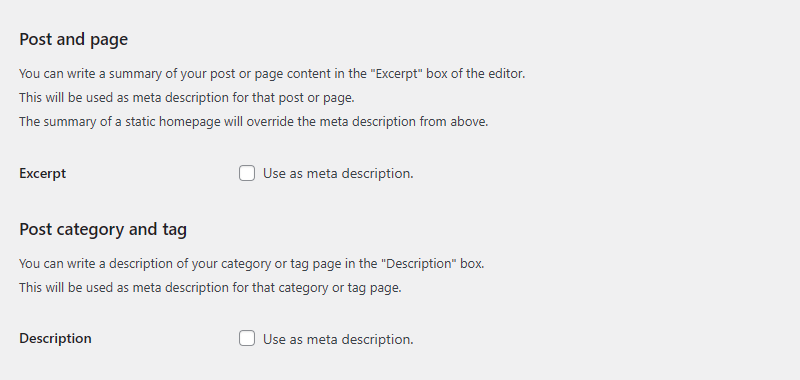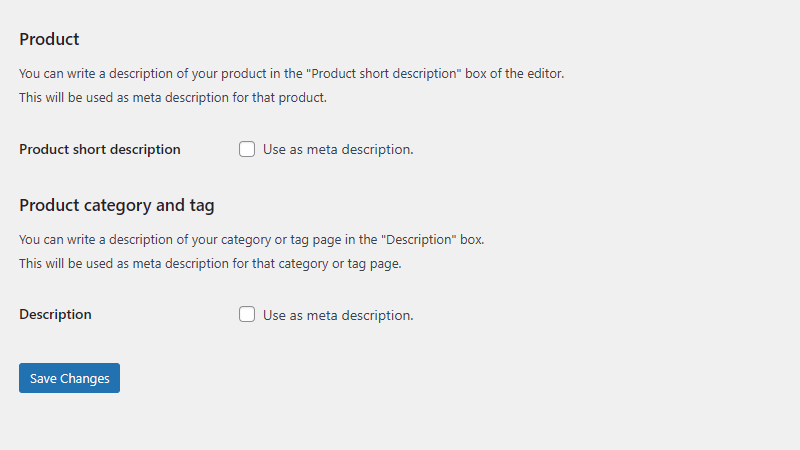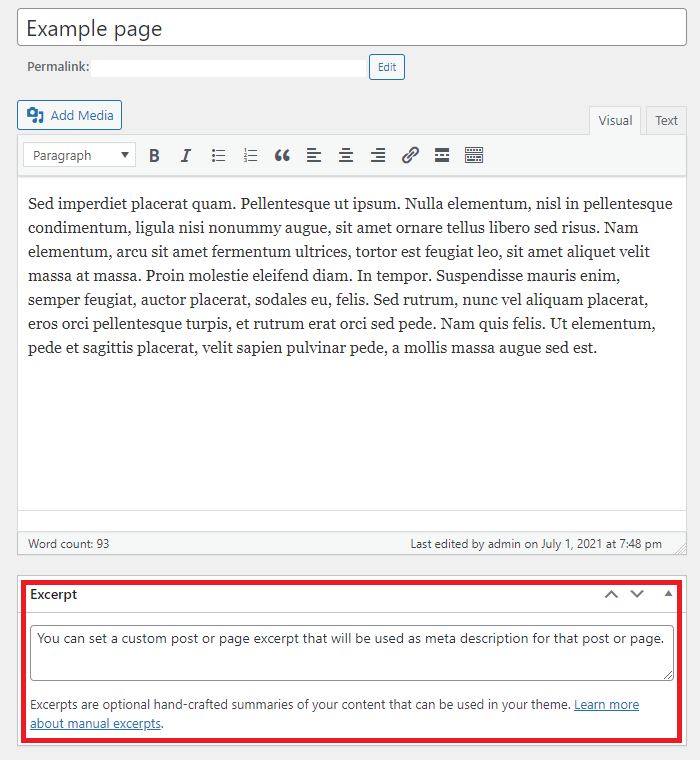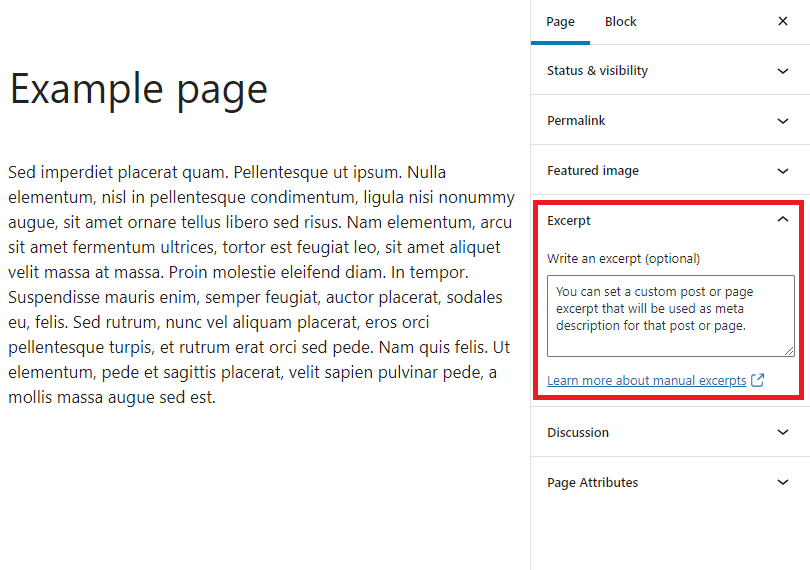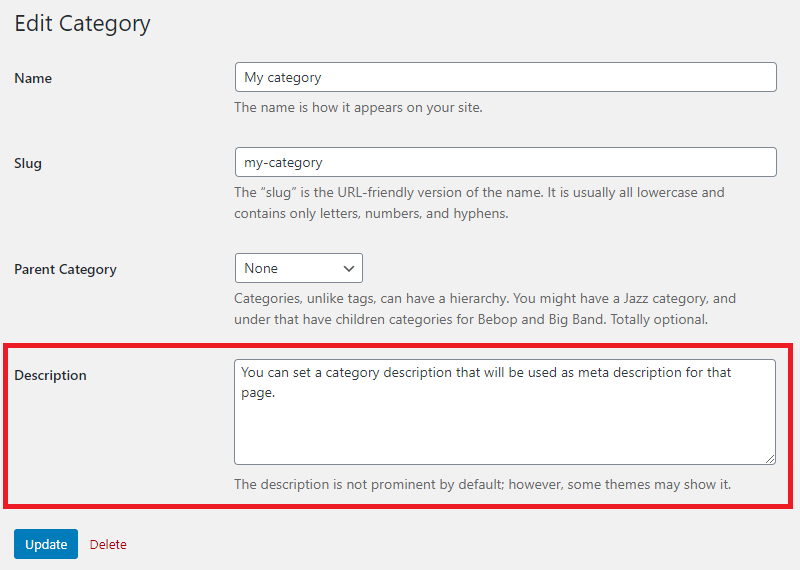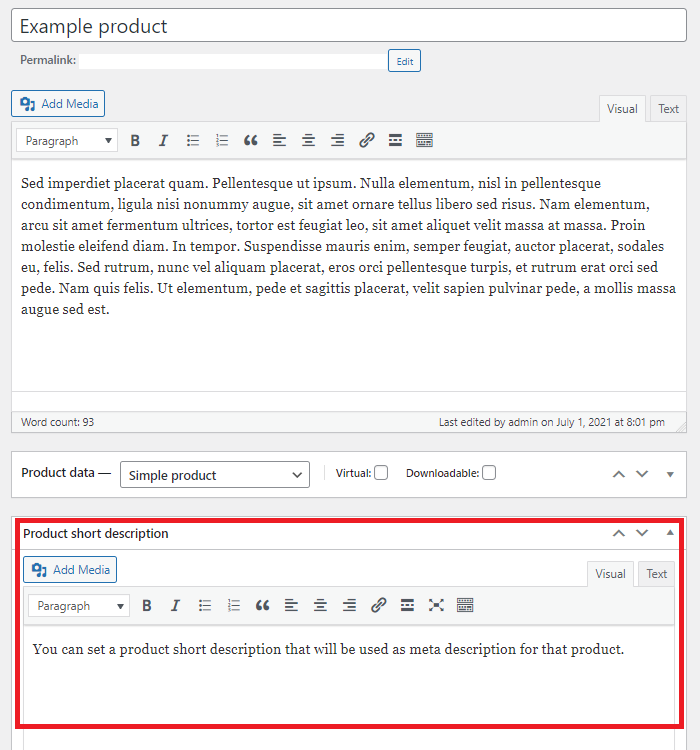外掛說明
About
With this lightweight plugin you can add a meta description to your website.
Search engines such as Google and Bing will use the meta description when displaying search results.
You can use the post and page “Excerpt” and the post category and tag “Description” as meta description.
This plugin also supports WooCommerce products, product categories and tags.
How to use
After installation go to the settings page. This page is located at Settings > Meta description.
More info about using this plugin is displayed there as well.
Have a question?
Please take a look at the FAQ section.
Translation
Translations are not included, but the plugin supports WordPress language packs.
More translations are very welcome!
The translation folder inside this plugin is redundant, but kept for reference.
Credits
Without the WordPress codex and help from the WordPress community I was not able to develop this plugin, so: thank you!
Enjoy!
螢幕擷圖
常見問題集
-
How do I set plugin language?
-
The plugin will use the website language, set in Settings > General.
If translations are not available in the selected language, English will be used.
-
Why a recommended meta description length?
-
Because Google and Bing recommend a length roughly between 120 and 160 characters.
This way your meta description will be displayed properly in all commonly used devices.
-
Why does Google or Bing ignore my meta description?
-
After adding a meta description it can take up to a week before Google or Bing have indexed your site again.
But they can also decide not to use it, when your meta description does not match their requirements.
-
Why no excerpt box in the editor?
-
When using the block editor, click the options icon and select “Preferences”.
When using the classic editor, click the “Screen Options” tab.
Probably the checkbox to display the relevant box in the editor is not checked.
-
Why no product section on settings page?
-
This section is only available if WooCommerce is installed and active.
-
Can I use this plugin with other SEO plugins?
-
If you have an active plugin (or theme) that also contains a meta description feature, don’t activate or use this feature.
-
Why is there no semantic versioning?
-
The version number won’t give you info about the type of update (major, minor, patch). You should check the changelog to see whether or not the update is a major or minor one.
-
How can I make a donation?
-
You like my plugin and want to make a donation? There’s a PayPal donate link at my website. Thank you!
-
Other questions or comments?
-
Please open a topic in the WordPress.org support forum for this plugin.
使用者評論
參與者及開發者
變更記錄
Version 7.4
- Minor changes in code
Version 7.3
- Minor changes in code
Version 7.2
- Bumped the “requires PHP” version to 7.0
- Bumped the “requires at least” version to 5.0
- Minor changes in code
Version 7.1
- Textual changes
- Minor changes in code
Version 7.0
- Minor changes in code
Version 6.9
- Minor changes in code
Version 6.8
- Removed function load_plugin_textdomain() because redundant
- Plugin uses the WP language packs for its translation
- Kept translation folder for reference
Version 6.7
- Plugin has a new name
- But plugin itself and ownership did not change
Version 6.6
- Fix: character counter
- Minor changes in code
Version 6.5
- Better validating, sanitizing and escaping
For all versions please check file changelog.