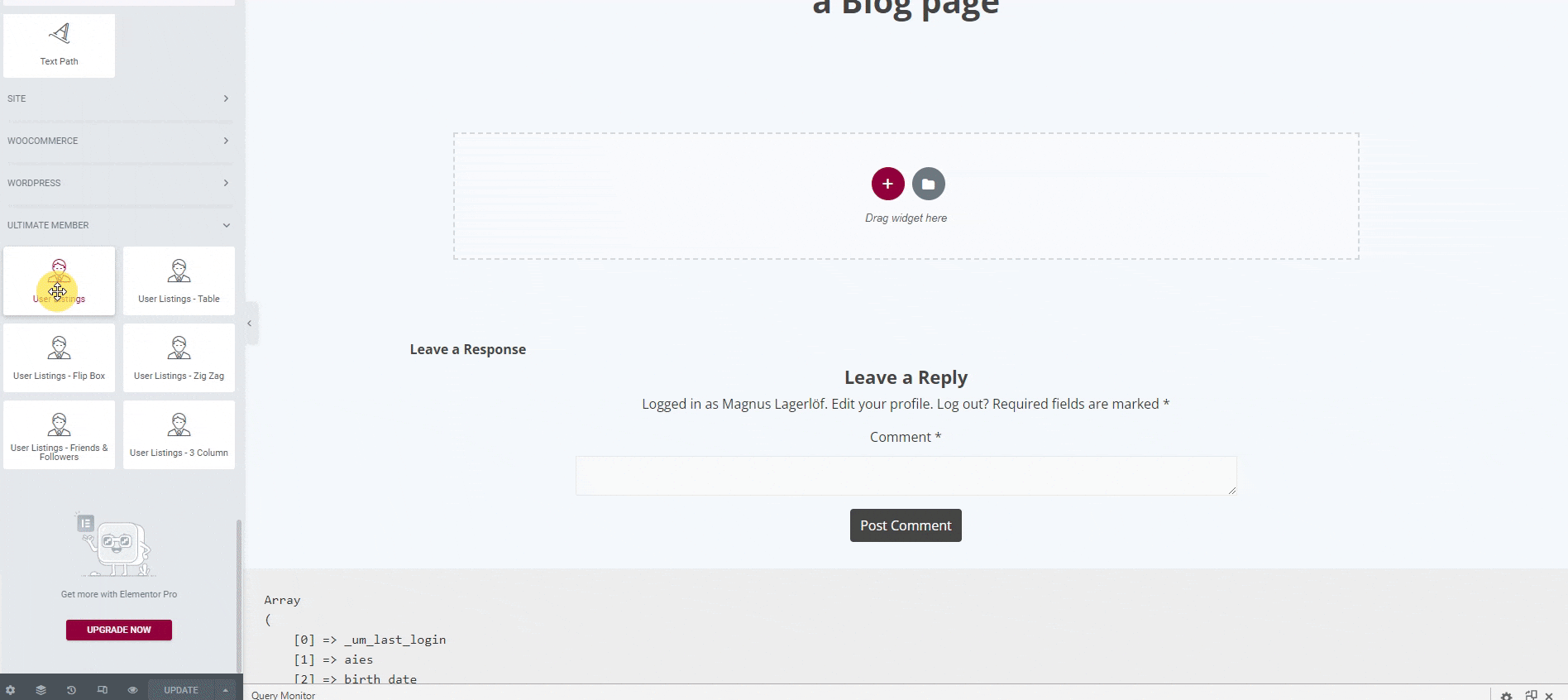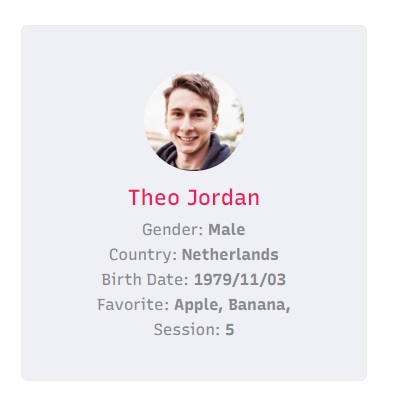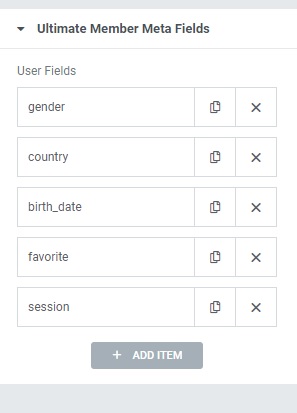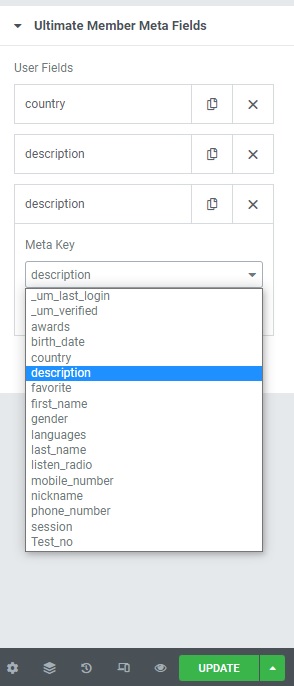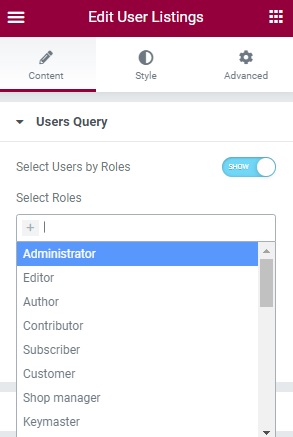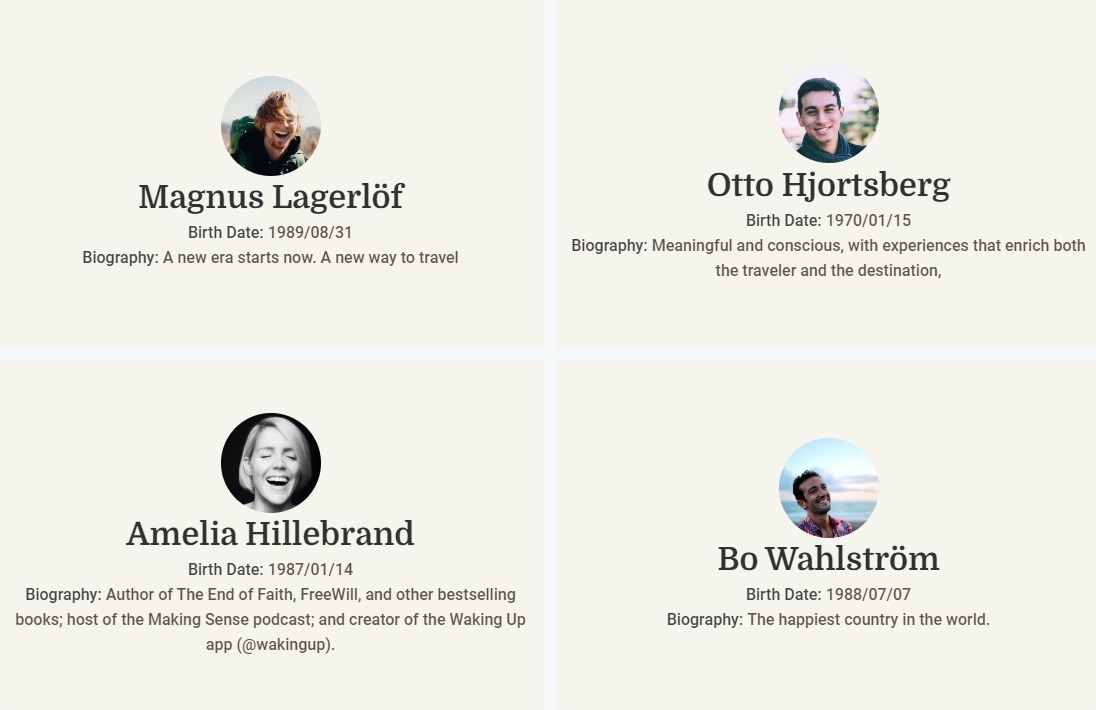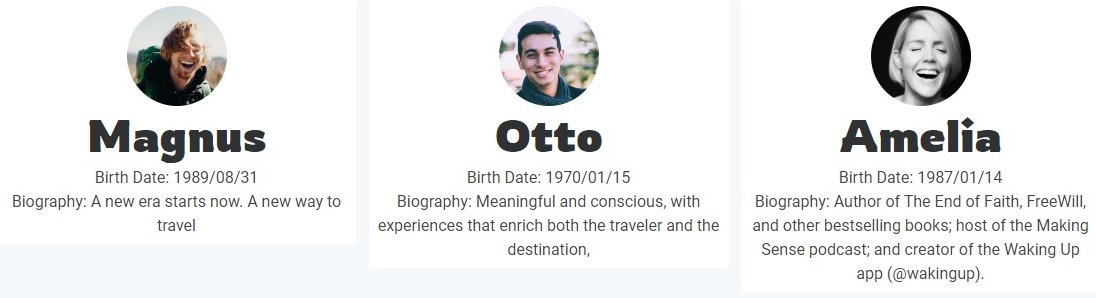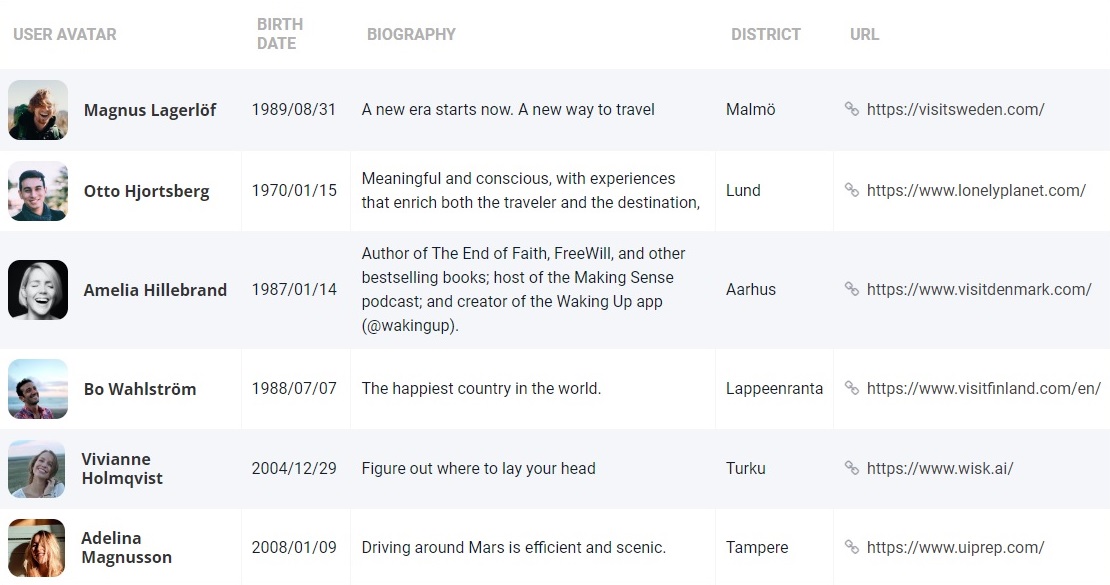外掛說明
Ultimate Member Widgets for Elementor is a Elementor plugin that makes it easy to display Ultimate Member user information without touching any code. You will be able to display Users by Role, or formulate a complex query. Present user fields right from your Elementor page editor section. The Ultimate Member Widgets for Elementor plugin allows you to easily create user directories and display user profiles and registration forms on your WordPress site. Download now to enhance your WordPress User Directory with Elementor.
Ultimate Member Widgets for Elementor Website
🏆 Completely Customizable
Free Widget
- [User List] Demo – Display your Ultimate Member users along with their meta information.
- Users Flipbox Module Demo – Showcase your Ultimate Member users in a flipper grid box.
Premium Widgets
- Sortable User Table Demo – Create a data table to list users and easily search and sort user meta fields.
- User Carousel or Slider Demo – Showcase your Ultimate Member users in swiper slider.
- User List with Friends & Follower Demo – Display your Ultimate Member users along with their friends and followers data.
- Users List with Filter Buttons Demo – Display list of users with user meta fields as filter buttons.
- User Search Bar Demo – Add a search box module to search for Ultimate Member users.
- 2 Column User List Module Demo – Showcase your Ultimate Member users in 2 responsive grid column
- 3 Column User List Module Demo – Showcase your Ultimate Member users in 3 responsive grid column
- ZigZag User List Module Demo – Display WordPress users based on role with different design for odd and even ids.
Premium Features
- Display Any Field – Showcase text boxes, image uploads, file uploads, dropdowns, multi-selects, radios, and checkboxes created with Ultimate Member forms.
- Display Image Field – Display Image fields created with Ultimate Member forms.
- No Restriction – Display unlimited amount of fields.
Ultimate Member Widgets for Elementor is the ideal option for improving your WordPress User Directory. This plugin is particularly built to function in tandem with the renowned Elementor page builder, offering a plethora of capabilities for creating and customizing user.
You can effortlessly add user directories to your WordPress site with Ultimate Member Widgets for Elementor. This feature enables you to develop a complete user directory that is searchable and sortable. This capability allows you to arrange your users in a logical and user-friendly manner, whether you have a small or large number of them.
Take control of how users appear on your website. Select from a number of display choices, such as lists, grids, carousels, and more. Customize the appearance to fit the branding and design of your site, guaranteeing a professional and consistent image.
But that’s not all. Ultimate Member also simplifies the process of creating registration forms for your users. The intuitive drag-and-drop interface enables you to quickly generate forms that capture all the necessary information, from basic details like name and email address to custom fields tailored to your specific requirements.
If you’re already using the Ultimate Member plugin for user profiles and membership, Ultimate Member Widgets for Elementor seamlessly integrates with it, providing you with even more functionality. Display user profiles, add custom fields to user profiles, and leverage the power of both plugins to enhance the user experience on your site.
One of the standout features of Ultimate Member Widgets for Elementor is its user-friendliness. You don’t need to be a developer or designer to create and customize user directories. The plugin’s intuitive interface empowers you to make changes effortlessly, ensuring a smooth and efficient workflow.
Moreover, Ultimate Member Widgets for Elementor is fully responsive, guaranteeing that your user directory will look great on any device, whether it’s a desktop, laptop, tablet, or smartphone. Reach your audience wherever they are and provide an exceptional user experience across all platforms.
Download Ultimate Member Widgets for Elementor today and unlock the potential of your WordPress User Directory. Take advantage of its customizable user directories to create a professional-looking and user-friendly site. Enhance your online community and facilitate seamless interactions between users. Get started now and elevate your WordPress User Directory to the next level of excellence.
With the premium features, you can display any field type created with Ultimate Member forms, including text boxes, image uploads, file uploads, dropdowns, multi-selects, radios, and checkboxes. You can even display image fields created with Ultimate Member forms, and user-related fields associated with WooCommerce, LearnDash, and TutorLMS. And with no restrictions on the amount of fields you can display, you have complete control over how your user information is presented.
So why wait? Download Ultimate Member Widgets for Elementor today and take the first step towards effortless, customizable user information display on your website!
Display User information without writing custom WP_User_Query and get_user_meta(). Display all user information right from your Elementor. Select which role to display, set the muber of users to display, set number of column and finally select the users meta information from meta keys dropdown.
Ultimate Member Tutorials:
- Excellent Examples of Ultimate Member Websites
- List of Ultimate Member Custom Fields
- How to Retrieve Custom Fields Data from Ultimate Member plugin Database
- How To Create a User Directory Using Ultimate Member & Elementor
Note: This plugin is specifically designed for displaying Ultimate Member User Lists. Customizing the Ultimate Member Member Directory or Profile Pages is not possible with this plugin.
螢幕擷圖
使用者評論
參與者及開發者
以下人員參與了開源軟體〈Ultimate Member Widgets for Elementor – WordPress User Directory〉的開發相關工作。
參與者變更記錄
1.7
- Hide my profile from directory
- Profile Privacy
1.6
- Refactor functions to improve loading speed
1.5
- Refactor functions to improve loading speed
- Updated readme.txt
1.4
- Updated readme.txt
1.3
- Load only Ultimate Member User Meta Fields
- Refactor functions to improve loading speed
- Added PHP DocBlock comments for better readability.
1.2
- Added upgrade functions.
- Better field sanitization.
1.1
- Add comma for all elements instead of last
- Performance improvement – WP_User_Query argument count_total is set to false.
- Added Allow Box Shadow Control for User List Widget
- Added Global_Typography for title & meta field text
- Default avatar radius is set to round.
1.0
- Initial release.