外掛說明
Tutor LMS Divi Page builder Addons is a WordPress plugin that integrates Tutor LMS with Divi Page builder. It helps you to design eLearning course sites any way you want. Create your custom layout and styling for Tutor LMS courses, bring different designs to specific courses, create course carousels and listings, and do much more.
What you can do with Tutor LMS Divi Page builder Addons:
Tutor LMS Divi Page builder Addons helps you create gorgeous looking eLearning sites Tutor LMS and then style it with Divi Page builder. You can do a lot of things, including the following:
- Create a course page template from scratch and save it for future use.
- Customize each course page design individually.
- 26+ modules to take care of the linear aspects of the design.
- Insert course carousels on any page you want.
Prerequisite
Tutor LMS Divi Modules will ask you to install the following plugins to make sure everything works perfectly.
1) Tutor LMS
2) Divi Page Builder
After installing and activating all of these plugins, you will be able to build single course pages with Divi Page builder using all of its unique features. For a more in-depth look at the integration and all details, please visit our documentation on Tutor LMS Divi Modules.
Link: https://docs.themeum.com/tutor-lms/divi-integration/
Note: Please make sure you are using the latest version of all these plugins.
Instructions:
✅ Allow Divi Page builder to edit and create courses in the Settings
First, you need to enable editing capability for Divi Page builder. Go to Dashboard > Divi Page builder > Theme Options > Builder, check the mark on the Post Types you want to edit, and create with Divi Page builder. Make sure Courses and Lessons are toggled on.
✅ Create a custom course template
To use the Divi Page builder to build a custom course template, you need to create your course template first.
✅ Edit individual course pages differently
If you want to edit each course’s layout separately, navigate to Tutor LMS > Courses and then open any course in editing mode.
Then, click on “Edit With Divi Page builder” to start the Divi Page builder interface from the default editing panel. You will find all the necessary modules to create a single course page from the left sidebar’s Tutor LMS section.
Modules list for Tutor LMS Divi Modules Plugin
Tutor LMS Divi Modules currently offers the following Divi Page builder modules to take control over your eLearning site designs. Design your course page with the Tutor LMS Modules available in the Tutor LMS Divi Modules plugin.
- Course About
- Course Author
- Course Benefits
- Course Carousel
- Course Categories
- Course Curriculum
- Course Categories
- Course Enrollment
- Course Instructor
- Course Last Update
- Course Level
- Course List
- Course Materials
- Course Price
- Course Ratings
- Course Requirement
- Course Reviews
- Course Share
- Course Status
- Course Tags
- Course Target Audience
- Course Thumbnail
- Course Title
- Course Total Enrollment
- Course Content
- Course Purchase
- Course wishlist
螢幕擷圖
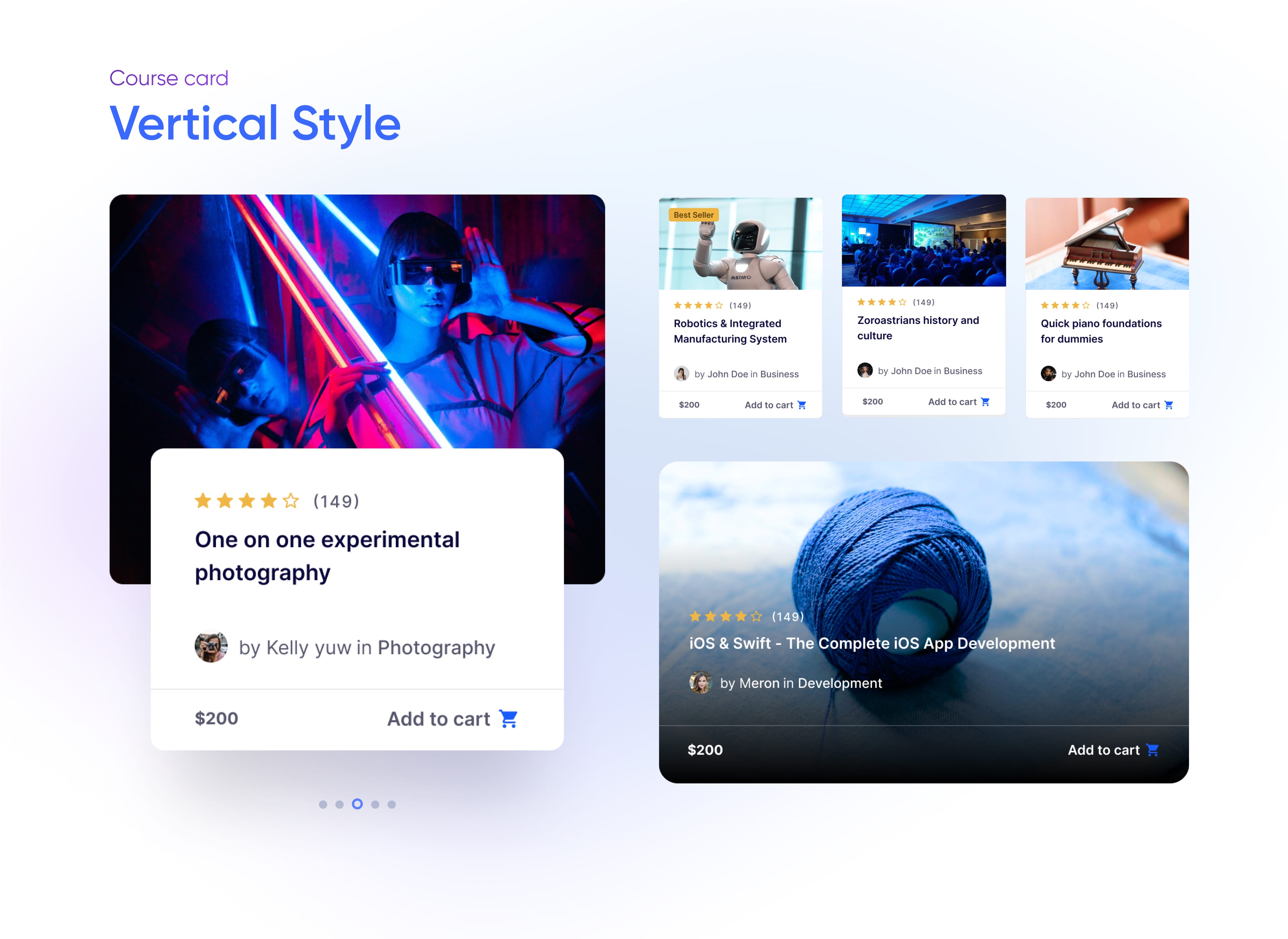
Create Astonishing Course List 
Course List Horizontal Style 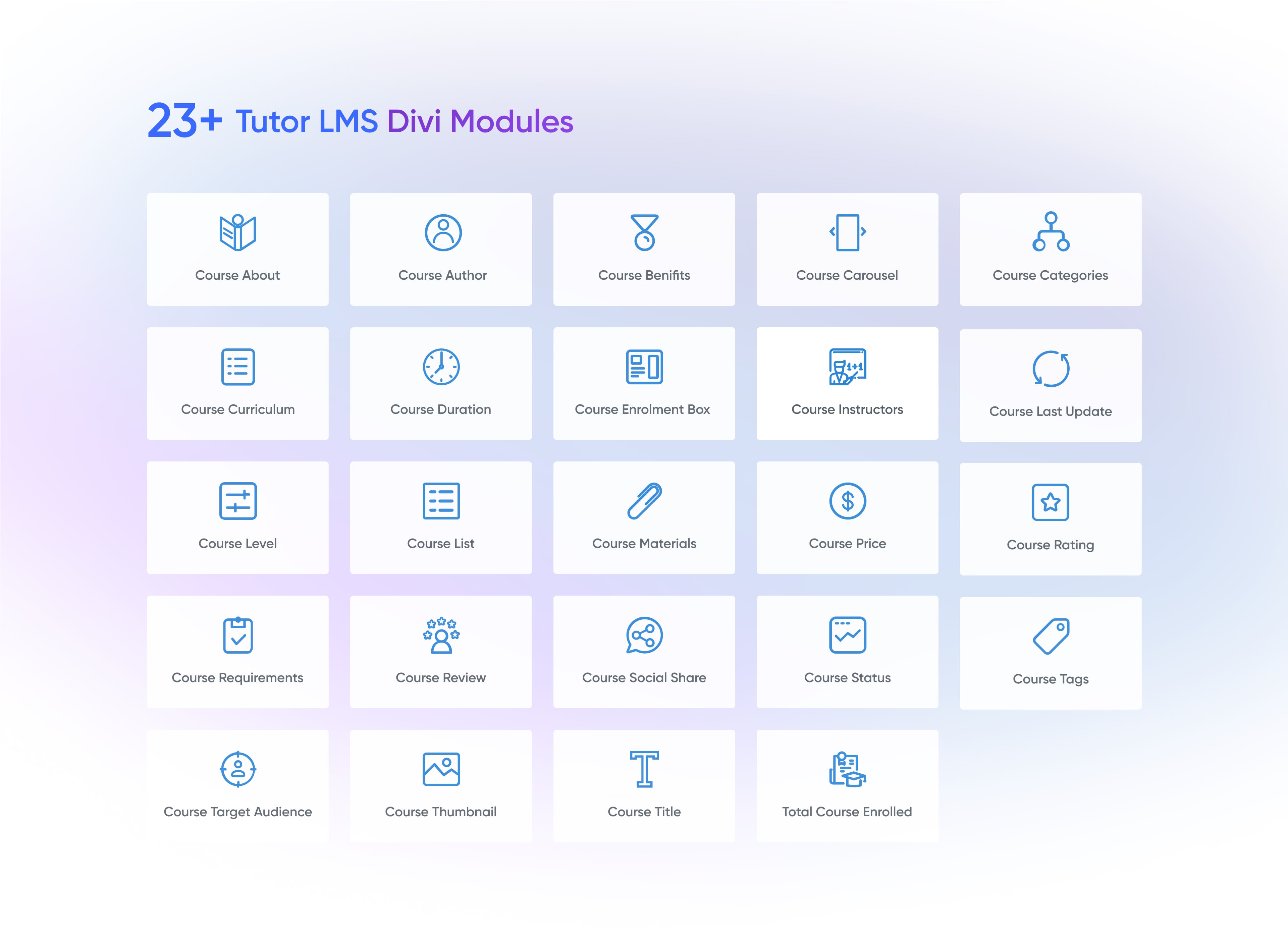
26+ Tutor LMS Divi Moduels 
Advance customization options 
Default Single Course Layout 
Classic Style For Course Curriculum 
Stylish Course Topic Display 
Display Ratings Stylishly 
Different Card Designs For Instructors 
Preview Modes for Implemented design
安裝方式
Minimum Requirements
- PHP version 7.3 or greater
- MySQL version 5.0 or greater (MySQL 5.6 or greater is recommended)
Automatic installation
The automatic installation is the easiest way to install any plugin in WordPress. You can perform an automated installation of Tutor LMS Divi Page builder Addons by logging in to your WordPress dashboard, navigating to the “Plugins” menu, and click on the “Add New” button.
This will open up a page showing all the available plugins in WordPress. In the search field, type Tutor LMS Divi Page builder Addons. The search result will show you our Tutor LMS Divi Page builder Addons plugin. You can then see the detailed info by clicking on “More Details” and installing just click on the “Install Now” button.
Manual installation
To install Tutor LMS Divi Page builder Addons manually, you need to download the plugin and upload it to your web server via any FTP application.
The WordPress codex contains instructions on how to do this here.
常見問題集
-
Can I use the Divi Page builder with my existing Tutor LMS courses?
-
Yes! You can use this builder to create a different look and feel for your existing courses.
-
Do I need the Pro version of Divi Page builder to use this plugin?
-
As of today, Divi only has a paid version of its page builder plugin.
-
Do I need the Pro version of Tutor LMS to use this plugin?
-
No, the free version is enough to use this integration.
-
Where can I get support?
-
You can get support by posting your issues on the support section of this plugin or use the [contact form on our website]
Link: https://www.themeum.com/contact-us
-
Is this plugin free?
-
Yes! Our plugin is free. However, the plugin requires Tutor LMS and Divi Page builder to function. Without Tutor LMS and Divi Page builder, this plugin will not work as intended.
-
Can I use this with my theme?
-
We have tested the compatibility with
If you find a conflict or problem in your theme, please post on the support section of this plugin.
-
How can I request more features?
-
You can post on the support section of this plugin or use the contact form at themeum.com.
使用者評論
參與者及開發者
變更記錄
= 2.0.2 – 11 August, 2023
*Update: Added WordPress 6.3 Compatibility
= 2.0.1 – 04 July, 2022
- New: Course enrollment add-on now comes with a new toggle button to show/hide the additional information
- New: Course purchase add-on now comes with a new toggle button to show/hide the additional information
- Update: Price compatibility is added for EDD and WooCommerce plugin
- Update: Course Curriculum add-on is now compatible with the latest Tutor 2.0
- Update: Course Content styling control is now compatible with the latest Tutor 2.0
- Update: Class Selector updated, tab-body-item to tutor-tab-item
- Update: Add to Cart selector is updated
- Update: Course List Addon design is improved
- Update: Course Carousel Addon design improved
- Fix: The Solid option in the “Border Styles” section under Card (in Design) was not function
- Fix: The “Author Show/Hide” option in the Layout function under Content was not functioning
- Fix: The Style Control for the Single Course page Elements were not working
- Fix: The “Guest Mode” feature was not working with Divi
- Fix: Course List Block was not working properly
- Fix: Enrollment Expiration Time was not available on the Course Details page
- Fix: Q&A tab was not showing any questions or answers in some cases
- Fix: Resource tab was not showing any resources in some cases
- Fix: The review adding/editing option was not appearing on the Review tab in some cases
- Fix: The Announcements tab was not showing any data in some cases
- Fix: The Gradebook tab was not showing any data in some cases
= 2.0.0 – 15 March, 2022
- New: Introducing compatibility with WordPress 5.9
- New: Full compatibility with Tutor LMS 2.0
- New: New Tutor LMS Divi Module for course content
- New: New Tutor LMS Divi Module for course wishlist
- New: New Tutor LMS Divi Module for course purchase
- Update: Course requirement title doesn’t show up now without description
- Update: Course materials title doesn’t show up now without description
- Update: Target audience title doesn’t show up now without description
- Fix: Pagination on course listing page redirected to course archive page issue
1.0.0
- Initial Release
= 1.0.1 Sep 10, 2021=
* Course carousel woocommerce currency symbol issue fixed
* Course list woocommerce currency symbol issue fixed