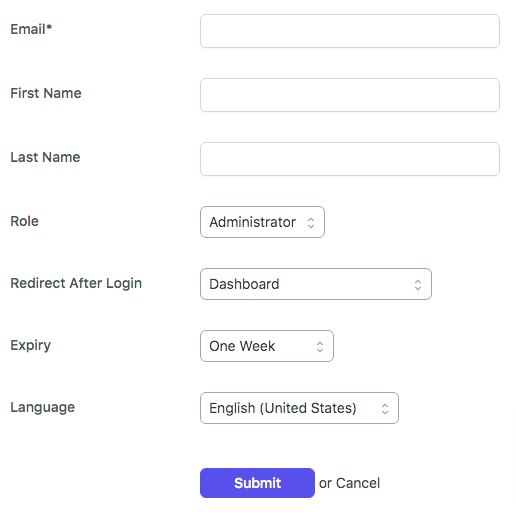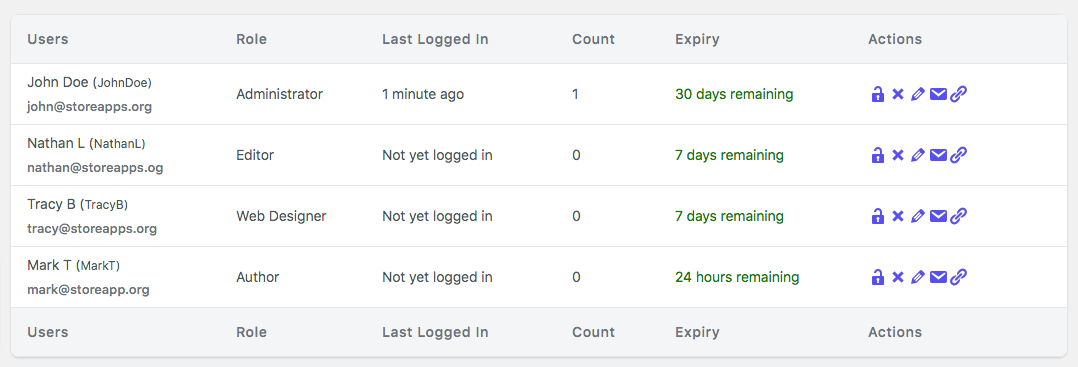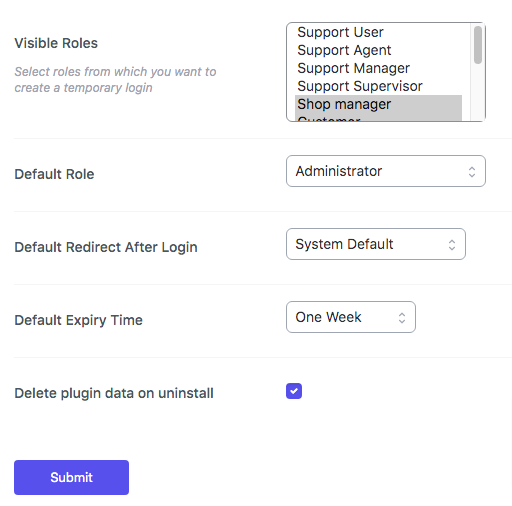外掛說明
這個外掛可為 WordPress 網站建立安全、會自動到期⏱️、可自動登入的連結🔗。當網站開發者要求網站管理權限時,便可以產生這種連結供網站開發者使用,或是用於讓網站編輯快速完成相關審閱工作。取得連結的人僅需開啟連結便能登入,無須帳號及密碼。
使用 Temporary Login Without Password 外掛便可為其他人建立會自動到期的帳號,並給予他們一個不需使用者名稱及密碼便可登入的特殊連結。
網站管理員可以設定登入到期時間,以及短期登入使用者的角色權限。
當網站管理員需要授予網站開發者權限進行技術支援或例行性工作時,會相當有幫助。
請參閱這篇文章以進一步了解目前管理網站會遇到的狀況,例如:
為外部人員 (例如開發者及客座作者) 建立個別對應權限帳號,並避免這些操作帶來的風險。
使用這個外掛的最佳管理優勢。
為何需要使用這個外掛及誰該使用短期登入使用者連結。
Benefits of Temporary Logins
➡️ 可建立沒有數量上限的短期登入使用者。
➡️ 可建立任何使用者角色權限的短期登入使用者。
➡️ 不需使用者名稱及密碼,點擊外掛產生的連結即可登入。
➡️ 可設定短期登入使用者連結使用期限,連結過期後,對應的短期登入使用者便無法登入。
➡️ 連結到期選項有 1 天、1 週及 1 個月等,也可以自訂連結到期日。
➡️ 可以在短期登入使用者登入後重新導向至指定頁面。
➡️ 可為個別短期登入使用者設定管理後台介面語言。
➡️ 可以記錄並檢視每個短期登入使用者的最後登入日期。
➡️ 可以記錄並檢視短期登入使用者存取多少次網站設定。
For Developers
如果你需要以網站管理員權限存取客戶的 WordPress 管理後台解決問題,請使用以下範本洽詢客戶授予你短期登入使用者權限以存取客戶的 WordPress 管理後台。
{%customer_name%},你好,
如果需要我檢查你的網站,請安裝並啟用 Temporary Login Without Password 這個 WordPress 免費外掛,並將外掛產生的短期登入連結傳送給我,讓我能以網站管理員權限存取網站。我在取得網站管理員權限後,我會檢查你的網站並試著解決問題。
請注意,請建立能存取網站 1 個月的短期登入連結,並在回覆這封電子郵件時,附上外掛產生的登入連結。
使用者對 Temporary Login Without Password 的評價
👉 這個外掛能與 WordPress.com 商用版方案搭配使用!
I love this plugin! I got the impression that Temporary Login Without Password plugin would only work with WordPress.org sites. When I had a problem with another plugin, I reached out to their tech support. They recommended Temporary Login. I crossed my fingers, installed it, and it worked like a charm. No more worrying about possibly compromising my sites. When tech support was done, I went into the settings and revoked access. This is a game changer!
– Suzanne Loeb
👉 便於使用、沒有難以了解的設定
I can’t say I’ve used a whole bunch of these plugins, but I can say I’ve used 2 or 3. This one was the most straight forward and rushing through it I still didn’t run into any issues. The login was shot to the company I needed to let in and I was able to get back to marking things off of my checklist. Highly recommend to anyone that is needing to make a temporary user account for the first time. There’s literally nowhere to get confused from my personal experience
– Peter Higgins
👉 簡單、有效
Clear and efficient. Nothing to add !
Continue like that !
Make the world of the web even more fun for all pro and amateur users!
– muten7
👉 優異的外掛
Having problems with another plugin the developer recommended TPWP. It does exactly as it states. The developer was able to identify the bug, done without comprising security. The fact it records the access you have granted is a another advantage.
– mickpamg
👉 這個外掛帶來極大的協助及方便
This plugin was just what I needed to make it easy for support people to come in and get their assessments done then I don’t have to worry about revoking permission…this takes care of that for me! Love it!!!
– bfauscette
請參考 Temporary Login Without Password 外掛的使用者評分頁面,以進一步了解使用者對這個外掛的評價。
記得幫我們宣傳一下
如果喜歡 Temporary Login Without Password 這個外掛,請給它一個 5 星評等,並協助我們在 Facebook 及 Twitter 上進行推廣,這便能讓更多網站管理員更容易使用 Temporary Login Without Password 及獲得相關使用優勢。
還可以這麼做
如果喜歡這個外掛,也請參考我們提供的其他解決方案:
Smart Manager:管理及批次編輯產品、訂單及其他項目。
Offermative:用於 WooCommerce 進行動態價格折扣、相關產品推薦、追加銷售及銷售程序。
Icegram:彈出式訊息、加入會員及潛在客戶開發外掛。
Email Subscribers & Newsletters:能讓網站收集潛在客戶資料、自動傳送網站內容更新通知電子郵件、建立及傳送宣傳內容,並在同一處進行管理的電子報外掛。
Rainmaker:最佳 WordPress 表單外。
也請參考我們其他 WooCommerce 付費外掛。
如果你使用 WooCommerce,我們開發的分析工具 Putler 會協助你擴充商店資料。使用 Pulter,你會更深入了解你的業務,並快速做出獲利決策。
安裝方式
自動安裝:
- 前往 WordPress 控制台的 [外掛]→[安裝外掛]。
- 使用搜尋功能搜尋搜尋「Temporary Login Without Password」。
- 找到外掛後點擊 [立即安裝] 按鈕。
- 外掛安裝完畢後,點擊 [啟用] 以啟用外掛。
手動安裝:
- 下載外掛安裝套件壓縮檔 temporary-login-without-password.zip。
- 前往 WordPress 控制台的 [外掛]→[安裝外掛]。
- 點擊頁面頂端的 [上傳外掛]。
- 上傳之前下載完畢的 temporary-login-without-password.zip,然後點擊 [立即安裝]。
- 外掛安裝完畢後,點擊 [啟用] 以啟用外掛。
常見問題集
-
1. 使用 Temporary Login Without Password 外掛時,知道短期登入連結的人是否仍需要帳號及密碼才能登入?
-
不需要。透過 Temporary Login Without Password 外掛建立的短期登入連結便可登入 WordPress 網站。使用者僅需點擊短期登入連結,便能自動登入 WordPress 網站。
-
2. 網站管理員能夠手動停用短期登入使用者嗎?
-
可以。網站管理員可以手動停用短期登入使用者。
-
3. 網站管理員能夠刪除短期登入使用者嗎?
-
可以。網站管理員可以刪除短期登入使用者。
-
4. 短期登入使用者需要以帳號及密碼進行登入嗎?
-
否。短期登入使用者根本沒有帳號及密碼,所以無法以帳號及密碼的方式登入。
-
5. 網站管理員能將短期登入使用者轉換為一般使用者嗎?
-
否。目前這個外掛並不具備這項功能。
-
6. 網站管理員可為短期登入使用者設定不同於網站預設語言的管理後台介面語言嗎?
-
可以。或許網站技術支援人員與網站主要管理員使用的語言不同,因此為這些短期登入使用者帳號設定他們慣用的使用者介面語言,是個非常適當的做法。
-
7. 是否能將使用期限的單位變更為「分鐘」?
-
目前沒有可將短期登入使用期限單位變更為「分鐘」的設定。如果需要將單位變更為分鐘,目前必須使用修改程式碼的方式透過 WordPress 篩選器完成,請參考我們在技術支援論壇發佈的討論串。
-
8. 如果指派短期登入使用者為網站管理員,這位短期登入使用者是否能刪除其他使用者 (包含其他網站管理員)?
-
否,短期登入使用者無法刪除其他使用者。
-
9. 如何在短期登入使用者登入後,將其重新導向至指定頁面?
-
網站管理員可以選取短期登入使用者登入後要重新導向的目標頁面,也可以使用
redirect_to查詢字串參數將這些使用者重新導向至其他頁面。如需進一步了解,請參考這個這個討論主題。 -
10. 是否能使用虛設電子郵件地址或自己的電子郵件地址產生短期登入連結供其他人使用?
-
可以,網站管理員可以使用虛設電子郵件地址或網站成員的電子郵件地址產生短期登入連結供其他人使用,但我們建議使用要授予短期登入權限的使用者的有效電子郵件地址產生登入連結,這才能有效追蹤是哪個使用者在進行操作活動。
-
11. 刪除這個外掛後會刪除全部外掛資料嗎?
-
會,這個外掛提供刪除外掛後一併刪除全部外掛資料的選項。網站管理員如果之後還要安裝並啟用這個外掛,可以選擇保留外掛資料。
-
12. 可以產生多個短期登入使用者嗎?是否有數量限制?
-
可以,這個外掛可產生的短期登入使用者並沒有設置上限。網站管理員可以依據需求建立多位短期登入使用者。
使用者評論
參與者及開發者
以下人員參與了開源軟體〈Temporary Login Without Password〉的開發相關工作。
參與者變更記錄
1.8.3 [2023-12-06]
- Fix: PHP Warning “Deprecated: trim(): Passing null to parameter #1 ($string) of type string is deprecated”
- Update: Compatibility test with WordPress 6.4.1
1.8.2 [2023-05-19]
- Fix: CSS conflict with some admin header menu classes
- Update: Compatibility test with WordPress 6.2.1
1.8.1.1 [2022-11-19]
- Update: Change in release version
1.8.1 [2022-11-19]
- Update: Minor improvements
1.8.0 [2022-10-21]
- Update: WordPress 6.0.3 compatibility check
- Update: Minor improvements
- Update: POT file
- Fix: PHP Fatal error: Uncaught Error: Call to undefined function get_current_screen() in some cases
1.7.6 [2022-09-14]
- Update: WordPress 6.0.2 compatibility check
1.7.5 [2022-08-16]
- Fix: Fatal error: Uncaught Error: Class ‘IG_Tracker_V_1_2_5’ not found
1.7.4 [2022-08-08]
- Update: WordPress 6.0.1 compatibility check
1.7.3 [2022-07-05]
- Update: WordPress 6.0.0 compatibility check
- Fix: Prevent extra css from loading on non plugin page
1.7.2 [2022-02-15]
- Update: WordPress 5.9 compatibility check
1.7.1 [2021-11-11]
- Fix: Added capability check in Settings
1.7.0 [2021-10-21]
- Fix: Improved security related to nonce in Settings (Thanks to WPScan team)
1.6.15 [2021-09-03]
- Update: Improved security – better protection against brute force attacks and loopholes in other plugins (thanks to Zack Katz for suggestions)
1.6.14 [2021-07-27]
- Fix: User creation failed with non latin First Name or Last Name (Thanks @gmspb for reporting)
- Update: WordPress 5.8 compatibility check
1.6.13 [2021-05-21]
- New: Added option delete temporary login plugin data on plugin delete
- Update: Create username with lowercase letters
- Update: Improve settings screen UI
- Update: .POT files
- Fix: Internationalization issues. (Thanks @yordansoares for reporting)
- Fix: Blank page appear after settings saved.
1.6.12 [2021-05-10]
- Update: Confirm before delete temporary user
1.6.11 [2021-04-08]
- Update: PHP 8 compatibility check
- Fix: Deprecated: Required parameter $data follows optional parameter
$user_idintemporary-login-without-password/includes/class-wp-temporary-login-without-password-common.php on line 130
1.6.10 [2021-03-19]
- New: Set default redirect after login option
- Update: Improve UI
- Update: .POT file
1.6.9 [2021-03-10]
- New: Added feature to redirect temporary user to a specific page after login
- Update: WordPress 5.7 compatibility
1.6.8 [2021-03-05]
- Update: Improve UI
1.6.7 [2020-12-30]
- Update: WordPress 5.6 compatibility check
1.6.6 [2020-10-08]
- Fix: Datepicker issue.
1.6.5 [2020-09-28]
- Update: WordPress 5.5.1 compatibility check
1.6.4 [2020-08-17]
- Update: Compatibility check with WordPress 5.5
- Fix: Deactivation checkbox is disabled for Administrator
1.6.3 [2020-06-29]
- Fix: Upgrade failed to notice while upgrading plugins through temporary login
- Update: Removed all unnecessary admin notices from the Temporary Login screen
1.6.2 [2020-05-30]
- New: Notify about Temporary Access in the admin bar
1.6.1 [2020-04-11]
- Update: Compatibility test with WordPress 5.4
1.6.0 [2020-02-20]
- New: Now, able to create a temporary login link that will expire on a specific time after access.
- Fix: Conflict of Sweetalert JS
1.5.23 [2020-01-14]
- Fix: Incorrect temporary Login URL shows up while using iThemes Security plugin with Custom URL Login enabled
1.5.22 [2019-12-23]
- Update: Compatibility test with WordPress 5.3.2
1.5.21 [2019-11-04]
- Update: Make it compatible with iThemes Security (formerly Better WP Security) plugin with Custom URL Login enabled
1.5.20 [2019-09-09]
- Update: Add Temporary Super Admin to all sites
- Fix: JS & CSS loading issue for WordPress Multi sites
- New: Added Italian translation. (Thanks @alessioangeloro for providing Italian translation)
1.5.19.1 [2019-08-19]
- Fix: Redirection issue with WordPress subdirectory installation.
1.5.19 [2019-08-16]
- Fix: “404 Not Found” issue after clicking on a temporary login link for WordPress subdirectory installation.
1.5.18 [2019-07-29]
- Fix: Browser console error
1.5.17 [2019-06-17]
- New: added “locale” support for a temporary user
- New: Show number of times the temporary user logged in via temporary login link
- Fix: CSS issue with Divi theme (Thanks @lordsnake for reporting)
1.5.16 [2019-05-20]
- Update: Compatibility test with WordPress 5.2
- Fix: Typo in the success message.
1.5.15.2 [2019-04-17]
- Update: Release Note.
1.5.15.1 [2019-04-17]
- Update: Minor update.
1.5.15 [2019-03-08]
- Fix: Redirection after login gives “404 error” error on sub-site of WordPress multi-site installation. (Thanks @csigncsign for reporting this.)
1.5.14 [2019-01-14]
- Update: Added System info page and allow the temporary user to access the system info page
1.5.13 [2018-11-19]
- Update: Now, temporary user can be redirected to any page without using redirect_to query params.
1.5.12 [2018-10-24]
- Fix: Temporary user redirected to the admin page even if the ‘redirect_to’ query param present once a user logged in with a temporary login link.
1.5.11 [2018-10-08]
- Update: Added filter for expiry_option. Now, one can add any custom expiry_option for the temporary login. See example
1.5.10 [2018-09-12]
- Fix: ‘redirect_to’ parameter in request didn’t use for user redirection. Now, a temporary user will be redirected to the URL available in the ‘redirect_to’ parameter.
1.5.9 [2018-07-25]
- Update: Added settings to set default expiration time. Now, admin don’t have to select expiry time from dropdown whenever they
create a new temporary login.
1.5.8 [2018-04-25]
- Fix: Format temporary login link email for Apple Mail. (Thanks to @danielgm)
1.5.7 [2018-04-11]
- Update: Added settings link on Plugins page
- Update: URL parameters sanitized as keys (Thanks to @danielgm)
- Update: Paste temporary login link directly into email
- Fix: Lock and delete icon not clickable (Thanks to @danielgm)
1.5.6 [2018-03-14]
- Fix: Datepicker doesn’t show up when editing temporary login and select “custom date” value from expiry time dropdown
1.5.5 [2018-03-05]
- Update: Set default expiry time as a “Week” for new temporary login instead of an “Hour”.
- Fix: PHP Warning: in_array() expects parameter 2 to be array, string given in temporary-login-without-password/includes/class-wp-temporary-login-without-password-common.php
- Fix: Existing temporary user’s role is not available into roles dropdown while editing.
1.5.4 [2018-02-20]
- Fix: Invalid argument supplied for foreach() PHP Warning in class-wp-temporary-login-without-password-deactivator.php
1.5.3 [2018-02-06]
- Update: Now, admin can change the role and expiry of temporary login
1.5.2 [2018-01-29]
- Update: Now, admin can select roles from which they want to create a Temporary Login.
- Fix: Temporary User with ‘administrator’ role shows as a ‘Super Admin’ for WordPress single-site installation.
1.5.1 [2018-01-19]
- Fix: Parse error: syntax error, unexpected ‘[‘ (PHP < 5.4)
1.5 [2018-01-08]
- Update: Now, Temporary Login can be created for WordPress Multisite. Super Admin can create a temporary super admin for multi-site
- Update: Restrict Temporary user to delete other users.
1.4.6 [2017-11-18]
- Update: Now, admin can set the default role for temporary user from the settings panel
1.4.5 [2017-11-13]
- Update: Restrict temporary user to deactivate/delete Temporary Login Without Password plugin
1.4.4 [2017-10-23]
- Fix: Trying to load scripts from unauthorized sources error.
1.4.3 [2017-08-04]
- Fix: Localization issue
1.4.2 [2017-06-28]
- Fix: Uncaught Error: Call to undefined function wc_enqueue_js().
1.4.1 [2017-06-23]
- Update: Now, create a temporary login with a custom expiry date.
1.4 [2016-09-07]
- Added: Support for “Theme My Login” plugin. Now, a temporary user will be redirected to a page that is defined in the Theme My Login plugin.
1.3 [2016-09-01]
- Fix: Temporary users can log in with an email address. Now onwards, the temporary user is not able to login using username/email and password
- Fix: Temporary user was able to reset the password. Now onwards, they won’t be able to reset the password.
- Update: Now, the role of a temporary user is a downgrade to “none” on deactivation of plugin and change to default on the reactivation of plugin
1.2 [2016-09-01]
- Fix: Temporary user can log in with username and password.
1.1 [2016-08-05]
- Fix: Temporary user redirected to login page instead of admin dashboard after successful login.
1.0 [2016-08-04]
- Initial Release