外掛說明
This plugin creates a widget which easily displays the social badges from the leading social media websites (Twitter, Facebook, Google+, LinkedIn, You Tube, Pinterest and Flickr) in a clear and elegant way.
It displays the information in an accordion, so only one section is open at a time, which ensures your website does not become cluttered visually.
The plugin includes a plugin admin page where it is possible to customise everything from the social media channel to the visual styling of the accordion.
Plugin features
- Widget content displays in a jQuery accordion.
- Display Twitter, Facebook, Google+, LinkedI, You Tube, Pinterest, Flickr
- Customise the Twitter widget for different colour schemes and to show replies.
- Customise the Facebook widget for different colour schemes, show news stream and show fans faces.
- Change the colour of the accordion, gray, blue, red, green and black.
- Two different icons sets: colour and grey.
- Select accordion section to open on page load.
- Ability to make the accordion all collapsible and load with all section closed.
- Choose which accordion section to display on each widget.
- Skeleton styling to enable easy custom styling.
- Ability to manually load jQuery to increase compatability.
- Troubleshooting section to ensure any problems are resolved quickly.
- Support requests answered in less and 24 hours on average.
Like this plugin?
You maybe interested in our premium plugin to enable more features.
Otherwise, please have a look at our other plugin Business Contact Widget which displays all your contact details in a clear and elegant way.
螢幕擷圖
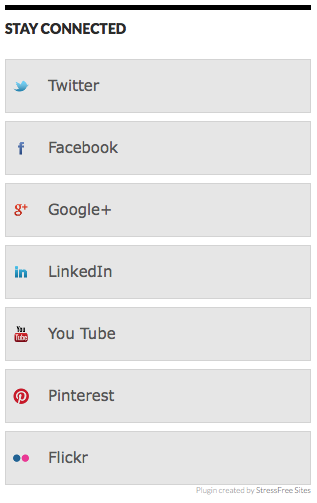
Widget front end - overview. 
Widget front end - display Facebook business profile. 
Widget front end - social stream colour on hover. 
Widget front end - LinkedIn widget pops out of accordion to fully display. 
Widget backend - details of widget. 
Widget backend - display which social channels to display. 
Settings backend - easily add the different social channels. 
Settings backend - customise the styling options.
安裝方式
This section describes how to install the plugin and get it working.
e.g.
- Upload
social-media-badge-widgetfolder to the/wp-content/plugins/directory - Activate the
Social Media Badge Widgetplugin through the ‘Plugins’ menu in WordPress - Go to widgets and add the
Social Media Badge Widgetto your sidebar.
常見問題集
- Where do I get all the code from the social media websites?
-
You do not need to! The code is automatically created, all you need is the name of you profile on each social media channel.
- What is the width option on the widget?
-
The width option sets the width, if possible, of the embedded social media channel information so that it appears at the correct width for you website. This should be set to the width of the widget in the sidebar.
- Can social media channels be hidden?
-
Yes, just do not enter any information for that social media channel and that section will not show up.
使用者評論
這個外掛目前沒有任何使用者評論。
參與者及開發者
變更記錄
2.7.0
- Adding premium promotion
2.6.8
- Updating for WordPress 4.3
2.6.7
- Links to develop and report bugs using GitHub
2.6.6
- Update screenshots
2.6.5
- Fix for loss of data when updating
2.6.4
- Minor bugs
2.6.3
- Compatability to WordPress 3.9
2.6.2
- Minor bugs
2.6.1
- New settings page
- Grey or colour icons
- Skeleton styling
- Defined CSS scopes in styles
2.6.0
- Larger space between boxes
- Bug version increments
2.5
- Improvements to widget UI
- Compatability with 2013 theme
2.4
- Pinterest enabled
- Facebook badges enabled
- LinkedIn profile badges enabled
- New Twitter widget enabled
2.3
- Flickr enabled
- Retina images created
2.2
- Alternative styling
2.1
- Fix heading styling
2.0
- Admin page enabling general, Twitter and Facebook widget customisation.
- Localisation.
1.1
- Update script calls.
1.0
- First version.