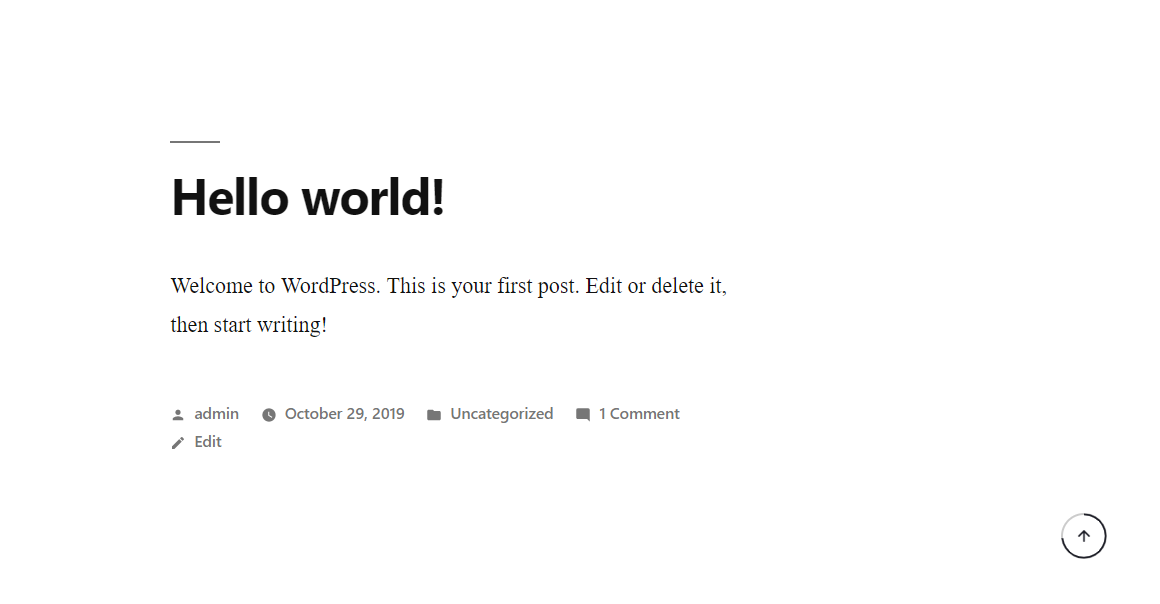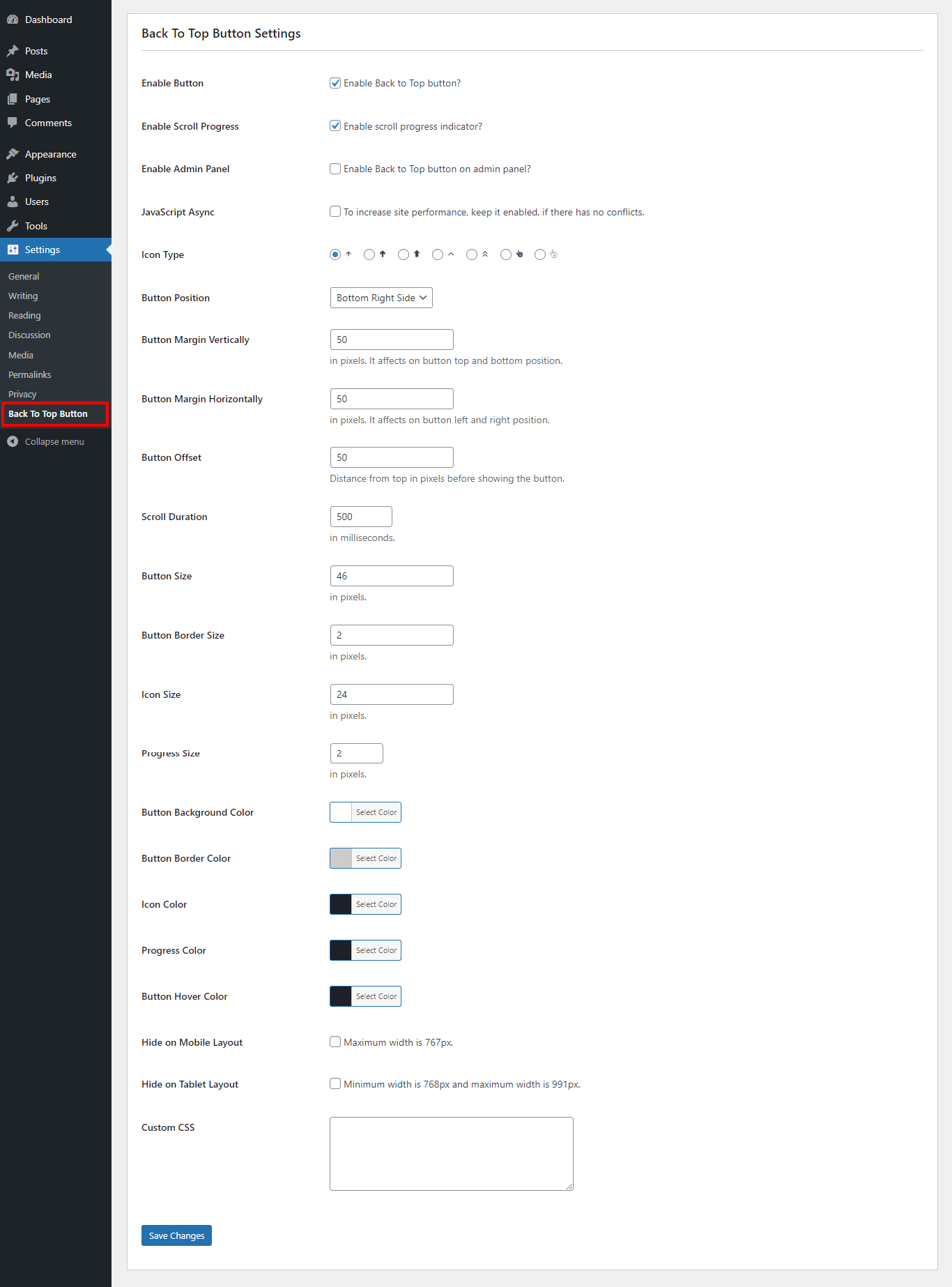外掛說明
The Smooth Back To Top button with Scroll Progress Indicator will allow your visitors to easily scroll back to the top of the page.
It’s a lightweight and fully customizable plugin that gives you lots of features such as:
Features:
- Button shows when the user scrolls down the page.
- Scroll back to top with smooth animation.
- Ready to use without any setup.
- Scroll progress indicator.
- Change scroll duration.
- Change button offset.
- Unlimited colors option.
- Icon fonts choose option.
- Button position (left, right).
- Button Auto hide.
- Button Enable/Disable.
- Progress Enable/Disable.
- Custom size for button and icon.
- Custom CSS support.
- Show/Hide on small devices.
- Async JavaScript.
- Support on admin panel.
- Compatible with all WordPress themes.
- Cross-browser compatible.
- Retina display support.
- Translation ready.
- Lightweight and fast.
Most useful WooCommerce plugins for your store
安裝方式
Automatic Install From WordPress Dashboard
- Login to your admin panel
- Navigate to Plugins -> Add New
- Search Smooth Back To Top Button
- Click install and activate respectively.
Manual Install From WordPress Dashboard
If your server is not connected to the Internet, then you can use this method-
- Download the plugin by clicking on the red button above. A ZIP file will be downloaded.
- Login to your site’s admin panel and navigate to Plugins -> Add New -> Upload.
- Click choose file, select the plugin file and click install
Install Using FTP
If you are unable to use any of the methods due to internet connectivity and file permission issues, then you can use this method-
- Download the plugin by clicking on the red button above.A ZIP file will be downloaded.
- Unzip the file.
- Launch your favorite FTP client. Such as FileZilla, FireFTP, CyberDuck etc. If you are a more advanced user, then you can use SSH too.
- Upload the folder to wp-content/plugins/
- Log in to your WordPress dashboard.
- Navigate to Plugins -> Installed
- Activate the plugin
使用者評論
2024 年 4 月 17 日
It's really rare that you meet such a well-made plugin for free. For me one of the most beautiful works in wordpress plugins, belong to my favorite.Thanks and best wishes to the developer from Bangladesh!
2024 年 2 月 27 日
Very nice small plugin. Works great.I like to use it with transparent colors. It works, but you clearly did not think of it: the field is too short and shows a red background, like an error. Try it for example with #ffffffAA.
Oh, and the link on the plugin settings page to rate your plugin does not work 😉
2023 年 9 月 12 日
So cool. Thank you!
2023 年 8 月 24 日
Thanks alot.
2023 年 3 月 3 日
Thanks, don't change anything 😊
2023 年 2 月 12 日
The plugin is simple, intuitive, very quickly configured, looks very nice on the site. Thank you!
參與者及開發者
變更記錄
1.1.14
- Add – WordPress 6.5+ compatibility.
1.1.13
- Add – WordPress 6.4+ compatibility.
1.1.12
- Add – WordPress 6.3+ compatibility.
1.1.11
- Update – PHP version 7.4
- Fix – Admin error.
1.1.10
- Update – Admin setting.
1.1.9
- Add – WordPress 6.2 compatibility.
- Fix – Admin settings panel styles.
- Update – Readme
1.1.8
- Add – WordPress 6.1 compatibility.
1.1.7
- Fix – Font icon conflicting with other theme.