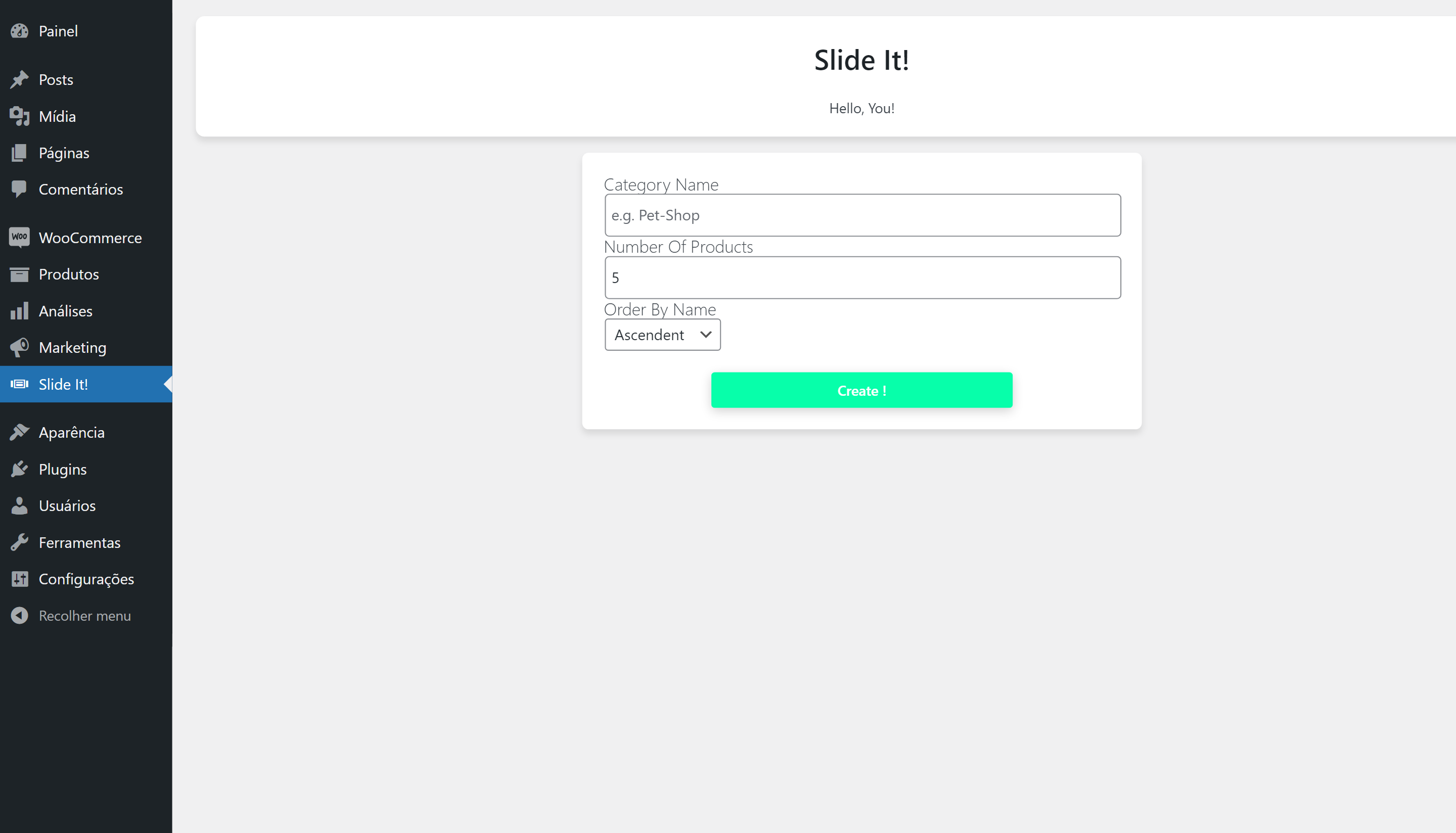外掛說明
Let’s add life to your woocommerce store with an outstanding product slider
-
Create Your Slider
Select from all of your product categories (the empties will not appear) and
limit the products shown in the loop. -
No need to Worry in Smartphones
WPC was build with a mobile 1st design from start, so you’ll not have
any problems of compatibility with the sliders in mobile.
螢幕擷圖
使用者評論
這個外掛目前沒有任何使用者評論。
參與者及開發者
變更記錄
2.3.0
- Added i18n support, now you can help us translate the plugin!
2.2.0
- Changed shortcode generation form to include the new Card Styles.
- Created the new [SLIDEIT_SHOW_CONTAINER]. The old [WPC_SHOW_CONTAINER] still works but without the cards.
- Added the Seamless Card style.
- Added the Dummy Product image.
2.1.3
- fixed bug causing fatal error while loading the plugin
2.1.2
- Fixed warning about WooCommerce dependency.
2.1.1
- Renamed some hook handles
2.1.0
- Changed names of several archives, handles, functions, constants to avoid errors in wp execution
- Now loading some libraries directly from WP.
2.0.0
- Re branded the plugin.
- Fixed problem with shortcodes carrying non-existent or empty categories.
1.0.1
- Fixed problem causing
FATAL ERRORwhile activating the plugin
1.0.0
- Created wpc-deactivation.php file, creating a routine to dequeue and deregister scripts and css files from WPC on deactivation.
- deleted wpc_loop_elementor.css as it is not needed anymore.
0.8.1
- Fixed error in shortcode generator. The user was unable to select how many products would have to appear in a row.
0.8.0
-
Changed the way Scrollbars look in Desktop. Now they’re cool 🙂
By resizing and adding some styles in the scrollbar:
we could make something that fit the style we wanted to the plugin.
Now we do recommend that you put more than 5 products to show in the desktop -
Changed Product Loop photo size and card size:
By adding the last update, we focused in founding a card size that would fit great 5 products in the loop for a minimum 1024px width resolution. With this, we upgraded the photo size to 190px and now it all fits great.