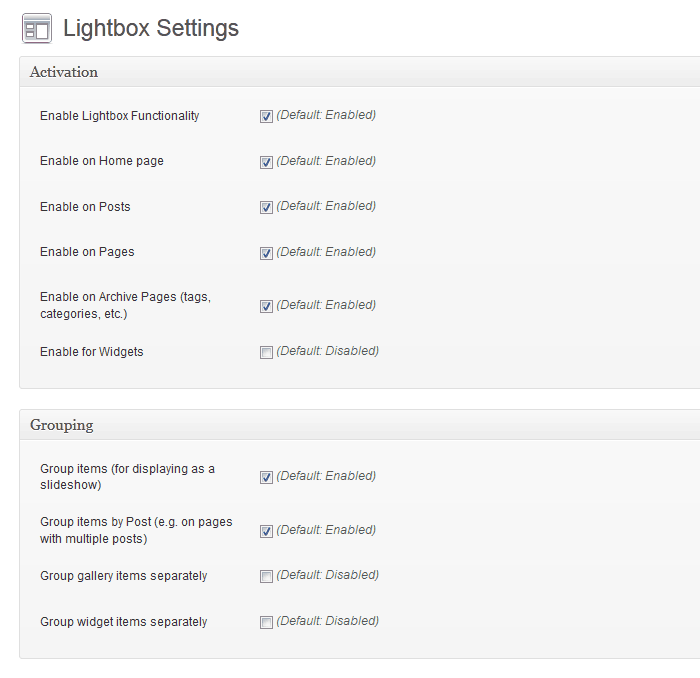外掛說明
Simple Lightbox is a very simple and customizable lightbox that is easy to add to your WordPress website.
Features
Options for customizing the lightbox behavior are located in the Appearance > Lightbox admin menu (or just click the Settings link below the plugin’s name when viewing the list of installed plugins)
- Automatically activate links (no manual coding required)
- Automatically resize lightbox to fit in window
- Customize lightbox with themes
- Mobile-optimized responsive themes included
- Customizable lightbox animations
- Infinitely customizable with add-ons
- Supports WordPress image attachment links
- Supports links in widgets
- Keyboard Navigation
- Display media metadata (caption, description, etc.) in lightbox
- Enable Lightbox depending on Page Type (Home, Pages, Archive, etc.)
- Group image links (play as a slideshow)
- Group image links by Post (separate slideshow for each post on page)
Usage
- Insert links to images/image attachments into your posts/pages
That’s it! The image will be displayed in a lightbox automatically.
- For more usage tips, go to Simple Lightbox’s official page
- See Simple Lightbox’s documentation for in-depth information on using and customizing SLB.
安裝方式
- Install and activate SLB
- Verify that your site’s theme uses the
wp_head(),wp_footer(), &the_content()template tags (standard in any professional theme)
常見問題集
Get more information on Simple Lightbox’s official page
使用者評論
參與者及開發者
變更記錄
2.9.3
- Hotfix: WordPress 6.1
wp_rand()bug (32-bit platforms) (#974) - Update: Confirm WordPress 6.1 compatibility
- Optimize: Media item cache key generation
- Optimize: Prune build tasks
2.9.2
- Optimize: Symbolic link handing for file/directory paths.
2.9.1
- Fix: Validate hook priority values (Let’s Getz Prioritized)
2.9.0
- Add: Support WebP image format
- Add: Support AVIF image format
- Add: Documentation link to readme file
- Optimize: Code cleanup/refactoring
- Optimize: WPCS validation (Phase 1)
- Optimize: Activate links after all other filters
- Optimize: Plugin metadata retrieval
- Update: Confirm WordPress 6.0 compatibility
- Update: Build dependencies
- Update: GitHub issue templates
2.8.1
- Update: PHP 5.6 Compatibility
- Add: PHPCS configuration
- Add: GitHub Issue templates
2.8.0
- Update: WordPress 5.3+ required.
- Update: PHP 7.2+ required.
- Optimize: Link detection up to 2x faster.
- Optimize: Options data handling.
- Optimize: Default title filtering.
- Optimize: Standardize media item data structure to avoid conflicts with third-party data.
- Optimize: Load only necessary media item properties in browser.
- Optimize: Filter all media items (instead of each individual item).
- Filter Removed:
media_item_properties(single item). - Filter Added:
media_items(all items).
- Filter Removed:
- Fix:
areaelements included in link detection (This is Jim’s Area).