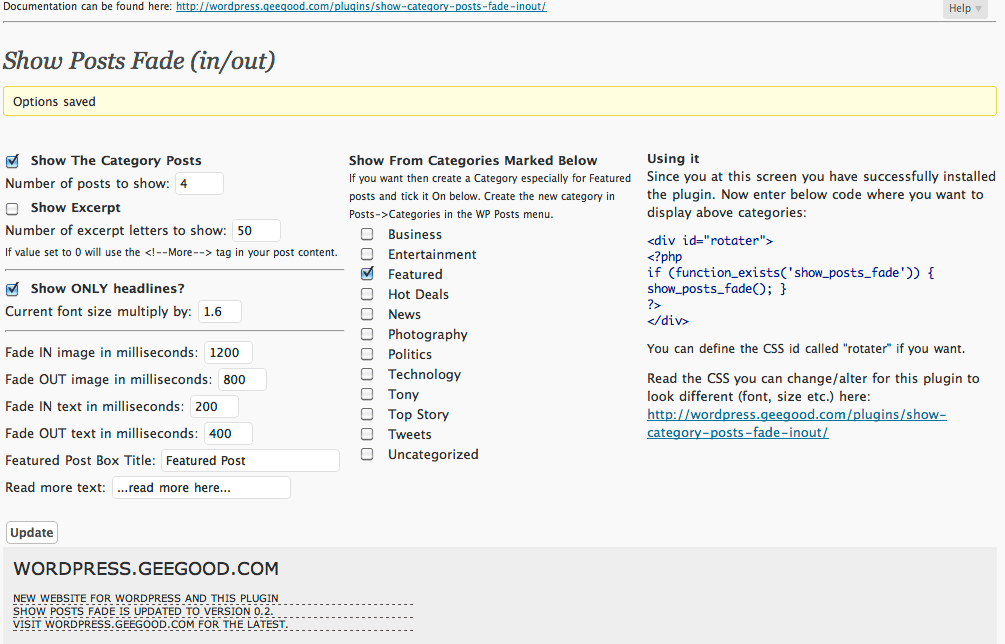外掛說明
The Random Featured Post plugin allows you to display a random post from a designated category. Ideally this should draw readers landing on your homepage to some of your best posts. The featured post will display the title “Featured Post” (customizable) along with the post’s title, an excerpt and a link to continue to the full post.
Using it
Please go here for now for documentation: http://geegood.com/wordpress/
螢幕擷圖
安裝方式
- Download and unzip to your plugin folder.
- Activate the plugin from the Plugins section of your dashboard.
- (Optional) Create a “Featured” category.
- Go to the “Featured Post” options in your dashboard and select the categories from which you would like posts to be randomly selected.
- Check the “Show Posts” box and click “Update” to save your changes.
- Place a call to the show_posts_fade() function in your template, most likely in your main index template just before the loop.
常見問題集
Please see the plugin home page for more information.
使用者評論
這個外掛目前沒有任何使用者評論。
參與者及開發者
變更記錄
0.2.3
- Forgot to hide() the top story fade frame so the links did not changed. Fixed.
0.2.2
- Added can show HEADLINES only and change the size of the HEADLINES
0.2.1
- Updated author URLs and CSS links. Updating to reflect new website wordpress.geegood.com. So a few but vital bugs fixed.
0.2
- The ability to show excerpts as how-many-letters or using the More Tag in your post.
- Added a help screen to get you started.