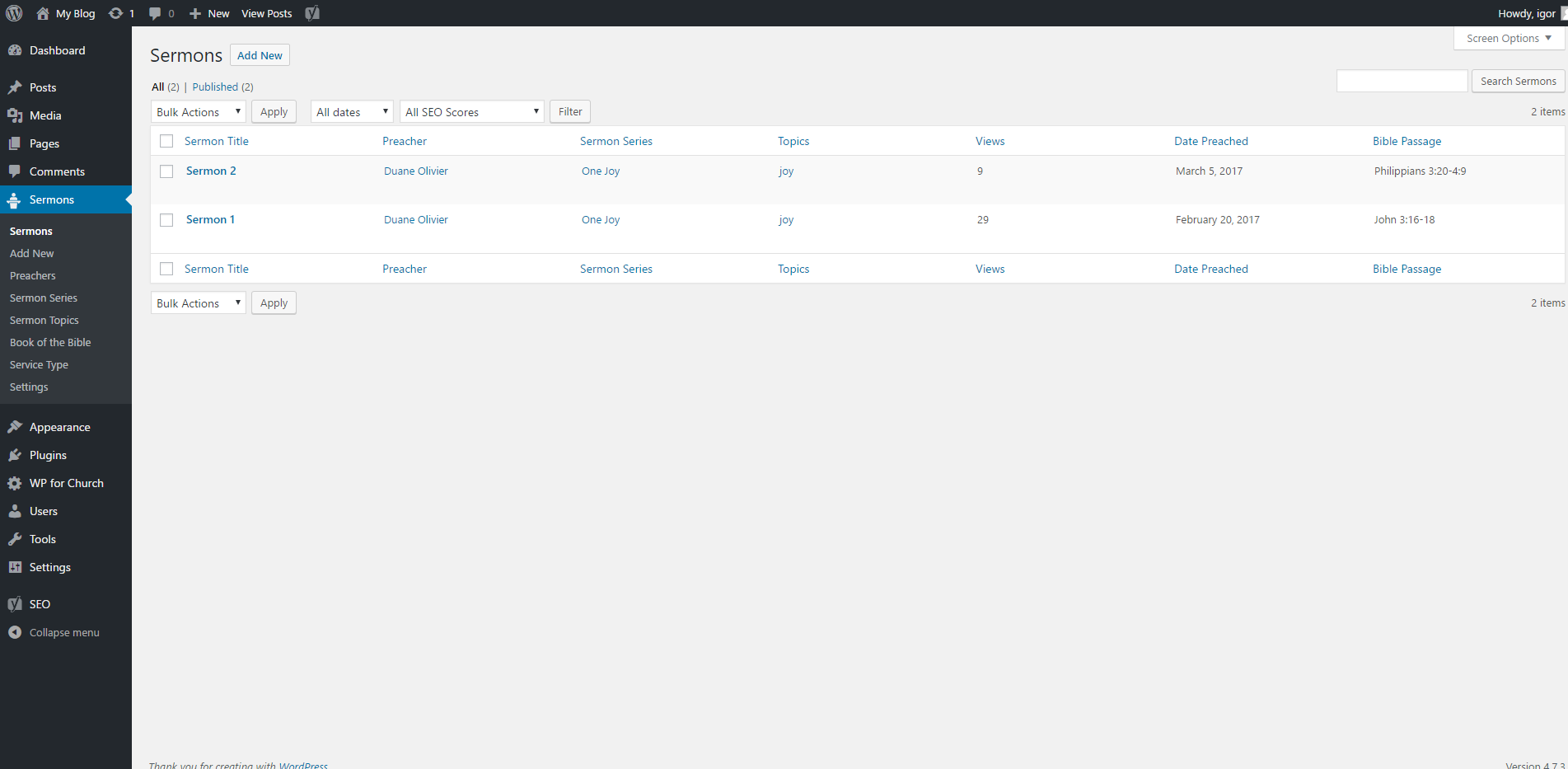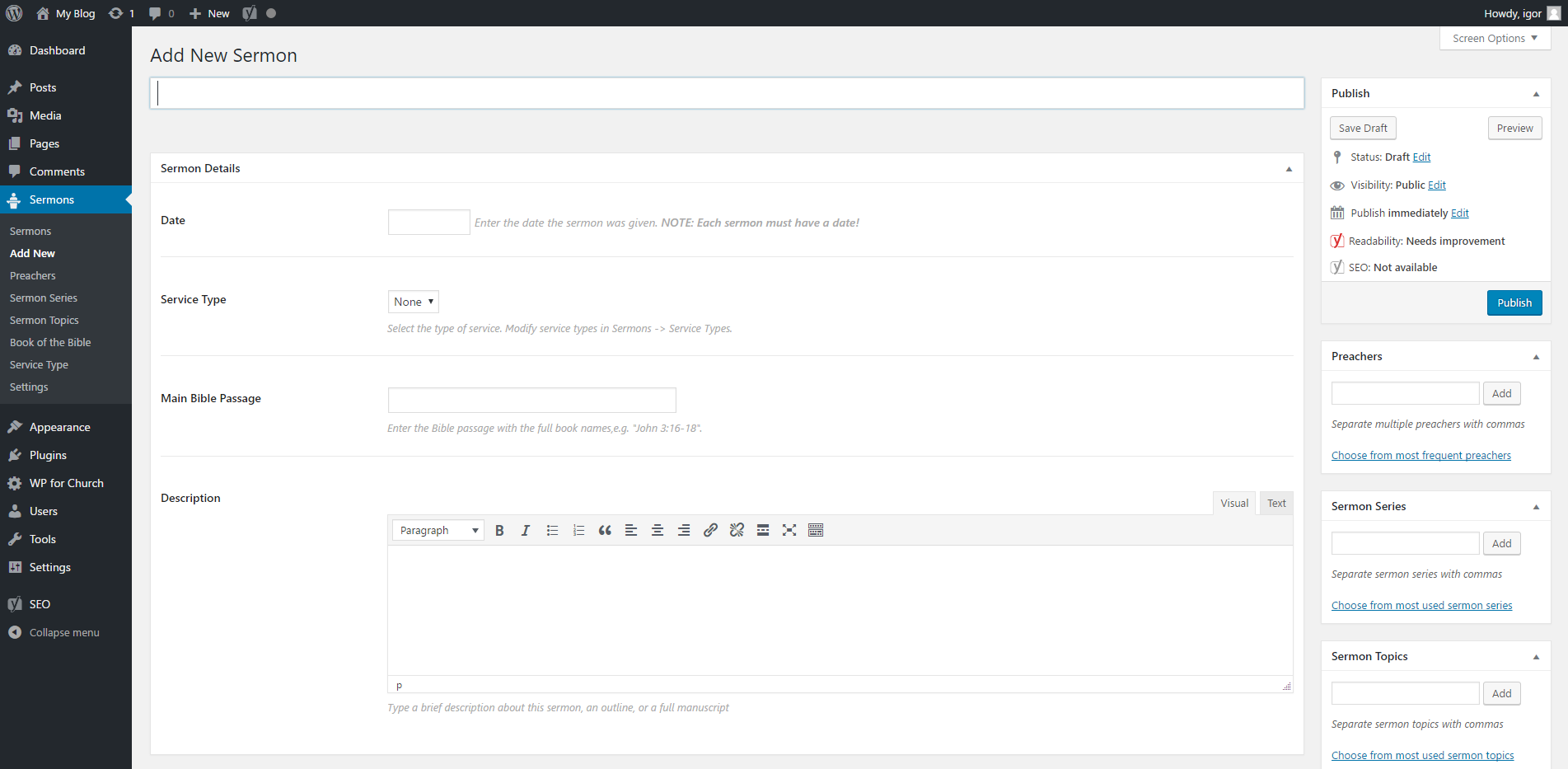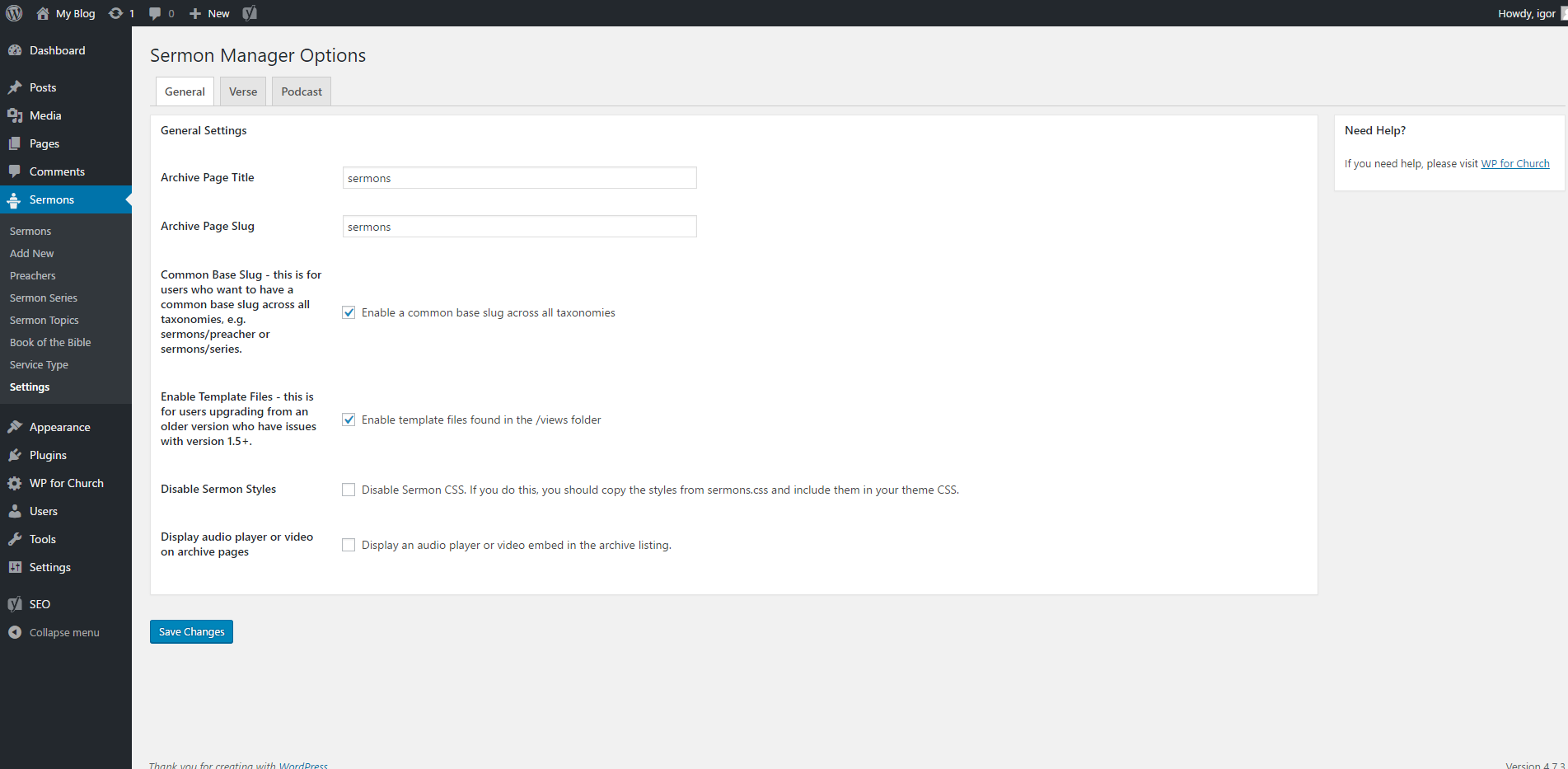外掛說明
Sermon Manager is the #1 WordPress Sermon Plugin
**Plugin is now under new management!
**Join our facebook community: https://www.facebook.com/groups/wpforchurch/
Sermon Manager is designed to help churches easily publish sermons online. Some of the features include:
- Add Speakers, Series, Topics, Books, and Service Types
- Attach images to sermons, series, speakers, and topics
- Attach MP3 files as well as PDF, DOC, PPT (or any other type!)
- Bible references integrated via Bib.ly for easy text viewing
- Completely integrated with WordPress search
- Embed video from popular providers such as Vimeo or YouTube
- Full-featured API for developers (check it out at
/wp-json/wp/v2/wpfc_sermon) - Full-featured iTunes podcasting support for all sermons, plus each sermon series, preachers, sermon topics, or book of the Bible!
- Import sermons from other WordPress plugins
- PHP 5.3+ – you can use Sermon Manager even with older websites!
- PHP 7.2 ready – Sermon Manager is 100% compatible with latest PHP version
- Super flexible shortcode system
- Supports 3rd party plugins such as Yoast SEO, Jetpack, etc
- Quick and professional free and paid support
- Works with any theme and can be customized to display just the way you like. You’ll find the template files in the
/viewsfolder. You can copy these into the root of your theme folder and customize to suit your site’s design.
One-Click Importing
Sermon Manager supports migration/importing from other popular sermon plugins, such as Sermon Browser and Series Engine.
This is a one click process and currently only supports migration/importing within existing WordPress installations.
Soon you will be able to migrate from those 3rd party plugins to Sermon Manager on a separate server. (for example: moving to completely new website & WordPress installation)
Popular Shortcodes
[sermons]— This will list the 10 most recent sermons.[sermons per_page="20"]— This will list the 20 most recent sermons.[sermon_images]— This will list all sermon series and their associated image in a grid.[list_podcasts]— This will list available podcast services with nice large buttons.[list_sermons]— This will list all series or speakers in a simple unordered list.[latest_sermon]— This will list all latest sermons.[latest_series]— This will display information about the latest sermon series, including the image, title (optional), and description (optional).[sermon_sort_fields]— Dropdown selections to quickly navigate to all sermons in a series or by a particular speaker.
For more information on each of these shortcodes please visit our knowledge base.
Expert Support
The Sermon Manager is available as a FREE download however in order to maintain a free version we offer premium support packages for those who need any custom assistance. Paid support means you get exclusive access to the Sermon Manager forum as well as support tickets. This is also a way you can donate to the project to help us offer prompt support and a free version of the plugin.
You can access the paid support options via our website.
Bug fixing and fixing unexpected behavior is free and always will be free. Just make an issue on GitHub or create a support thread on WordPress and we will solve it ASAP.
Sermon Manager Pro Features
- Change your look with Templates
- Multiple Podcast Support
- Divi Support & Custom Divi Builder Modules
- Custom Elementor Elements
- Custom Beaver Builder Modules
- Custom WPBakery Page Builder Modules
- Works with YOUR theme
- Page Assignment for Archive & Taxonomy
- Migration from other plugins is a breeze
- SEO & Marketing Ready
- Live Chat Support Inside the Plugin
- PowerPress Compatibility
- [Full List of Pro Features]
When you upgrade to Pro you also get premium ticket and support for the free version of Sermon Manager too!
Developers
Would you like to help improve Sermon Manager or report a bug you found? This project is open source on GitHub!
(Note: Please read contributing instructions first.)
WP for Church
- WP for Church provides plugins and responsive themes for churches using WordPress.
- Keep up with the latest product news & tips, sign up to our newsletter!
安裝方式
Installation is simple:
- Just use the “Add New” button in Plugin section of your WordPress blog’s Control panel. To find the plugin there, search for
Sermon Manager - Activate the plugin
- Add a sermon through the Dashboard
- To display the sermons on the frontend of your site, just visit the
http://yourdomain.com/sermonsif you have pretty permalinks enabled orhttp://yourdomain.com/?post_type=wpfc_sermonif not. Or you can use the shortcode[sermons]in any page.
常見問題集
-
How do I display sermons on the frontend?
-
Visit the
http://yourdomain.com/sermonsif you have pretty permalinks enabled orhttp://yourdomain.com/?post_type=wpfc_sermonif not. Or you can use the shortcode[sermons]in any page or post. -
Go to Appearance → Menus. In the “Custom Links” box add
http://yourdomain.com/?post_type=wpfc_sermonas the URL andSermonsas the label and click “Add to Menu”. -
I wish Sermon Manager could…
-
We are open to suggestions to make this a great tool for churches! Submit your feedback at WP for Church
-
More Questions?
-
Visit the plugin homepage
使用者評論
參與者及開發者
變更記錄
2.18.0
Fixed: In this release, we have addressed an issue where the post content field was not updating correctly with the post meta key. This fix ensures that the post content field now accurately reflects the data from the post meta key.
2.17.2
ADD: [latest_sermon per_page=10 order=”ASC” orderby=”post_modified”] New Shortcode
Fixed: itunes:explicit “false”, first it says no (using W3C Feed link)
2.17.1.2
Fixed: [sermon_images hide_title=”yes”] shortcode working
Fixed: PHP Warning with PHP 8.x
2.17.1.1
Add: New Checkbox added for the support of http:// or https:// inside the enclosure URL under the Podcast tab in the settings menu.
2.17.1
Fixed: Compability issues with PHP 8.x
2.17.0
Fixed: Error when updating the content.
Fixed: PHP Error Unparenthesized.
Fixed: RSS feed not working with PHP 8.0.
2.16.9
Fixed: Issues saving with PHP 8.0 WP 5.9.2
Fixed: PHP 8 error for twig and divi for sermon manager pro
Fixed: Fatal error (Cannot access offset of type string on string)
Fixed: Sermon series order list when using the shortcode
Fixed: Compability issues with latest WP 5.9.3
Fixed: Image size issue
2.16.7
Fix: Single and mulitple file attachment available
2.16.6
*Fix: Old Missing PDF file data issue fix
2.16.5
*Fix: Hyperlinks are Stripped in the Description Field
2.16.4
*Fix: Support Multiple PDF File upload For Notes and Bulletins
2.16.3
*Fix: image size display issue in hortcode [sermon_images display=”preachers” order=”ASC” orderby=”id” size=”thumbnail”]
*Fix: No follow attr for mp3 on single & archive
2.16.2
*Fix: sm_get_screen_ids() Issue Fixed
*Shortcode parameters control : [sermons title=no description=yes image=yes], Passing yes or no to show title, description and image. Backward compatible. Use only [sermons] if dont want any change. Both are working as backward compatible.
2.16.1
*Fix: WordPress 5.5 Compability issue bug fix
2.16.0
*Fix: Bug Fix With CMB2
2.15.19
*Fix: security issues
*Fix: backend error
2.15.18
- Fix: compatibility issue with PHP 7.4 in Elementor
2.15.17
- Fix: Plyr audio download button
2.15.16
- Fix: “after” parameter not working in “[sermons]” shortcode
- Fix: Improve [latest_series] shortcode
- New: Add sidebar in dashboard compatibility for Pro version
2.15.15
- Fix: RSS feed not working
2.15.14
- New: Add compatibility for “Pro” theme
- New: Add a setting to change default sermon ordering (in “Display” tab)
- Fix: Date filtering in shortcode
- Fix: Improve [latest_series] shortcode
- Fix: Service Type filter in backend not working when slug is different from default
- Dev: Add conditional fields in settings
- Dev: Add dynamic option retrieval in settings
- Dev: Fix select field in settings returning error when only one option is defined for it
2.15.13
- New: Dutch translation (thanks @LeonCB!)
- New: Add support for Dunamis theme
- New: Add support for TwentyNineteen
- New: Add support for ExodosWP
- Change: Add WordPress author metabox
- Fix: Service Type not saving in quick edit
2.15.12
- Fix: Fatal error when saving a sermon
- Fix: Podcast buttons shortcode has unnecessary left margin (thanks @macbookandrew!)
2.15.11
- New: Add support for “The7” theme
- Change: Add “sermon” order to [sermon_images] shortcode. It will order the series by newest sermon
- Fix: Improve the speed of post saving on websites with many sermons
- Dev: Fix terms not having sermon date set
2.15.10
- Change: Add “include” and “exclude” parameters to the shortcode
- Change: Add an option to force loading plugin views
- Fix: Edge case PHP bug in feed with taxonomy
- Fix: Notice when using shortcode
2.15.9
- New: Add support for Hueman and Hueman Pro themes
- New: Add support for NativeChurch theme
- New: Add support for Betheme theme
- Change: Add NIV to verse Bible version
- Change: Replace series subtitle with short description in the feed
- Change: Add “action” parameter to filtering shortcode. Possible options: “none” (default), “home”, “site”.
- Change: Update Plyr to 3.4.7
- Fix: Notice in settings after saving a field
- Fix: Filtering arguments not working in the sermons shortcode
- Fix: Filtering not hiding
2.15.8
- Dev: Add callable select options (pass function name as string)
- Dev: Add a way to pass custom values to settings
2.15.7
- Fix: PHP warning when archive output is used wrongly
- Fix: Podcast items may be sorted the wrong way
2.15.6
- Change: Disable autocomplete for date preached, since it obstructed the view on mobile
- Fix: Comments not appearing on Divi
- Fix: All podcast images are invalid
2.15.5
- Change: Disable check for PHP output buffering
2.15.4
- Fix: Output Buffering detected as disabled when set to 0
2.15.3
- New: Add option to disable “views” count for editors and admins
- New: Add option to enable sermon series image fallback in the feed
- Fix: Podcast shortcode SVG icons not working in Firefox
- Fix: Getting 404 on filtering
- Fix: Sermon Manager errors out when output buffering is disabled
2.15.2
- Change: Add Maranatha theme support
- Change: Add Saved theme support
- Change: Add Brandon theme support
- Change: Remove default default image
- Fix: Plyr not loading when Cloudflare is used
- Fix: Sermon image not showing up
- Fix: image_size argument not working in shortcode
2.15.1
- Fix: Multi-term filter for feeds not working
2.15.0
- New: Add ability to override Sermon Manager’s CSS by putting “sermon.css” file in theme (thanks @zSeriesGuy)
- New: Add default image during installation (thanks @zSeriesGuy)
- New: Add setting for showing and hiding the filter (shortcode and archive, thanks @zSeriesGuy)
- New: Add setting for default image (thanks @zSeriesGuy)
- Change: Update Plyr to 3.4.3
- Change: Re-organized the settings, with more descriptive options
- Fix: Fix importing from Sermon Browser stopping after first sermon
- Fix: Audio file length and size not being automatically filled
- Fix: Taxonomy archive sermons ordered by date preached
- Fix: “sermon” argument not working in shortcode
- Fix: Database errors on Import/Export screen on some hosts
- Fix: Pause button not showing up when file is being played
- Fix: “Upload Image” button not working in Podcast settings
- Fix: Audio file sometime not being correct
- Fix: Add more theme support for pagination
- Fix: Image selector in settings now showing up
- Fix: Filter not working correctly in shortcode (thanks @zSeriesGuy)
- Fix: Plyr not having border
- Dev: Update function for getting sermon image to return fallback with any option
2.14.0
- New: Finally add support for Sermon Browser bible verses
- Change: Adjust width of Title column in admin
- Change: Organize “Debug” (now “Advanced”) settings
- Change: Make filters’ width shorter
- Fix: Taxonomy feed URLs not picked up by Sermon Manager
- Fix: Allow deleted imported sermons to be re-imported
Note: The rest of the changelog is in changelog.txt