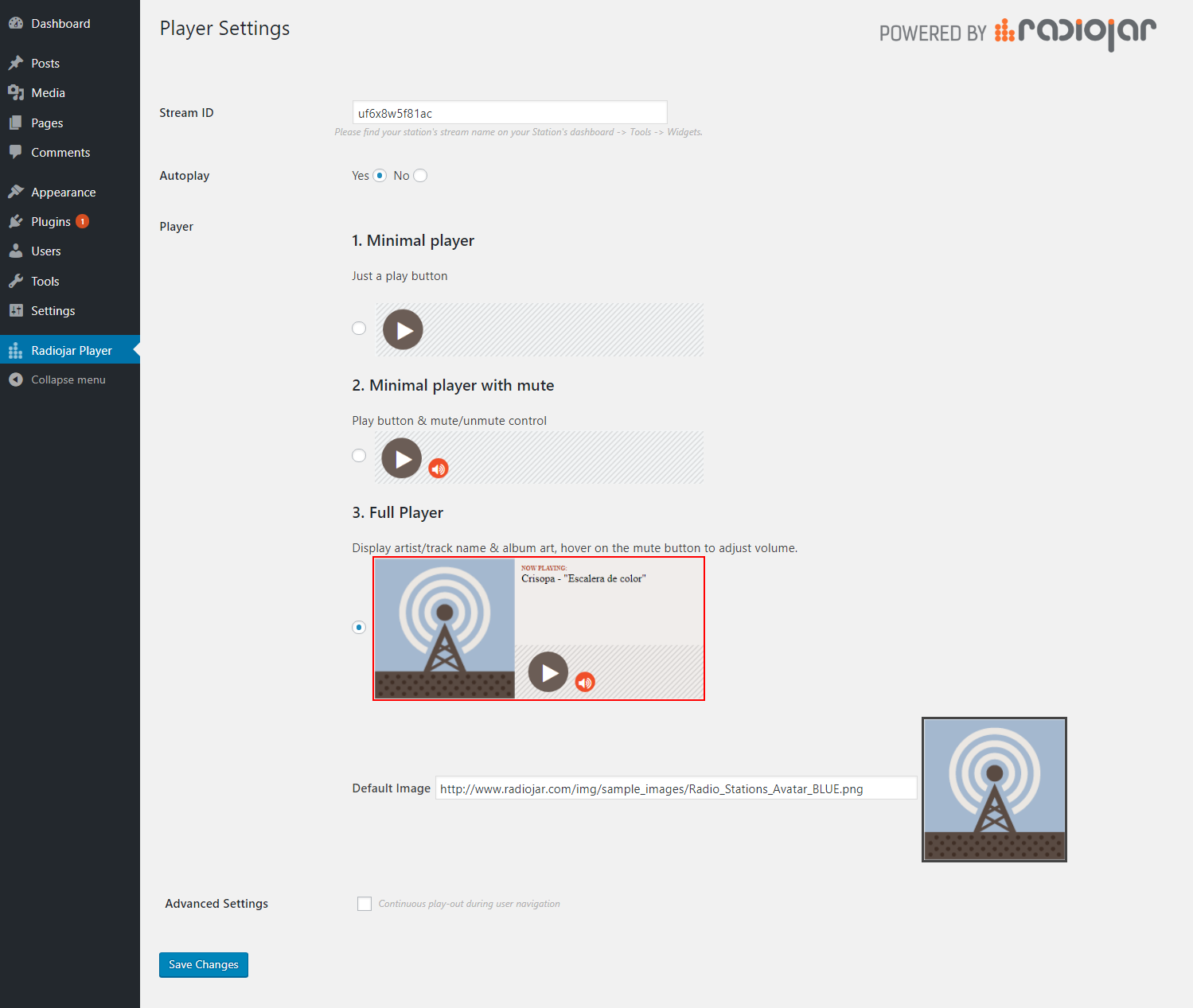外掛說明
Important Note:
This plugin is only functional for stations operating under Radiojar.
It’s the simplest way to add your Radiojar station’s player to your WordPress site using widget or shortcode [rj-player].
Fill in your station’s stream name, select the player of your preference and have the player into your site or post easily.
An advanced selection for Ajaxify is also provided, for uninterrupted playback during the user’s navigation in the site.
For details on Ajaxify, kindly refer to Ajaxify WordPress Site(AWS).
Radiojar Audio Player in 3 steps:
1: Install Radiojar Audio Player plug-in.
2: Fill in the stream name.
3: Just drag the widget or added to any post/page using shortcode [rj-player].
安裝方式
- Upload
radiojar-audio-playerfolder to the/wp-content/plugins/directory. - Activate the plugin through the ‘Plugins’ menu in WordPress.
- Configure the plugin by going to the Radiojar player menu that appears in your admin menu.
- Add the player to any post/page using shortcode [rj-player] or drag the widget.
常見問題集
-
Can i use multiple player (for multiple streams) in different pages on my website?
-
Definitely! Please use the shortcode
[rj-player streamname='uf6x8w5f81ac' autoplay='true' player='3' defaultimage='http://www.radiojar.com/img/sample_images/Radio_Stations_Avatar_BLUE.png']- streamname : the station’s stream name, as depicted in the station’s administration panel
- autoplay : set this to
'true' or 'false' - player : choose between
'1', '2' or '3'for the player that best matches your needs. - defaultimage : choose the image depicted in the player -only available for player style #3-.
(excluded options load default values)
For any support inquiries, please contact us at : Help & Support Centre
參與者及開發者
變更記錄
1.4
- add rj-chat shortcode
1.3.1
- add v2 radiojar player API widget script
1.3
- add shortcode with attributes for more than one implementations
1.2
- add player editor.
1.1
- add widget.
1.0
- First Stable release 13/11/2017.
0.1.0
- First release by Radiojar.