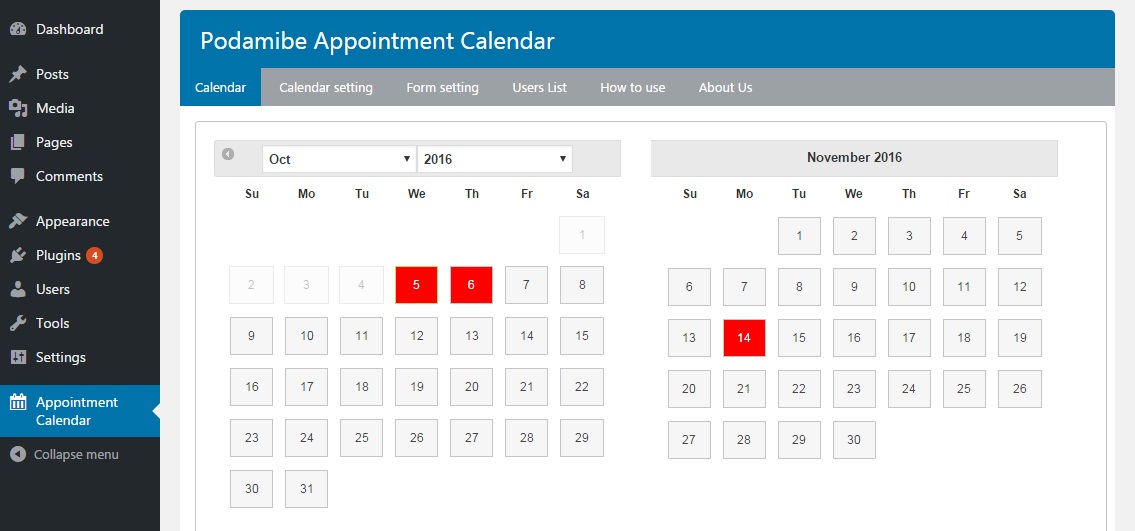外掛說明
Podamibe Appointment Calendar is a FREE WordPress plugin which help you to display your not available date on calendar along with custom form and also contact form7 to book date containing basic fields in your website and you can show your available date from this plugin. This plugin is fully responsive with great feature which is built to simplify the user needs.
A perfect plugin to show your available date and book date. You can place the availability calendar anywhere of your site wherever it is appropriate. It has three layout to display with easier shortcode and widget.
Free Features:
- Contact form 7 compatible
- User can book date from frontend also
- Date setting options for admin
- Use anywhere by Shortcode and widget
- Highly customizable
- Multilanguage Translation Ready
- Easy to use
螢幕擷圖
安裝方式
- Upload the plugin ‘Podamibe Appointment Calendar’ to the
/wp-content/plugins/directory, or install the plugin through the WordPress plugins screen directly. - Activate the plugin through the ‘Plugins’ menu in WordPress.
- Go to Appointment Calendar for detail settings.
- Go to Appearance->Widgets->Appointment Calendar.
- Drag the widget to your desired sidebar and fill the fields and save.
常見問題集
- How to select the date ?
-
Just click the date on the calendar it will change the color and its done.
- How to select the date color ?
-
Click the Calendar setting tab and select the favourable color.
- What is indication text for color ?
-
This text is for indication of what the color is for.
- How to select theme ?
-
Select any theme for the calendar layput.
- What is form title ?
-
This value is displayed as the form title of appointment form.
- How to select the fields to display in form ?
-
This options are listed under form setting tab and check to display.
- What are users list ?
-
Users who submit form from website are listed on backend under Users list tab with the basic fields. If you are using contact form7 than users detail will be emailed as contact form7 functionality.
使用者評論
參與者及開發者
變更記錄
1.1.6
- add support link
1.1.4
- Minor bugs fixes
1.1.3
- Small bugs are fixed
1.1.2
- Details instruction for contact form7 added
- Date saving is made more proper functioning
1.1.1
- Small bugs are fixed
1.1.0
- Contact form7 integration
- Small bugs are fixed
1.0.1
- Browser Compability Change
- Small bugs are fixed
1.0.0
- Initial release