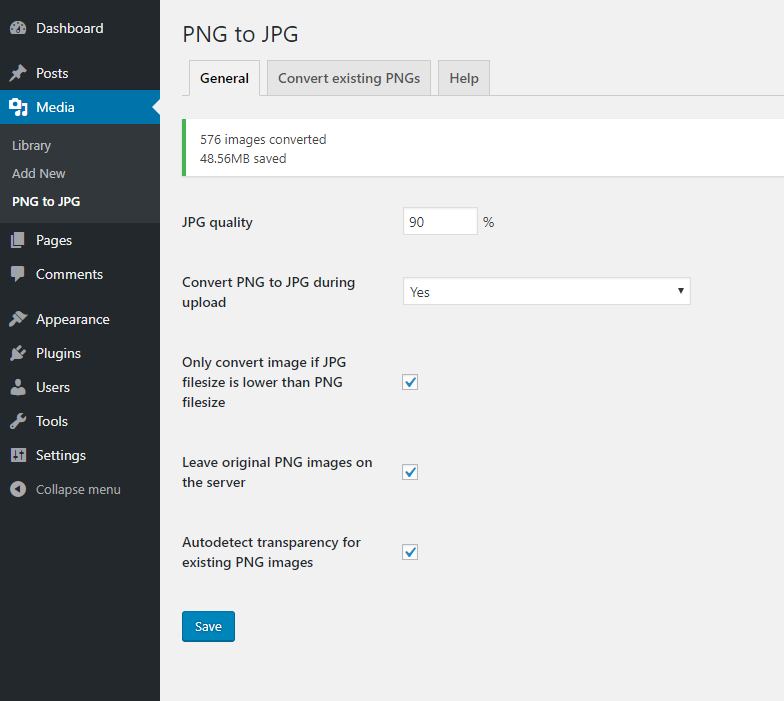外掛說明
Convert PNG images to JPG, free up web space and speed up your webpage
- set quality of converted JPG
- auto convert on upload
- auto convert on upload only when PNG has no transparency
- only convert image if JPG filesize is lower than PNG filesize
- leave original PNG images on the server
- convert existing PNG image to JPG
- bulk convert existing PNG images to JPG
- conversion statistics
安裝方式
- Upload
png-to-jpgdirectory to the/wp-content/plugins/directory - Activate the plugin through the ‘Plugins’ menu in WordPress
使用者評論
2024 年 2 月 8 日
Many thanks for this great plugin, it saved me so much time! Easy to use and bulk conversion worked perfect. My favorit image quality to file size ratio on photos was 75 % JPG quality.
2024 年 1 月 7 日
I tried some other plugins, but none of them worked as I expected. This plugin works perfectly!
2023 年 9 月 25 日
I have used this plugin on multiple websites and it works perfect every single time.
2023 年 2 月 2 日
Clean and simple, very nice!
2023 年 1 月 26 日
Does exactly what it says!
2022 年 12 月 14 日
Has all options that one may need! Works great, without any issues!
參與者及開發者
變更記錄
4.4
- tested on WP 6.5
- convert individual PNG images directly in the Media library
- new column in Convert existing PNGs tab showing the filesize
4.3
- add notice for Yoast SEO users and button to reindex database after conversion
4.2
- tested on WP 6.4
- continue converting images after one of them fail
- added pagination to Convert existing screen
4.1
- added nonce and security checks
- added button to stop transparency detection or conversion process
- removed DB prefix from notice table names to make it more readable
- remove preview box flex centering to make it works with bigger images
- auto delete PNG backup when JPG deleted in admin
4.0
- replace images also in post_excerpt
- separate SQL queries
- added support for FV Player plugin
3.9.1
- tested on WP 5.9
- check if file really exists and if has .png extension
3.9
- fix transparency default state
3.8
- tested on WP 5.4
- save transparency meta and load it instantly next time
- image viewer – background switch
- image viewer – centered image
- image viewer – highlight image borders and show image size on hover
3.7
- do not run second transparency detection if first one return true
3.6
- metadata update fix
3.5
- added support for Broken Link Checker plugin ( blc_instances, blc_links )
3.4
- replace image url also in these database tables: yoast_seo_links, revslider_static_slides
3.3
- tested on WP 5.2
- handle duplicate names like WP – adding increment
- optimizing code for faster processing
3.2
- added support for Fancy Product Designer plugin
3.1
- tested on WP 5.0
- small cosmetic code changes
3.0
- new option: convert only if JPG will have lower filesize then PNG
- new feature: show converted images statistics
- fix: conflict when there is already JPEG with a same name as PNG
- fix: conflict when PNG name is part of another PNG name ( eg. ‘xyz.png’ can rename also ‘abcxyz.png’ )
- optimized for translations
2.6
- rename PNG image if JPG with the same name already exists
2.5
- BUG FIXED – disabled checkboxes when autodetect is disabled
2.4
- now you can disable autodetect PNG transparency
2.3
- WP 4.9.1 compatibility check
- new compatibility with Toolset Types
2.2
- Repair revslider database table detection
2.1
- Added option to leave original PNG image on server after conversion
- Repair SQL replacement query
2.0
- Replace image and thumbnails extension in database tables
- Moved from Settings to Tools submenu
- Some small fixes
1.2
- Fix generating background for transparent images (thanks @darkcobalt)
1.1
- Fix PNG transparency detection
1.0
- First version