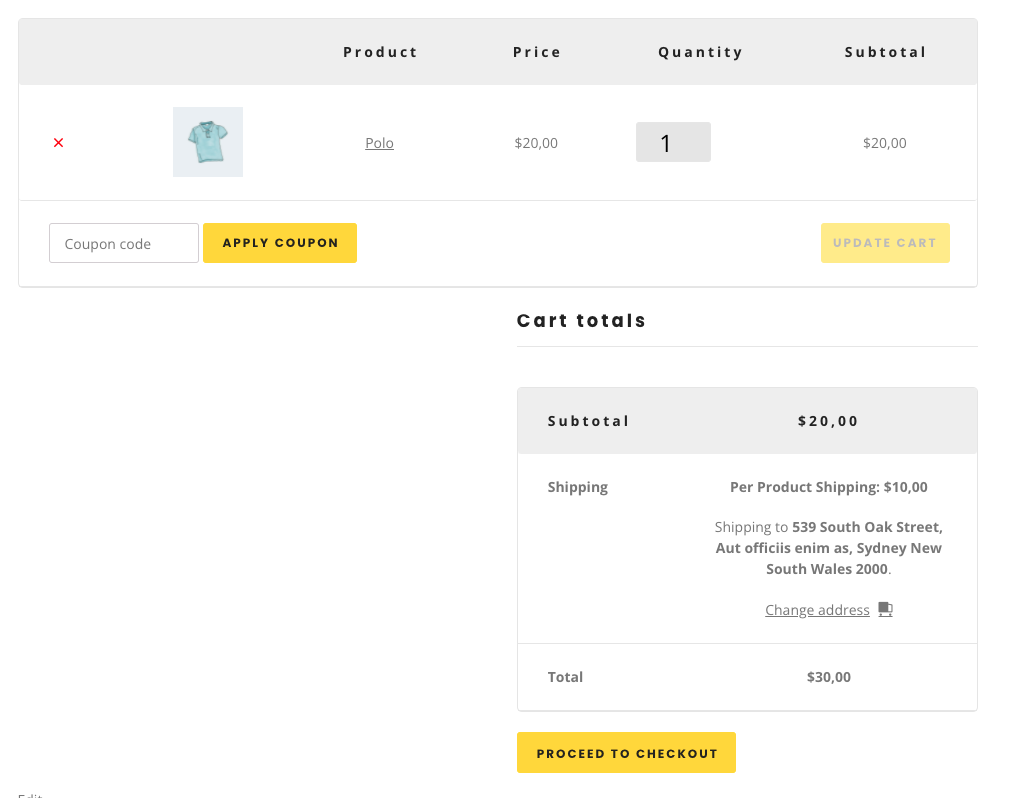外掛說明
Per Product Shipping for WooCommerce is the most regularly-updated, and well-supported extension for adding shipping costs per product for WooCommerce.
安裝方式
Using The WordPress Dashboard
- Navigate to the ‘Add New’ in the plugins dashboard
- Search for ‘Shipping Per Product for WooCommerce’
- Click ‘Install Now’
- Activate the plugin on the Plugin dashboard
Uploading in WordPress Dashboard
- Navigate to the ‘Add New’ in the plugins dashboard
- Navigate to the ‘Upload’ area
- Select
shipping-per-product-for-woocommerce.zipfrom your computer - Click ‘Install Now’
- Activate the plugin in the Plugin dashboard
Using FTP
- Download
shipping-per-product-for-woocommerce.zip - Extract the
shipping-per-product-for-woocommercedirectory to your computer - Upload the
shipping-per-product-for-woocommercedirectory to the/wp-content/plugins/directory - Activate the plugin in the Plugin dashboard
常見問題集
-
How to add shipping costs per product?
-
- Go to WooCommerce -> Settings -> Shipping -> Per Product Shipping.
- Click on the ‘Add a new product shipping rule’ button.
- Select the product you want to add shipping costs for.
- Enter the shipping costs.
- Click on the ‘Add’ button.
使用者評論
2023 年 7 月 27 日
got me stuck for half a week trying to troubleshoot the error "There are no shipping options available. Please ensure that your address has been entered correctly, or contact us if you need any help." and then I switched shipping options and it was this plugin's fault
2022 年 8 月 8 日
finally a plugin where I can set shipping price for each product
參與者及開發者
變更記錄
1.0.1
- Added: A notice to add the shipping method to the WooCommerce shipping zones.
1.0.0
- Initial release.